Gasboy Atlas Start-up User Manual
Page 45
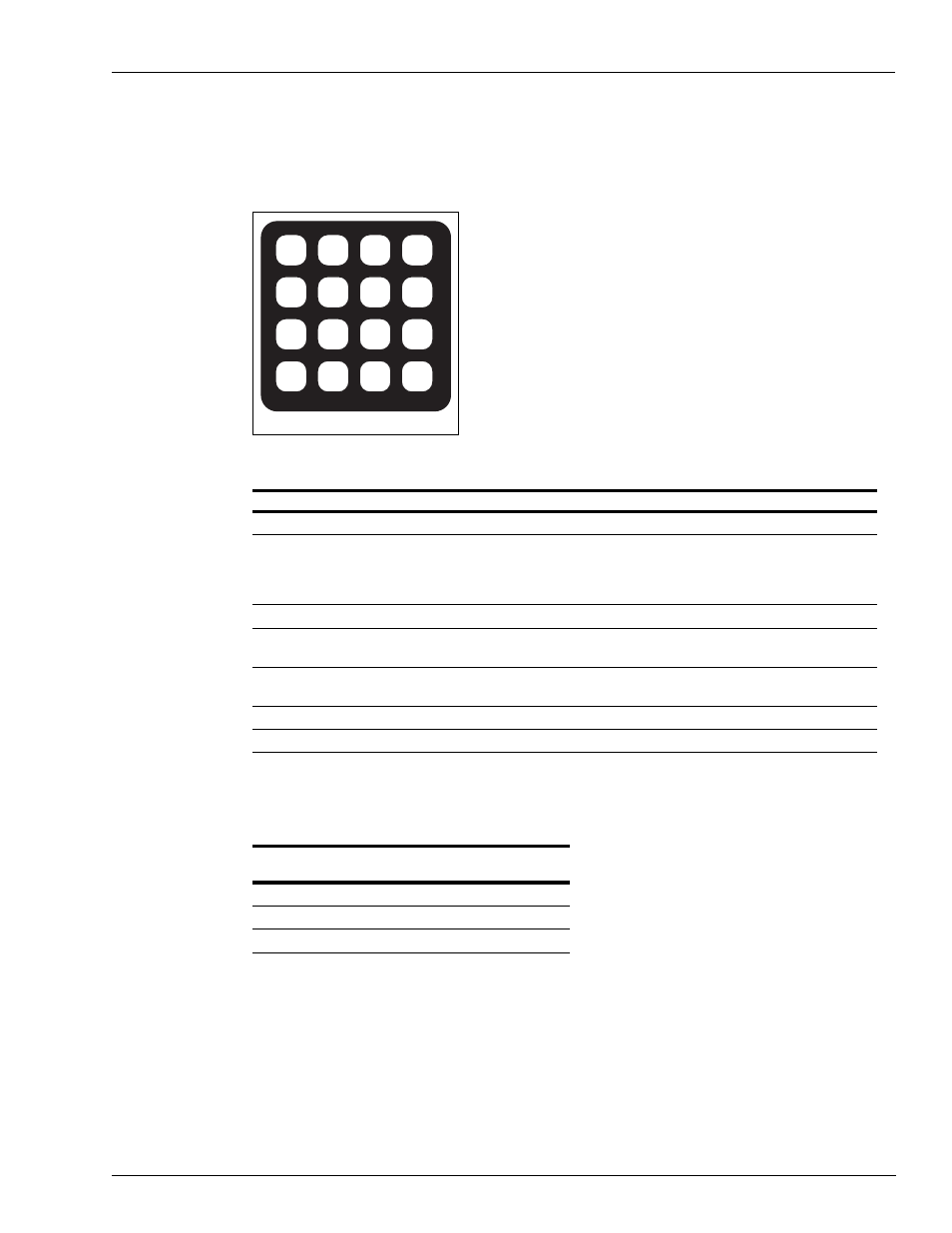
MDE-4334D Atlas™ Start-up and Service Manual · July 2013
Page 4-13
Programming 8800 Series Units
Pump Programming
Manager Keypad Details
shows the Manager keypad details.
Figure 4-8: Manager Keypad Layout
1
2
3
F1
4
5
6
7
8
9
0
ENTER
F2
$
TOTAL
VOL.
TOTAL
CLEAR
S0000304
Manager Keypad Key Definitions and Use
Key(s)
Definition/Use
0-9
Numeric Values
F1
Function 1 – Used to start dispenser programming and sequence among programming and function
codes. In general, each depression of F1 will take you back to a previous programming function
selection. Pressing F1 from the normal dispenser state will always initiate the Programming mode.
Note that displays are always activated during the Programming mode.
F2
Function 2 – Used to exit the programming mode and return to normal mode.
$Totals
Money Totals – Used to display money totals by side and grade. This key does not require a security
code. Clear is used to exit the Money Totals mode.
Vol. Total
Volume Totals – Used to display volume totals by side and grade. This key does not require a
security code. Clear key is used to exit the Volume Totals mode.
ENTER
Value entry keys – Sends the entered value to the pump.
CLEAR
Clear key – Used to clear the last keypad entry, and exit the Money and Volume Totals mode.
Programming Errors
Following table shows the currently allocated security and command codes that have been
assigned for Atlas. These codes can be modified by the user by the use of command codes:
Programming
Level
Default Security
Code
Level Primarily
Used by
Level 1
2222
-
Level 2
1503
-
Level 3
1309
-
