Displaying pump totals, Displaying pump totals -25, Atc inspection mode – Gasboy Atlas Start-up User Manual
Page 57
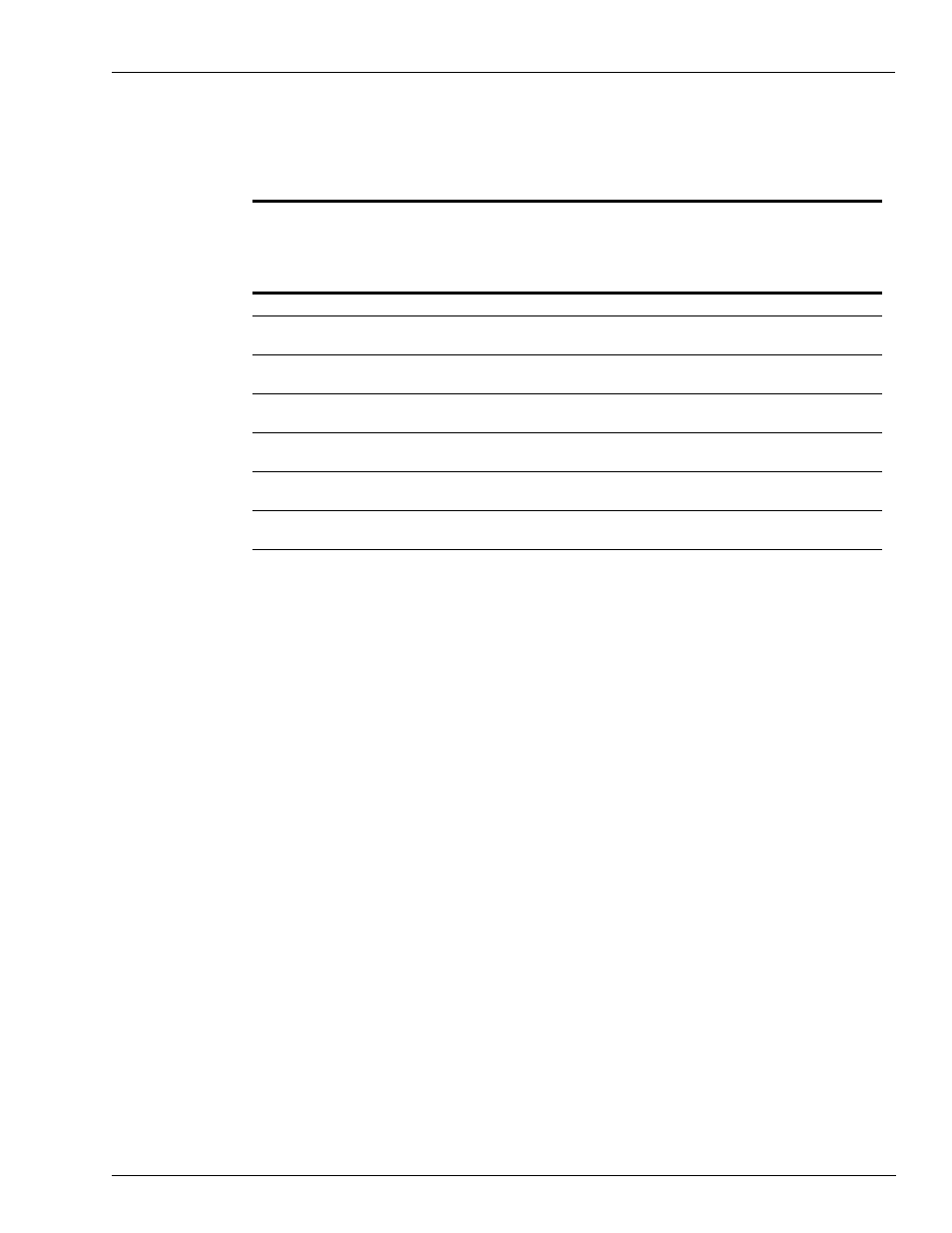
MDE-4334D Atlas™ Start-up and Service Manual · July 2013
Page 4-25
Programming 8800 Series Units
Pump Programming
ATC Inspection Mode
Inspection of the ATC states and data collection can be obtained following a similar procedure
as outlined for ATC Programming above. Instead of pressing 100, other codes can be used as
described in the following table:
ATC Inspection Modes
On the Manager Keypad, press the ATC following function code, when the unit is idle. Note that all pump handles
must be down or inactive. Press Enter, meter number if appropriate, and then press Enter. Exit by pressing F1.
Function
Code
Description
Main Display
Volume Display
PPU Display
300
Audit Last Transaction
Gross Volume
Net Volume
Average Temperature
301
Display Volume
Correction Factor
Meter Number
Volume Correction
Factor.
302
Display Fuel Density
Meter Number
730 Gas
840 Diesel
303
Display Temperature
Meter Number
Current Temperature
304
Display Gross Totals
Gross Volume (most
significant)
500
Display Software
Version Number
ATC Version
200
Real-Time Transaction
Mode
Gross Volume
Net Volume
Current Temperature
Displaying Pump Totals
During service, it is often required to access pump totals. This can be done at the POS or at the
pump/dispenser. Access is simple and is through the Manager Keypad.
To view Side 1 totals, proceed as follows:
1
Press $ Total. The combined cash and credit total will display for grade 1, side 1.
2
Select the grade. Read $ Total for each grade selected.
3
Press Vol Total. The volume total will display for the grade selected.
4
Select the grade. Read volume totals for grade selected.
5
To view Side 2 totals, press Enter.
6
Press Clear to exit.
