Purging air in def systems, Purging air in def systems -12, Figure 6-5 – Gasboy Atlas Start-up User Manual
Page 132
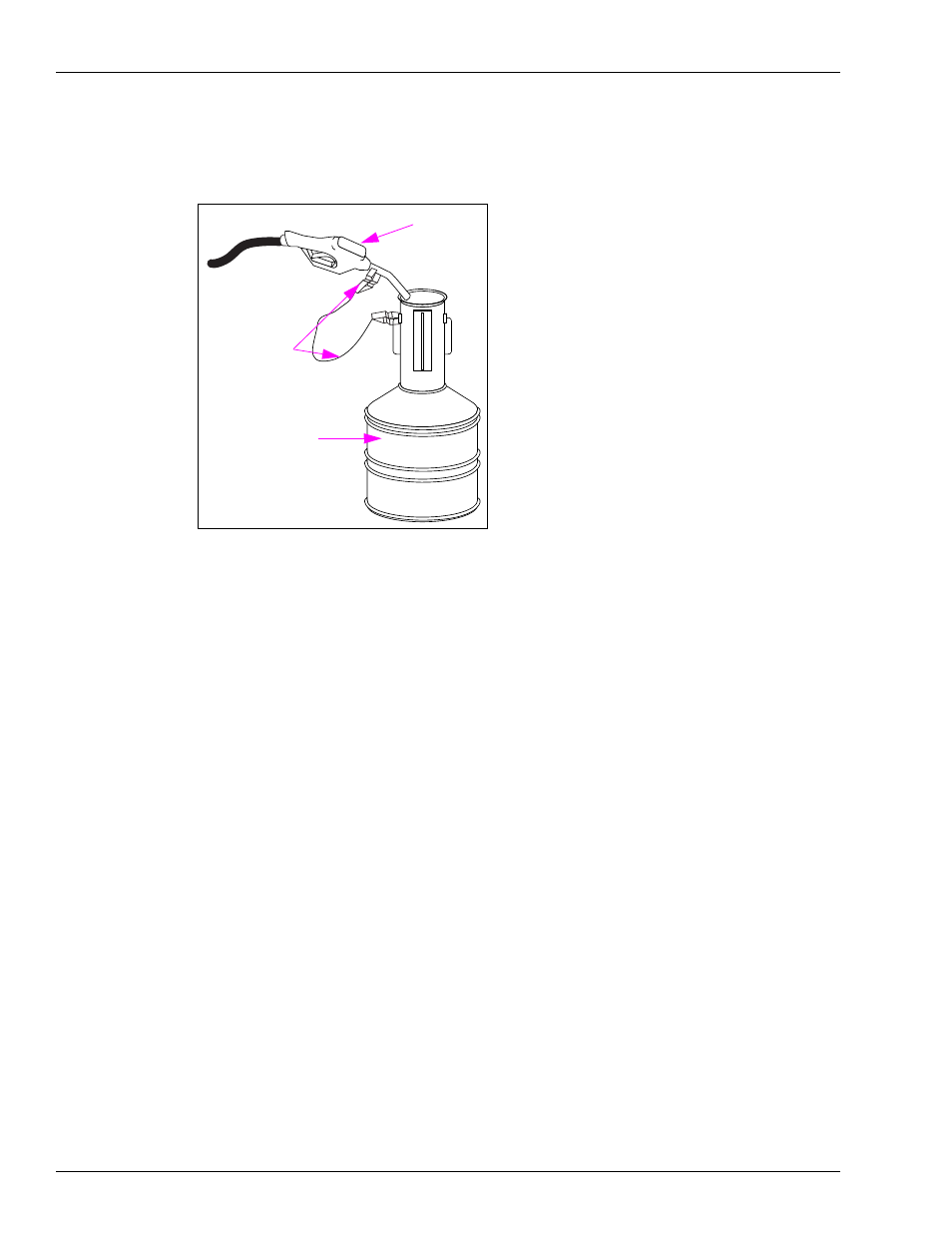
Page 6-12
MDE-4334D Atlas™ Start-up and Service Manual · July 2013
Hydraulic/Mechanical Components
Purging Air from System
3
Open the nozzle slowly until a constant stream of fuel is observed. Dispense the amount of
fuel depending on the service being done, as shown in the table.
Figure 6-5: Dispensing into Prover Can (Purge)
Nozzle
Prover Can
Ground Wire
and Clips
4
Return the nozzle to the nozzle boot.
5
Empty the approved container into the appropriate product tank.
Note: The purged amount will not be reflected in the electronic totals.
Purging Air in DEF Systems
Because of the meter’s sensitivity to aeration of the fluid, it is suggested when first purging the
unit of air to temporarily install a standard Atlas pulser to the 9800 CPU Board for the first
purged (farthest from tank) Coriolis Meter. The standard Atlas pulser is shown in
on
To install a standard Atlas pulser, proceed as follows:
1
Remove power to the unit.
2
Disconnect the pulser data connection at the Pulser Adapter Cable and connect a standard
Atlas pulser.
3
Restore power and activate the dispensing position.
4
Slowly hand spin the pulser to allow air to be purged through the system with the nozzle
activated.
5
Purge the air, following the normal procedures, until DEF with minimal air is being dispensed.
6
Remove power to the unit.
7
Remove the temporary pulser and replace with the data connector from the Coriolis Meter.
