Level 2 programming, Level 2 programming -18 – Gasboy Atlas Start-up User Manual
Page 50
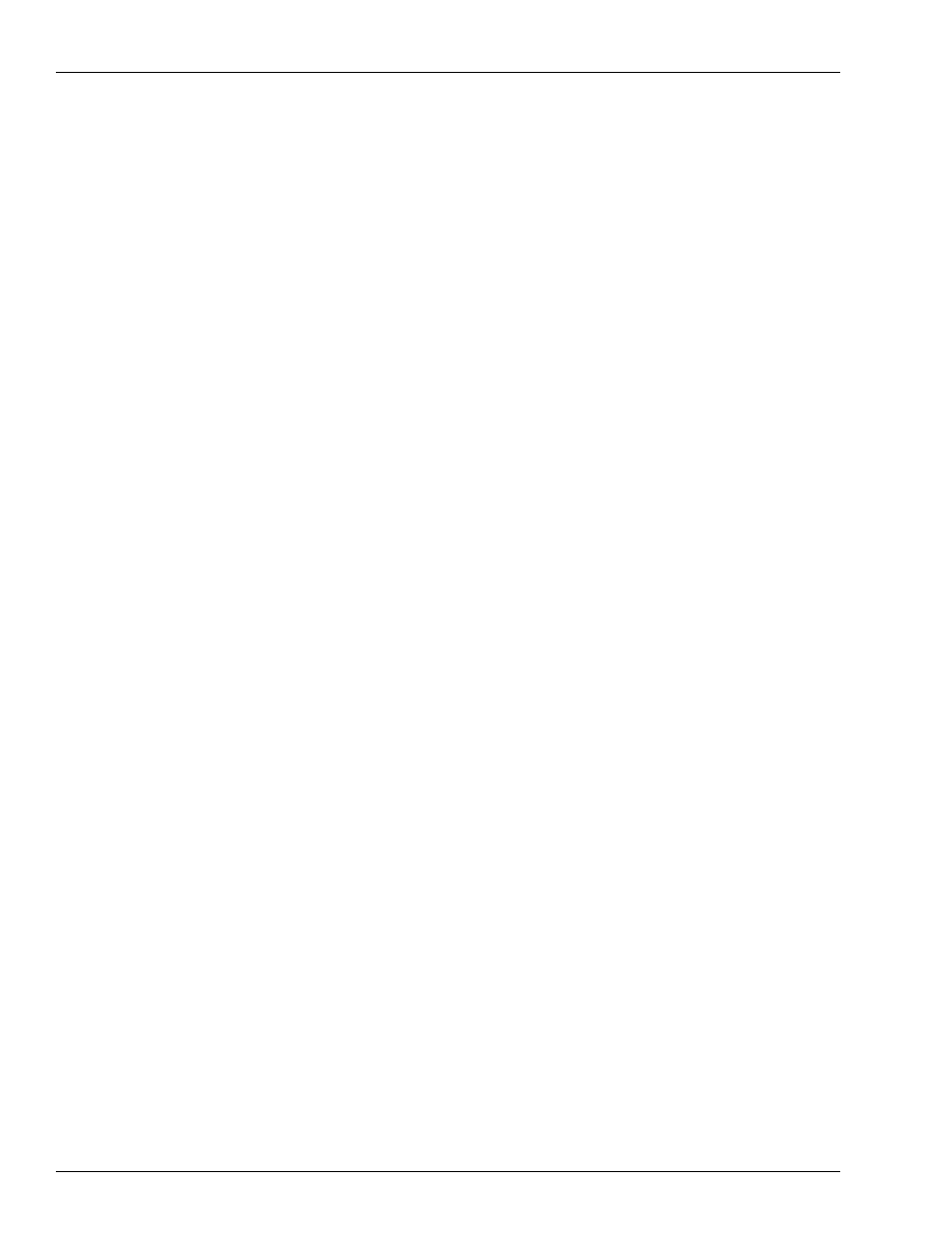
Page 4-18
MDE-4334D Atlas™ Start-up and Service Manual · July 2013
Pump Programming
Programming 8800 Series Units
Command Code 6: Memory Clear for Error Code 31 or 35
The Memory Clear code is only useful to clear a unit displaying an Error Code (EC) 31 Totals
Data Error) or EC 35 Configuration Data Error.
To program the Memory Clear code, proceed as follows:
1
Press 6 and then press Enter.
2
Press 1 and then press Enter.
Command Code 7: Program Totals Input
The Setting Totals Input code allows setting of non zero totals. It is useful for new installations
or service when the station does not want to restart totals for its dispensers at zero, when old
dispensers are replaced, or receive certain types of service. It can only be performed after
performing a Master Reset, CC7, or for new units.
To program Totals Input, proceed as follows:
1
Press 7 and then press Enter.
2
Select the Side (1 or 2) and then press Enter.
3
Select the Grade # and then press Enter.
4
Press $ Total.
5
Enter the money total and then press Enter.
Note: Repeat steps
to
for the other side and grade.
6
Press Volume Total and repeat the above procedure for volume totals.
Command Code 8: Display Version Number
To display the Pump Controller Firmware Version, proceed as follows:
1
Press 8 and then press Enter.
2
Select the Software Option and then press Enter, where:
1 = Pump Controller
3 = Customer Programmable Preset
Level 2 Programming
Following information gives specific programming steps for Level 2 commands. All this
information is entered on the Manager Keypad. Ensure that you follow the following steps.
The side with the J-box opening is Side 1 while the other side is Side 2.
Note: *Indicates the default value.
PIN Code Entry
You must enter Level 1 before accessing Level 2 commands.
• Level 1- Press Fl, enter the 4-digit ID (default 2222) and then press Enter.
• Level 2- From Level 1, enter any Level 2 Command Code (10-12), enter the 4-digit ID
(default 1503), and then press Enter. Press F1 to exit any command code. Press F2 to
return to normal operation.
