Warning – Gasboy Atlas Start-up User Manual
Page 86
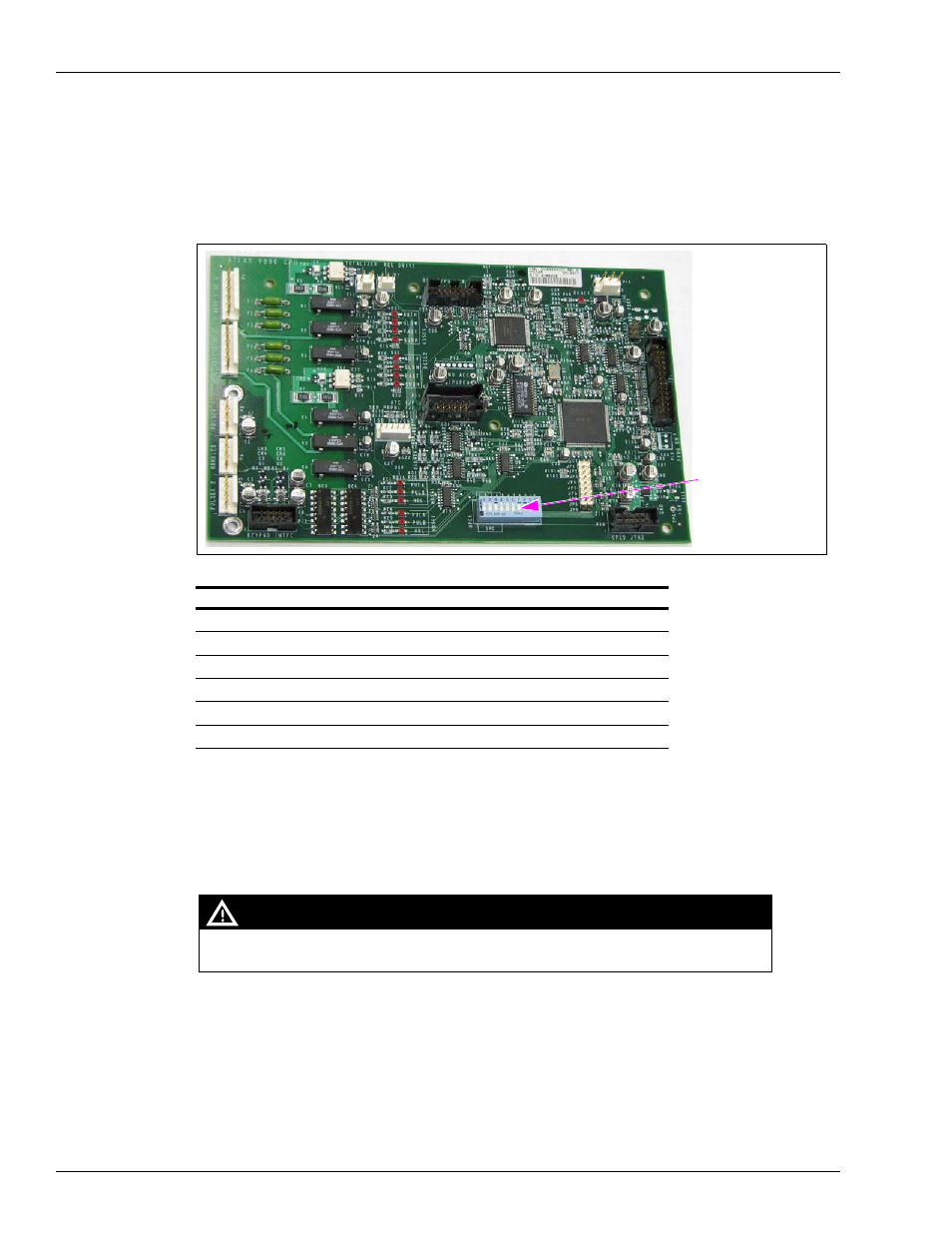
Page 5-26
MDE-4334D Atlas™ Start-up and Service Manual · July 2013
Electronic and Electrical Components
Atlas 9800 Parts
• Requires new power supply M07588A00X (refer to
).
• Requires ATC Kit (M08218K001), for models 9850A/Q, 9850K, 9852A/Q, 9853A/Q, and
9840A/Q, where ATC is present.
Figure 5-21: Atlas 9800 CPU Board (M06333KXXXX)
The ON position
(Closed) of the switch
is towards the center
of the board.
CPU Boards
Software Type
Pump Type
M06333K9800K
9800K
9852K, 9853K
M06333K9850
9850
9850A, 9850Q, 9850K
M06333K9840K
9840K
9840K
M06333K9800AQ
9800Q
9852A/Q, 9853A/Q, 9822A/Q, 9823A/Q/K
M06333K9840AQ
9840Q
9840A, 9840Q
M06333KECAL
9800K ECAL
9862KX, 9872KX
Note: The above software types can be loaded on any one of the M06333KXXXX
CPU Boards by using the appropriate M06656K00X Serial EEPROM Board.
Loading New CPU Software (M06333KXXXX)
The CPU Board is configured and programmed before shipping from the factory. In the event
the software requires to be changed, proceed as follows:
Always remove AC power from the pump/dispenser before servicing the unit. Failure to
turn off the unit before servicing may result in serious injury or death.
WARNING
1
Disconnect AC power to the pump/dispenser. Remove the DC cable from the P1 connector on
the power supply.
2
Set Switch SW2-9 to the closed (“On”) position.
3
Select the appropriate Atlas 9800 Serial EEPROM Board (M06656K00X) for the software
type you want to load (refer to
“Atlas 9800 Serial EEPROM Board (M06656K00X)”
on
).
