Gasboy Atlas Start-up User Manual
Page 60
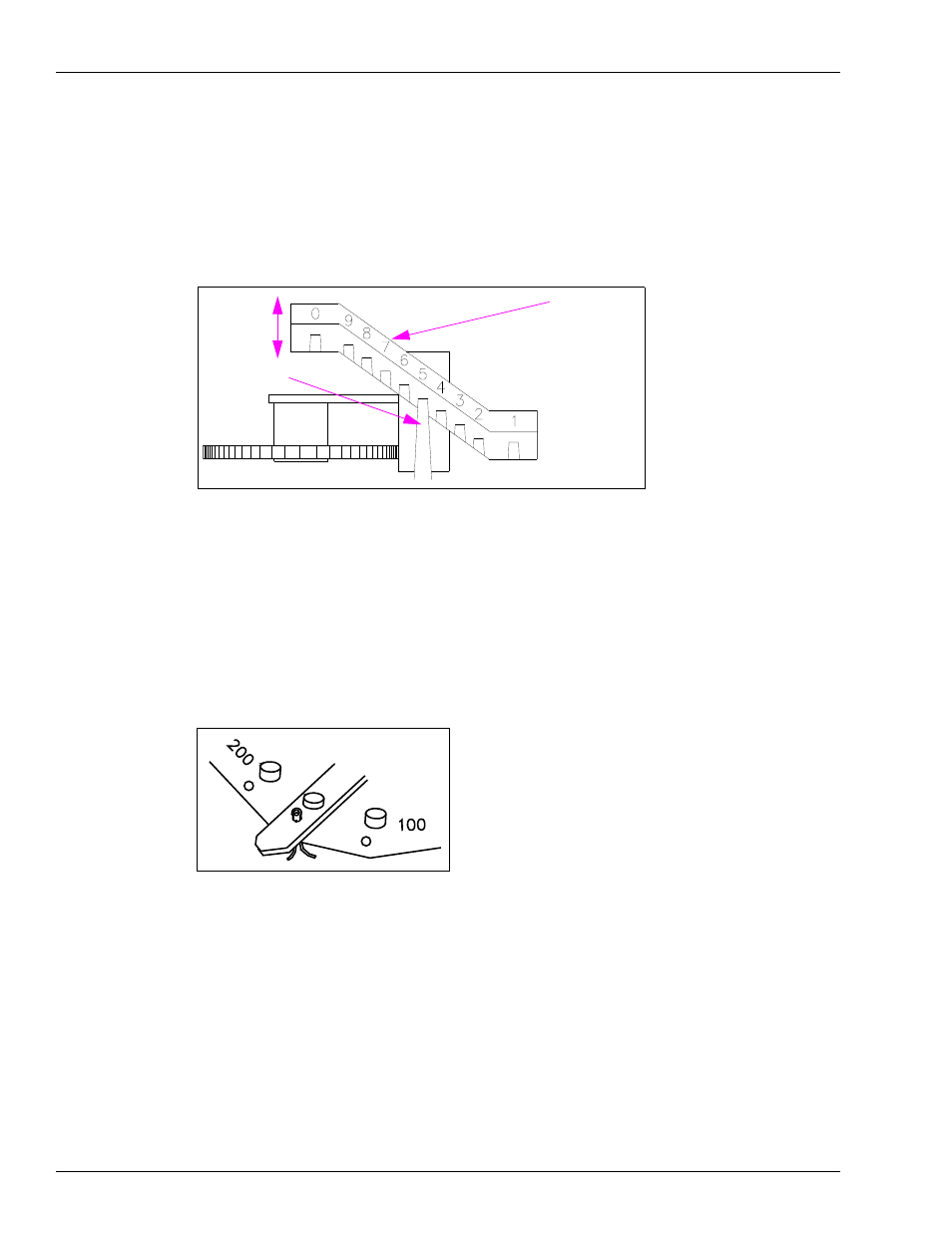
Page 4-28
MDE-4334D Atlas™ Start-up and Service Manual · July 2013
Pump Programming
Programming 8700 Series Units
3
There are three range arms located in the variator section. One sets the tenths of a cent
position, one sets the one cent position, and the last one sets the ten cents position. To change
the setting, grasp a range arm and raise it to clear the range arm locator, and relocate the range
arm to the desired setting. Ensure that the range arm is totally bottomed on its setting. Repeat
this for all range arm settings, if required.
Figure 4-11: Range Arm Setting
Range Arm
Range Arm Locator
4
To change the money unit setting, locate the lever control that is located above the variator
section on the same level as the price display. There are three available positions: 0.00, 1.00,
and 2.00. Remove the cotter pin, grasp the lever, and raise it slightly to clear the position
locators. Position the lever to the desired setting and release. Reinsert the cotter pin through
the lever and plate.
Note: If the lever does not move to the required position, rotate the right hand money wheel
until the lever is free to move.
Figure 4-12: Insert Cotter Pin
5
If you have difficulty reaching the money shift lever when changing prices, remove the two
cap screws located over the tabs of the bezel assembly. Lift the bezel assembly upward and
remove it from the unit. When reattaching the bezel to the dispensing unit, ensure that the top
inner edge of the bezel assembly slides into the “U” shaped channel located on the upper edge
of the dispensing unit.
