Delta Electronics AC Motor Drive VFD-VE Series User Manual
Page 88
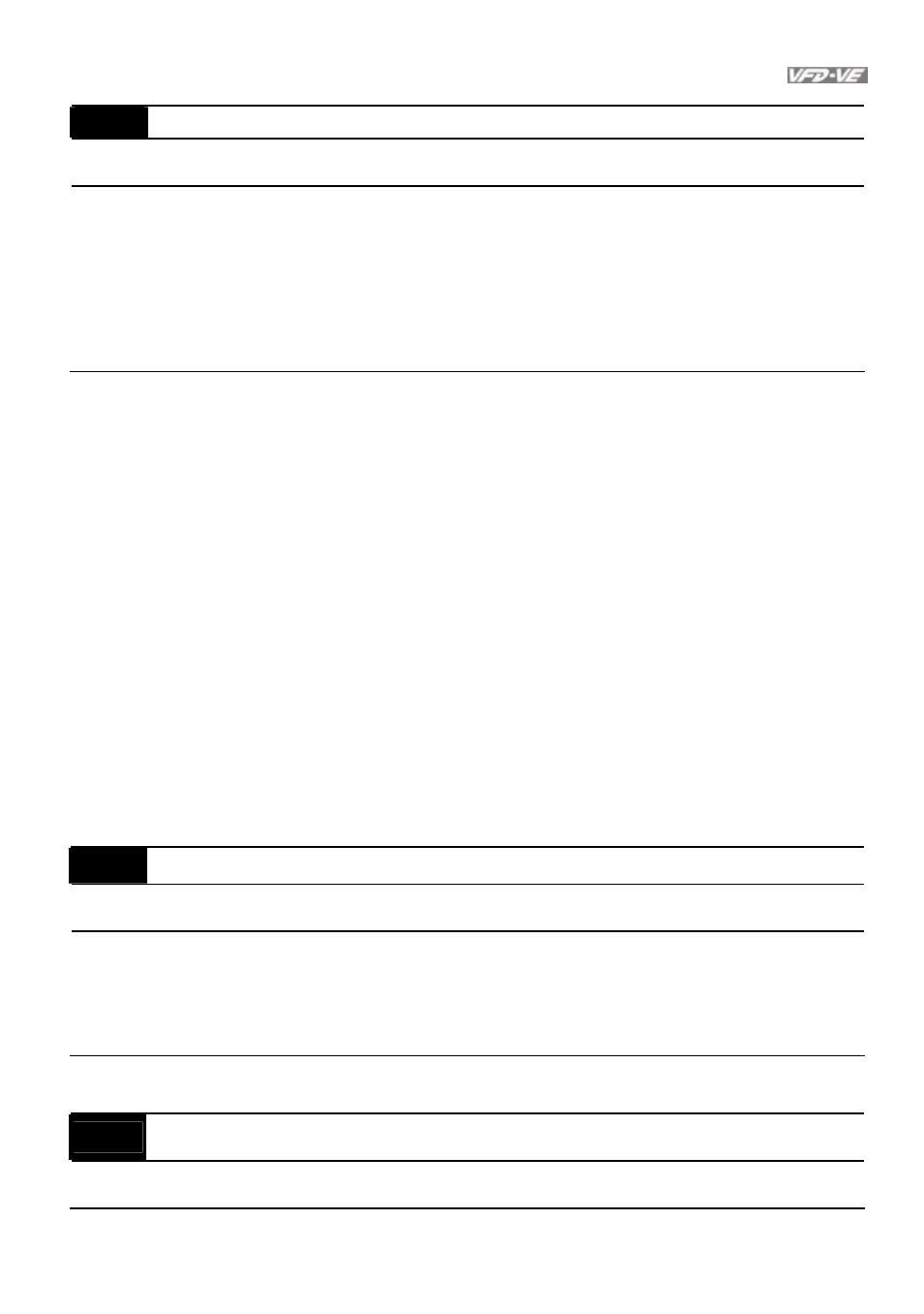
Chapter 4 Parameters|
Revision August 2008, 03VE, SW V2.04
4-39
00-02
Parameter Reset
Control
mode
VF VFPG SVC
FOCPG TQRPG
Factory setting: 0
Settings
0
No
Function
1
Read
Only
2 Enable Group 11 Parameters Setting
8
Keypad
Lock
9 All parameters are reset to factory settings (50Hz, 220V/380V)
10 All parameters are reset to factory settings (60Hz, 220V/440V)
When it is set to 1, all parameters are read only except Pr.00-00~00-07 and it can be used
with password setting for password protection.
This parameter allows the user to reset all parameters to the factory settings except the fault
records (Pr.06-17 ~ Pr.06-22).
50Hz: Pr.01-01 is set to 50Hz and Pr.01-02 is set to 230V or 400V.
60Hz: Pr.01-01 is set to 60Hz and Pr.01-02 is set to 230Vor 460V.
When Pr.00-02=08, the KPV-CE01 keypad is locked and only Pr.00-02 can be set. To unlock
the keypad, set Pr.00-02=00.
When Pr.00-02 is set to 1 or 8, Pr.00-02 setting should be set to 0 before setting to other
setting.
After setting Pr.00-02 to 2, it can display group 11 to re-connect the keypad after disconnection
or re-power on after the power off.
00-03
Start-up Display Selection
Control
mode
VF VFPG SVC
FOCPG TQRPG
Factory setting: 0
Settings
0
Display
the
frequency command value. (LED F)
1
Display the actual output frequency (LED H)
2
Multifunction display, see Pr.00-04 (LED U)
3
Display the output current (A)
This parameter determines the start-up display page after power is applied to the drive.
00-04
Content of Multi-Function function Display
Control
mode
VF VFPG SVC
FOCPG TQRPG
Factory setting: 0
