Delta Electronics AC Motor Drive VFD-VE Series User Manual
Page 111
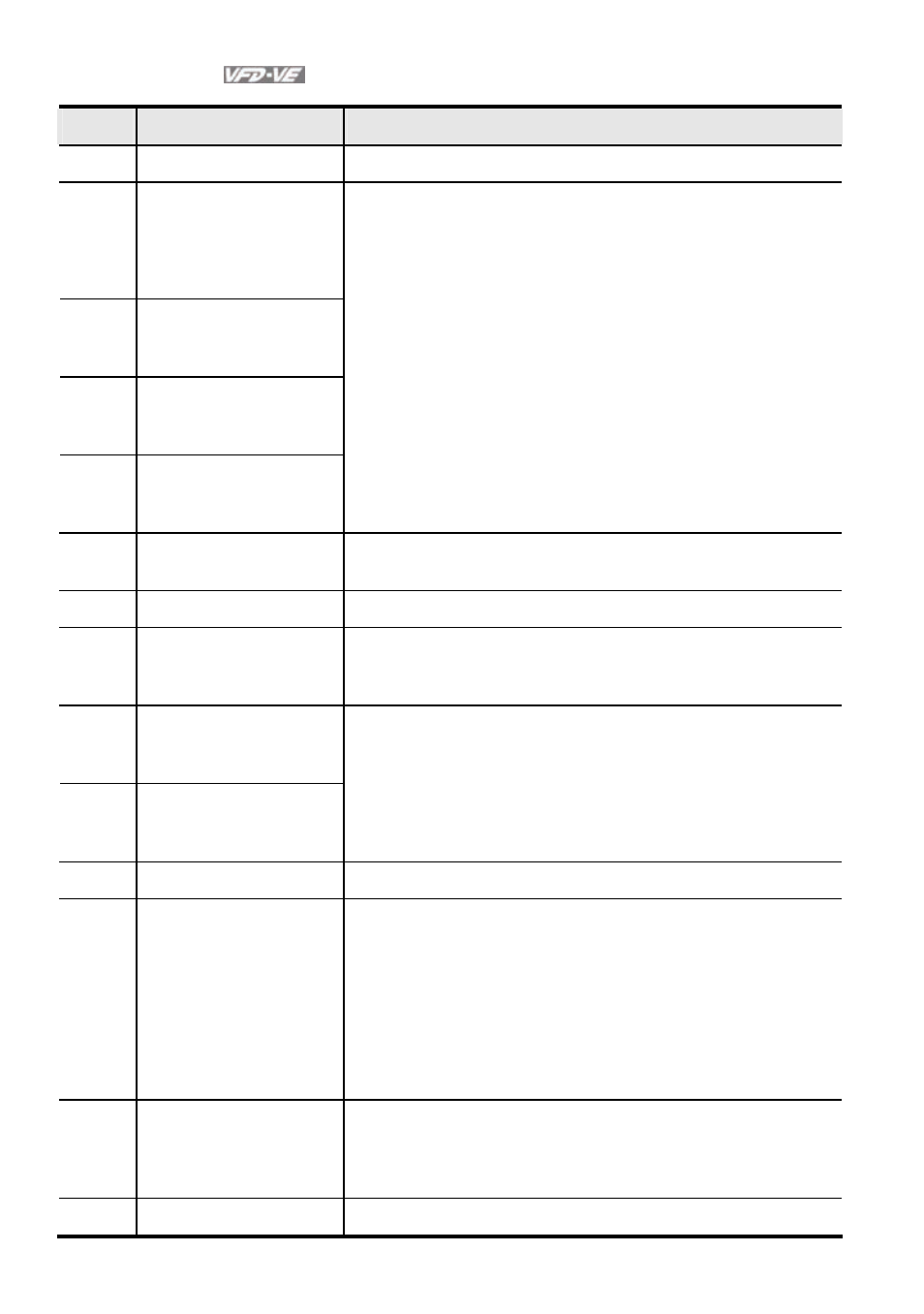
Chapter 4 Parameters|
4-62
Revision August 2008, 03VE, SW V2.04
Settings
Functions
Descriptions
0 No
Function
1
Multi-step speed
command 1/multi-step
position command 1
2
Multi-step speed
command 2/ multi-step
position command 2
3
Multi-step speed
command 3/ multi-step
position command 3
4
Multi-step speed
command 4/ multi-step
position command 4
15 step speeds could be conducted through the digital
statuses of the 4 terminals, and 17 in total if the master speed
and JOG are included. (Refer to Pr. 04-00~04-29)
5 Reset
After the error of the drive is eliminated, use this terminal to
reset the drive.
6
JOG Command
JOG operation
7
Acceleration/deceleration
Speed Inhibit
When this function is enabled, acceleration and deceleration
is stopped and the AC motor drive start to accel./decel. from
the inhibit point.
8
The 1
st
, 2
nd
acceleration
or deceleration time
selection
9
The 3
rd
, 4
th
acceleration
or deceleration time
selection
The acceleration/deceleration time of the drive could be
selected from this function or the digital statuses of the
terminals; there are 4 acceleration/deceleration speeds in
total for selection.
10
EF Input
External fault input terminal
11 B.B.
Input
If the ON/OFF function of the terminal is pre-determined,
output of the drive will be cut off immediately, and the motor
will then be of the B.B. status. And once the ON/OFF function
is restored, the drive will then trace from the bottom upward to
catch up with its mutual rotation speed with the same
frequency before B.B., then speed up to the pre-set
frequency. Even if the motor is of a complete stop after B.B.,
as long as the ON/OFF status is restored, the speed-tracing
function could still be operated.
12 Output
Stop
If the ON/OFF function of the terminal is pre-determined,
output of the drive will be cut off immediately, and the motor
will then be free run. And once the ON/OFF function is
restored, the drive will accelerate to the setting frequency.
13
Cancel the setting of the Before using this function, Pr.00-13 should be set to
