Delta Electronics AC Motor Drive VFD-VE Series User Manual
Page 46
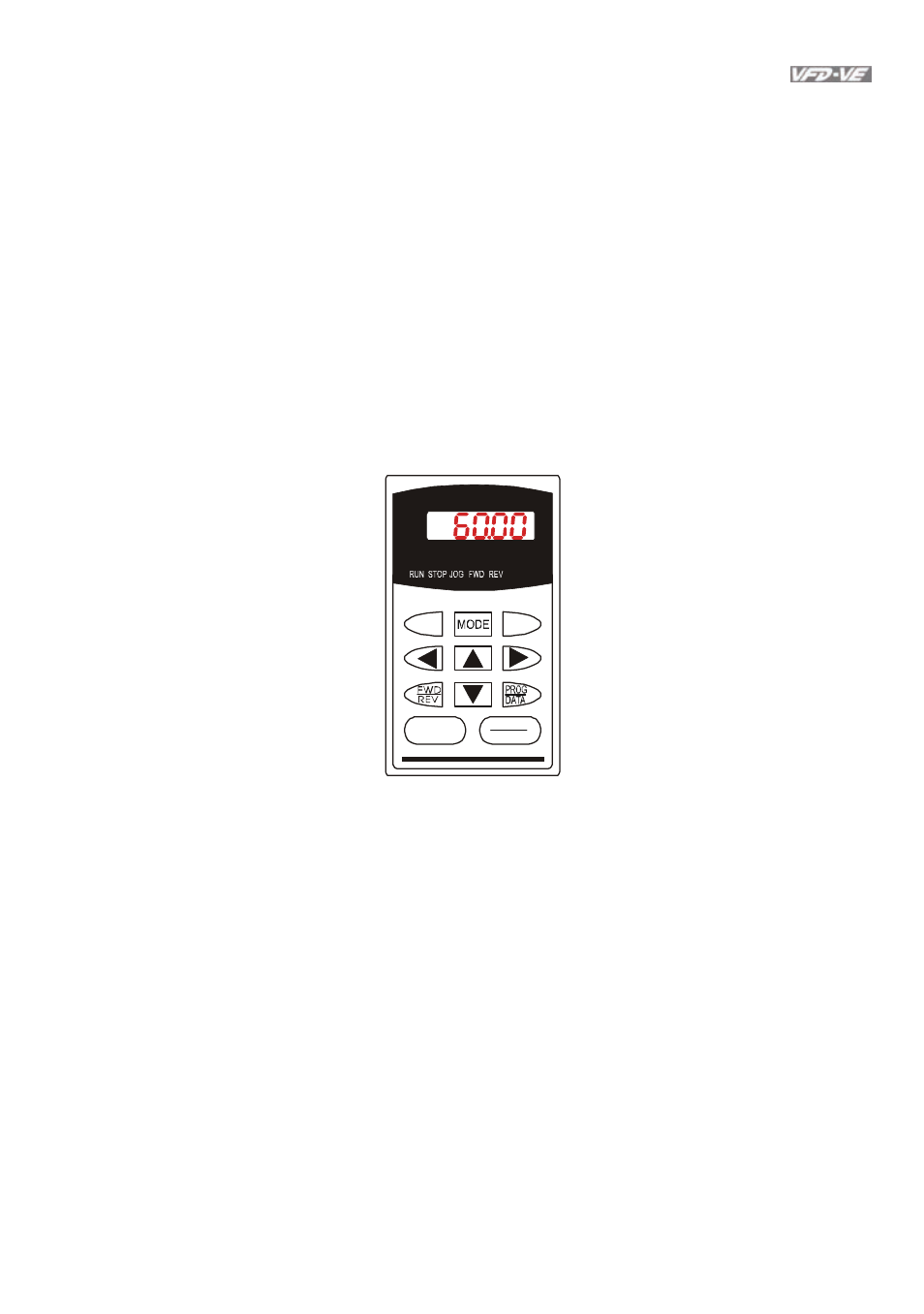
Chapter 3 Digital Keypad Operation and Start Up|
Revision August 2008, 03VE, SW V2.04
3-7
Carefully check the following items before proceeding.
Make sure that the wiring is correct. In particular, check that the output terminals U, V, W.
are NOT connected to power and that the drive is well grounded.
Verify that there are no short-circuits between terminals and from terminals to ground or
mains power.
Check for loose terminals, connectors or screws.
Verify that no other equipment is connected to the AC motor
Make sure that all switches are OFF before applying power to ensure that the AC motor
drive doesn’t start running and there is no abnormal operation after applying power.
Make sure that the front cover is well installed before applying power.
Do NOT operate the AC motor drive with humid hands.
The keypad shows briefly "Delta" and then should light up as follows (normal status with
no error)
U
F
H
KPV-CE01
JOG
RUN
RESET
STOP
PU
EXT PU
- If the drive has built-in fan (2hp/1.5kW and above) it should run. The factory setting
of Fan Control Pr.07-19=00 (Fan always on).
