Delta Electronics AC Motor Drive VFD-VE Series User Manual
Page 112
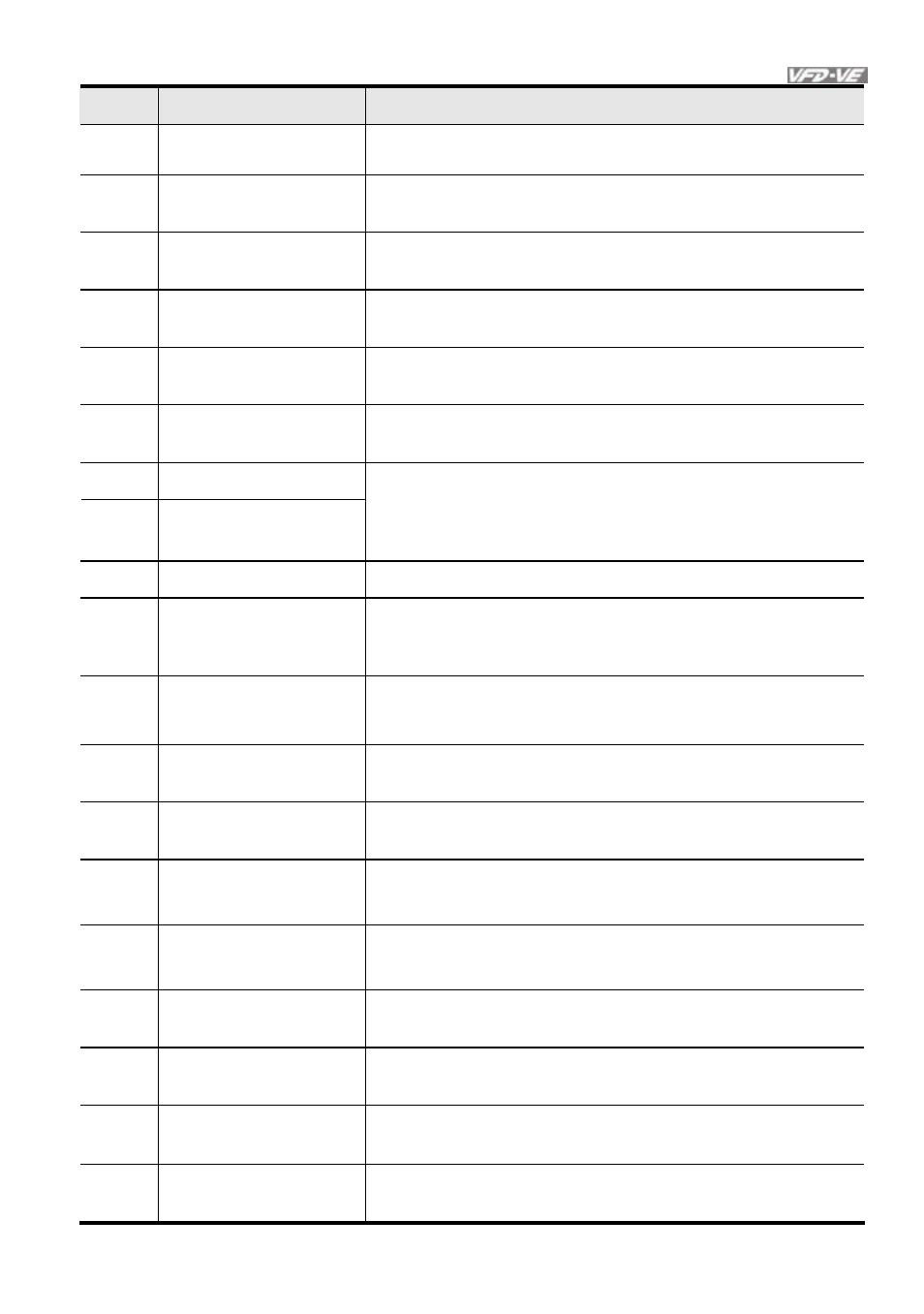
Chapter 4 Parameters|
Revision August 2008, 03VE, SW V2.04
4-63
Settings
Functions
Descriptions
optimal accel./decel. time 01/02/03/04 first. When this function is enabled, OFF is for
auto mode and ON is for linear accel./decel.
14
Switch between drive
settings 1 and 2
When this function is enabled, the drive will start to use motor
2 parameters.
15
Operation speed
command form AVI
When this function is enabled, the source of the frequency will
force to be AVI.
16
Operation speed
command form ACI
When this function is enabled, the source of the frequency will
force to be ACI.
17
Operation speed
command form AUI
When this function is enabled, the source of the frequency will
force to be AUI.
18
Emergency Stop (07-36)
When this function is enabled, the drive will ramp to stop by
Pr.07-36 setting.
19
Digital Up command
20
Digital Down command
When this function is enabled, the frequency will be increased
and decreased. If this function keeps ON, the frequency will
be increased/decreased by Pr.02-07/Pr.02-08. This function is
the same as the ▲▼ key on the keypad.
21
PID function disabled
When this function is ON, the PID function is disabled.
22 Clear
counter
When this function is enabled, it will clear current counter
value and display “0”. Only when this function is disabled, it
will keep counting upward.
23
Input the counter value
(multi-function input
command 6)
When this function is enabled, the counter value will increase
1.
24 FWD
JOG
command
When this function is enabled, the drive will execute forward
Jog command.
25 REV
JOG
command
When this function is enabled, the drive will execute reverse
Jog command.
26
TQC+PG/FOC+PG
model selection
OFF: FOC+PG speed control mode.
ON: TQR+PG torque control mode.
27 ASR1/ASR2
selection
ON: speed will be adjusted by ASR 2 setting.
OFF: speed will be adjusted by ASR 1 setting.
28
Emergency stop (EF1)
When it is ON, the drive will execute emergency stop. (it will
have fault code record)
29
Signal confirmation for Y-
connection
When it is ON, the drive will operate by 1st V/f.
30
Signal confirmation for
Δ−connection
When it is ON, the drive will operate by 2nd V/f.
31
High torque bias (by
Pr.07-29)
The high torque bias is according to the Pr.07-29 setting.
