Delta Electronics AC Motor Drive VFD-VE Series User Manual
Page 110
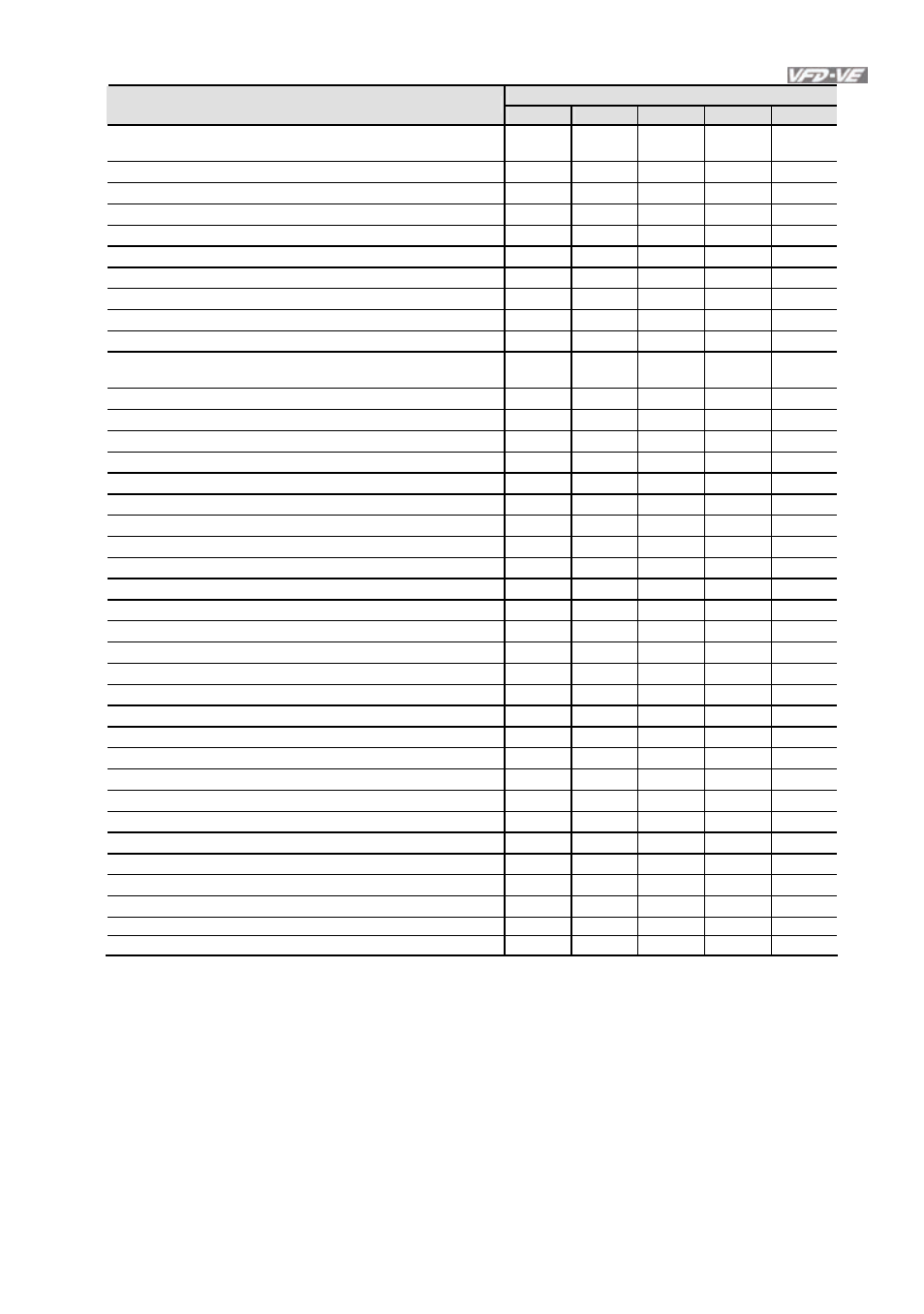
Chapter 4 Parameters|
Revision August 2008, 03VE, SW V2.04
4-61
Control Mode
Settings
VF
VFPG
SVC
FOCPG TQRPG
13: cancel the setting of the optimal
acceleration/deceleration time
○
○
○
○
14: switch between drive settings 1 and 2
○
○
○
○
15: operation speed command form AVI
○
○
○
○
16: operation speed command form ACI
○
○
○
○
17: operation speed command form AUI
○
○
○
○
18: Emergency Stop (07-36)
○
○
○
○
○
19: Digital Up command
○
○
○
○
20: Digital Down command
○
○
○
○
21: PID function disabled
○
○
○
○
22: clear counter
○
○
○
○
○
23: input the counter value (multi-function input command
6)
○
○
○
○
○
24: FWD JOG command
○
○
○
○
25: REV JOG command
○
○
○
○
26: TQC+PG/FOC+PG model selection
○
○
○
○
○
27: ASR1/ASR2 selection
○
○
○
○
28: Emergency stop (EF1)
○
○
○
○
○
29: Signal confirmation for Y-connection
○
○
○
○
30: Signal confirmation for
connection
○
○
○
○
31: High torque bias (by Pr.07-29)
○
○
○
○
○
32: Middle torque bias (by Pr.07-30)
○
○
○
○
○
33: Low torque bias (by Pr.07-31)
○
○
○
○
○
34: Enable multi-step position control
○
○
35: Enable position control
○
○
○
○
36: Enable position learning function (valid at stop)
○
○
37: Enable pulse position input command
○
○
○
○
38: Disable write EEPROM function
○
○
○
○
○
39: Torque command direction
○
40: Force stop
○
○
○
○
○
41: Serial position clock
○
42: Serial position input
○
43: Analog input resolution selection
○
44: Reset initial reel diameter
○
○
○
○
○
45: Reset initial reel diameter 0
○
○
○
○
○
46: Reset initial reel diameter 1
○
○
○
○
○
47: Reset PID control integration of tension
○
○
○
○
○
48: Mechanical Gear Ratio Switch
○
○
○
49:
Reserved
50:
Reserved
This parameter selects the functions for each multi-function terminal.
The terminals of Pr.02-23~Pr.02-27 are virtual and set as MI7~MIB when using with optional
card EMV-APP01
If Pr.02-00 is set to 3-wire operation control. Terminal MI1 is needed for the 3
rd
wire position.
Therefore, MI1 is not allowed for any other operation.
Multi-function input commands 7-14 are the extension terminals of Pr.02-01 to Pr.02-06. There
are 14 terminals but the terminals 7-14 are virtual terminals and you can set the status of bit 8-
15 of Pr.02-10 to ON or OFF by KPV-CE01 or communication.
