Changing alarm limits, At the monitor, At acuity – Welch Allyn 901061 Propaq LT Vital Signs Monitor - User Manual User Manual
Page 88
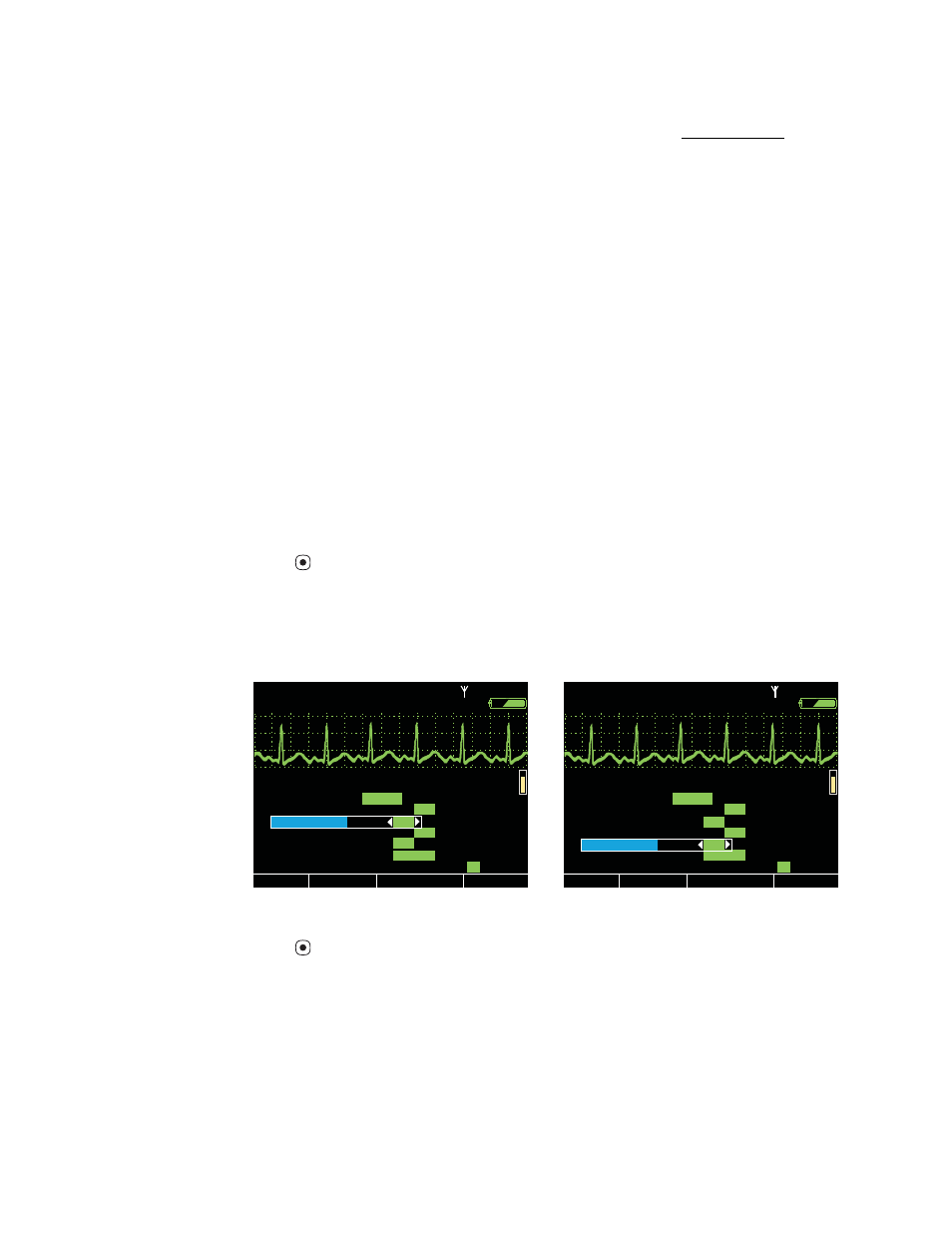
84
Alarms and alerts
Welch Allyn Propaq LT Vital Signs Monitor
•
A countdown timer appears below the line to indicate the time remaining in the
suspension period.
•
‘Audio alarms suspended’ appears in yellow in the upper left corner of the screen.
•
When the suspension period elapses, the alarm tone is again enabled.
Changing alarm limits
At the monitor
Typically, each institution determines the appropriate alarm limits for adult, pediatric, and
neonatal patients and then configures the monitor with those alarm limits before putting
the monitor into service. These become the default alarm limits for the monitor—the
alarm limits used each time the monitor is powered on.
The configured alarm limits remain in effect until the monitor configuration is changed.
However, you can temporarily change the current patient’s alarm limits.
To temporarily change alarm limits for the current patient
1.
Highlight the vital sign for which you want to set custom limits.
2.
Press
.
3.
Highlight the limit you want to change.
4.
Set a new alarm limit.
Figure 90. Changing alarm limits for the current patient
5.
Repeat from
for other alarm limits you want to change for the same vital sign.
6.
Press
.
When the monitor is turned off, you will have a choice of saving the current settings and
stored patient data or deleting the current settings and patient data. Neither choice affects
the default settings for the monitor.
At Acuity
For a wireless monitor, patient alarm limits can also be customized from Acuity. (See the
user manual supplied with any Acuity Central Monitoring Station.)
II 1mV/cm
II 1mV/cm
1
1 2
2 3
3 5
5 10
10
15
15
30
30 60
60
Exit
Exit
Trends
Trends
Snapshots
Snapshots
Setup
Setup
Auto
Auto
Manual
Manual
Turbo
Turbo
HR/min
HR/min
NIBP mmHg
NIBP mmHg
Resp/min
Resp/min
SpO2
SpO2
Off
Off
Off
Off
On
On
On
On
220
220
Lower Sys Limit
Lower Sys Limit
NIBP Mode
NIBP Mode
Auto Interval (min)
Auto Interval (min)
Upper Sys Alarm
Upper Sys Alarm
Upper Sys Limit
Upper Sys Limit
Lower Sys Alarm
Lower Sys Alarm
NIBP Manometer
NIBP Manometer
Systolic
Systolic
Diastolic
Diastolic
Mean
Mean
75
75
%
%
STEWART, ANN
STEWART, ANN
7762940
7762940
3:00:06P
3:00:06P
Adult
Adult
Rm 263
Rm 263
125
125
140/78
140/78
31
31
88
88
(102)
(102)
II 1mV/cm
II 1mV/cm
1
1 2
2 3
3 5
5 10
10
15
15
30
30 60
60
Exit
Exit
Trends
Trends
Snapshots
Snapshots
Setup
Setup
Auto
Auto
Manual
Manual
Turbo
Turbo
HR/min
HR/min
NIBP mmHg
NIBP mmHg
Resp/min
Resp/min
SpO2
SpO2
Off
Off
Off
Off
On
On
On
On
210
210
Lower Sys Limit
Lower Sys Limit
NIBP Mode
NIBP Mode
Auto Interval (min)
Auto Interval (min)
Upper Sys Alarm
Upper Sys Alarm
Upper Sys Limit
Upper Sys Limit
Lower Sys Alarm
Lower Sys Alarm
NIBP Manometer
NIBP Manometer
Systolic
Systolic
Diastolic
Diastolic
Mean
Mean
65
65
%
%
STEWART, ANN
STEWART, ANN
7762940
7762940
3:00:06P
3:00:06P
Adult
Adult
Rm 263
Rm 263
(102)
(102)
125
125
140/78
140/78
31
31
88
88
