About green highlights, Control menu ( figure 29 ), Parameters are highlighted in green – Welch Allyn 901061 Propaq LT Vital Signs Monitor - User Manual User Manual
Page 36
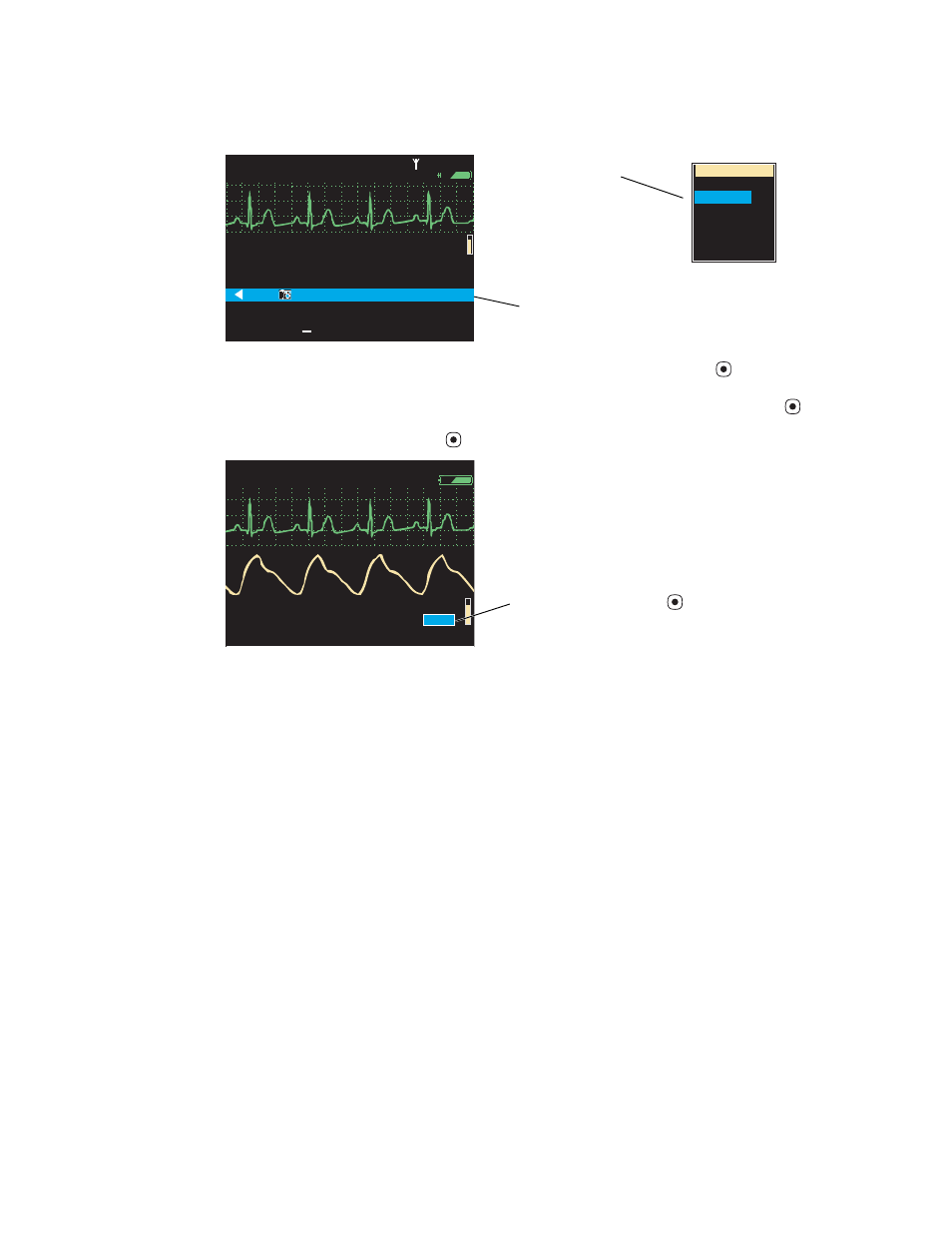
32
Overview of monitor operation
Welch Allyn Propaq LT Vital Signs Monitor
Figure 27. Examples of highlighted elements
In a display screen (see
on page 19), pressing
causes the
monitor to replace the current screen with another screen related to the current context.
For example, if SpO2 is highlighted in the Two waveforms display and you press
...
Figure 28. Using the action button (
)
...the monitor presents the SpO
2
control menu (
About green highlights
Green highlights identify the current values of parameters within a given context. For
example, in the control menu shown in
, the current settings of the SpO
2
parameters are highlighted in green.
II 1mV/cm
II 1mV/cm
%
12:41
12:41
12:40
12:40
12:39
12:39
12:38
12:38
12:37
12:37
12:38
12:38
12:36
12:36
125
125
122
122
100
100
75
75
50
50
25
25
130/65 (93)
130/65 (93)
112/87 (87)
112/87 (87)
192/110 (130)
192/110 (130)
n/a
n/a
n/a
n/a
n/a
n/a
n/a
n/a
22
22
18
18
16
16
17
17
19
19
19
19
98
98
98
98
99
99
99
99
98
98
100
100
n/a
n/a
12
12
SpO2
SpO2
SEARCH
SEARCH
Tabular
Tabular
Time
Time
80
80
140/78
140/78
HR/min
HR/min
NIBP mmHg
NIBP mmHg
Resp/min
Resp/min
n/a
n/a
HALL, ROBERT E.
HALL, ROBERT E.
3456187
3456187
12:41:32
12:41:32
Adult
Adult
Rm 239
Rm 239
Waveform Size
Waveform Size
0.2 mV/cm
0.2 mV/cm
0.5 mV/cm
0.5 mV/cm
1 mV/cm
1 mV/cm
2 mV/cm
2 mV/cm
4 mV/cm
4 mV/cm
8 mV/cm
8 mV/cm
Highlights
Drop-down menu
Vital-signs display
140/78
140/78
80
80
12
12
97
97 %
HALL, ROBERT E.
HALL, ROBERT E.
3456187
3456187
3:00:06P
3:00:06P
Adult
Adult
Rm 239
Rm 239
HR/min
HR/min
NIBP mmHg (102)
NIBP mmHg (102)
@2:47P Manual
@2:47P Manual
Resp/min
Resp/min
SpO2
SpO2
SpO2
SpO2
2x
2x
II 1mV/cm
II 1mV/cm
With SpO
2
highlighted, press
(Two waveforms display)
