Removing the monitor from the cradle, Monitor release button – Welch Allyn 901061 Propaq LT Vital Signs Monitor - User Manual User Manual
Page 20
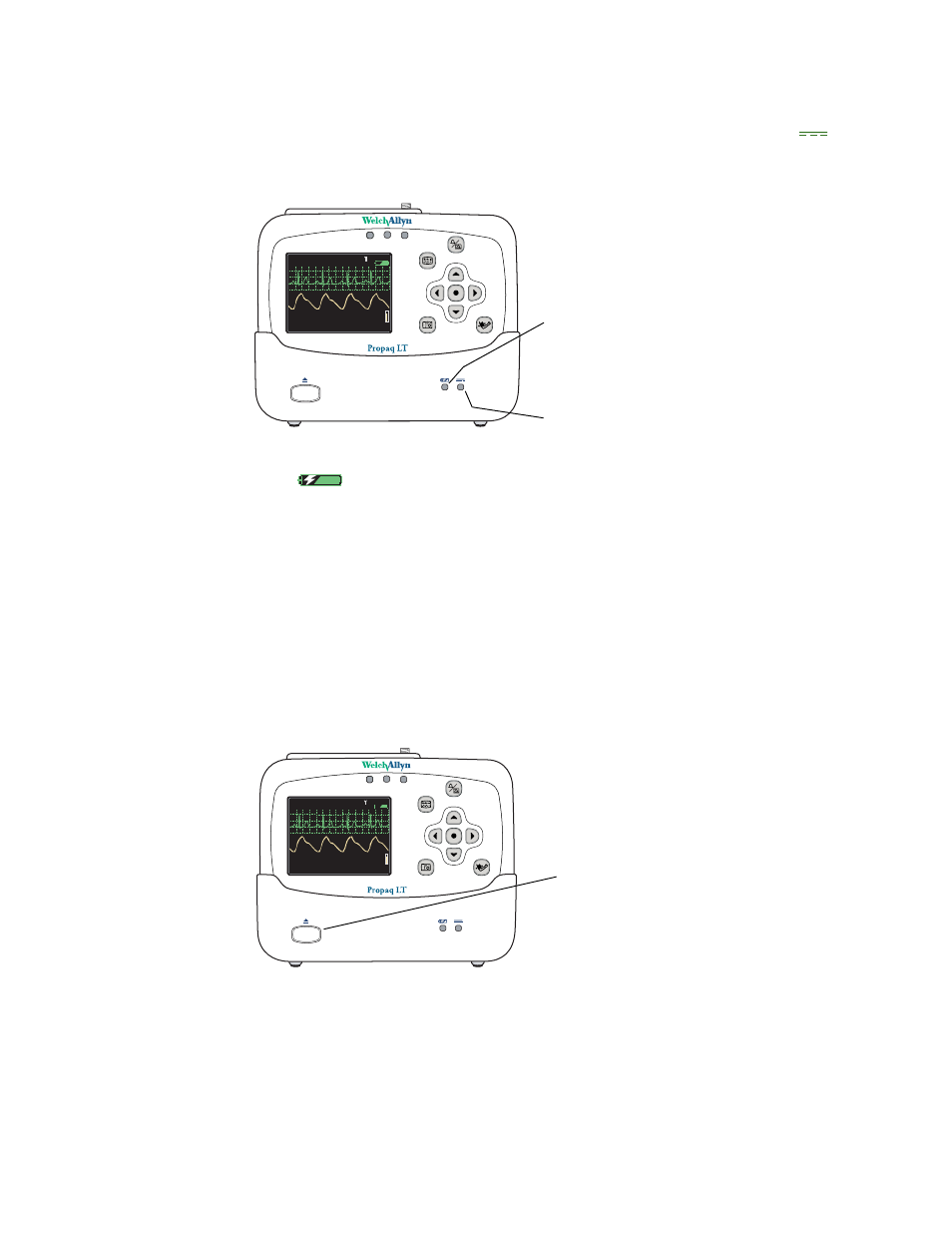
16
Overview of monitor operation
Welch Allyn Propaq LT Vital Signs Monitor
2.
Connect the AC adapter to an AC power outlet and to the cradle. The indicator
(green) on the front of the cradle indicates that the AC power adapter is connected.
Figure 10. Cradle status indicators
3.
Insert the monitor into the cradle. When the monitor is properly seated, it clicks into
place.
(green) on the cradle indicates that the monitor battery is charging. (See
Removing the monitor from the cradle
To remove the monitor, depress the release button on the front of the cradle. With the
button depressed, hold the cradle securely with one hand, grasp the monitor firmly with
the other hand, and lift the monitor out.
Figure 11. Monitor release button
Note
The monitor can be inserted into the cradle when power is on or off. If monitor
power is on, inserting the monitor in the cradle or removing the monitor from the
cradle does not interrupt patient monitoring.
140
40/ 78
78
80
80
12
12
97
97%
HALL, ROBERT E.
HALL, ROBERT E.
3456187
3456187
3:00:06P
3:00:06P
Adult,
Adult,
Rm 239
Rm 239
HR/min
HR/min
NIBP mmHg (102)
NIBP mmHg (102)
@2:47P Manual
@2:47P Manual
Resp/min
Resp/min
SpO2
SpO2
SpO2
SpO2
2x
2x
II 1mV/cm
II 1mV/cm
Green
AC power connected
Green
Monitor battery charging
Yellow Battery or charger failed
(Indicates either that the temperature of
the battery pack is out of range or that
service is required.)
140
40/ 78
78
80
80
12
12
97
97%
HALL, ROBERT E.
HALL, ROBERT E.
3456187
3456187
3:00:06P
3:00:06P
Adult,
Adult,
Rm 239
Rm 239
HR/min
HR/min
NIBP mmHg (102)
NIBP mmHg (102)
@2:47P Manual
@2:47P Manual
Resp/min
Resp/min
SpO2
SpO2
SpO2
SpO2
2x
2x
II 1mV/cm
II 1mV/cm
Monitor release button
