About autoprint – Welch Allyn 901061 Propaq LT Vital Signs Monitor - User Manual User Manual
Page 125
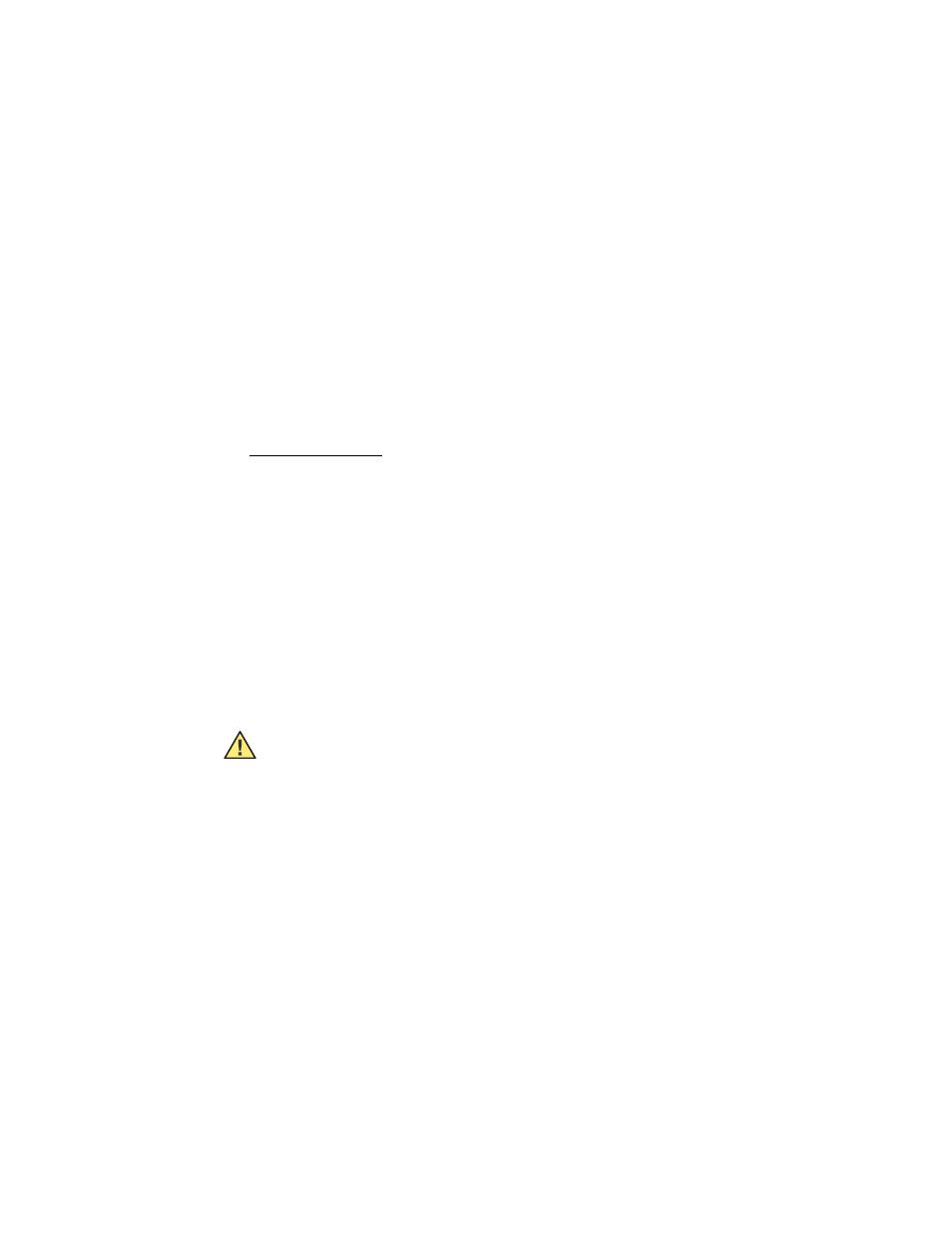
Directions for Use
PC utility
121
The feature Back Light Lockout Enable has a factory-default value of Yes (enabled), so
it is, by default, available to clinicians. To make this feature unavailable to clinicians,
change the value to No in the custom configuration.
Factory defaults remain in effect until you reconfigure the monitor by downloading a
custom configuration file to it from the PC or until you replace them with the current
settings.
After you reconfigure the monitor, the settings defined in the new configuration become
the ‘system defaults’, and the factory defaults are no longer in effect.
The new system defaults remain in effect until one of the following occurs:
•
another configuration is downloaded to the monitor
•
you replace them with the current settings
•
you restore the factory defaults
The monitor is reset to the current defaults every time the monitor power is cycled off and
on, with one exception: If a clinician has changed some monitor settings at the bedside
for a patient and then shuts off the monitor, the monitor offers the options to “Delete and
Shut Down” and to “Save and Shut Down”. If the clinician selects “Save and Shut Down,”
shuts off the monitor, and then turns on the monitor again, the monitor prompts with the
choice, “Start New Patient” or “Continue Patient”. If the clinician selects “Continue
Patient,” the monitor uses the settings that were saved for that patient before the power
was turned off. If the clinician selects “Start New Patient,” the system default settings are
restored.
•
In the configuration worksheet, the factory default values are indicated by bold
text.
•
In the Configuration Utility, the factory default values appear in the data fields
when you open the default configuration file using the Configuration Utility. (File
name: PropaqLT_SW_Version#.mnt; for example, PropaqLT_1_40_00.mnt.)
About AutoPrint
For information about using the AutoPrint Utility, see
Caution Do not attempt to modify a configuration file without using the Propaq
LT Configuration utility.
