Alarms and alerts, Overview, Silencing an alarm or alert tone – Welch Allyn 901061 Propaq LT Vital Signs Monitor - User Manual User Manual
Page 85: 5 - alarms and alerts, Overview silencing an alarm or alert tone
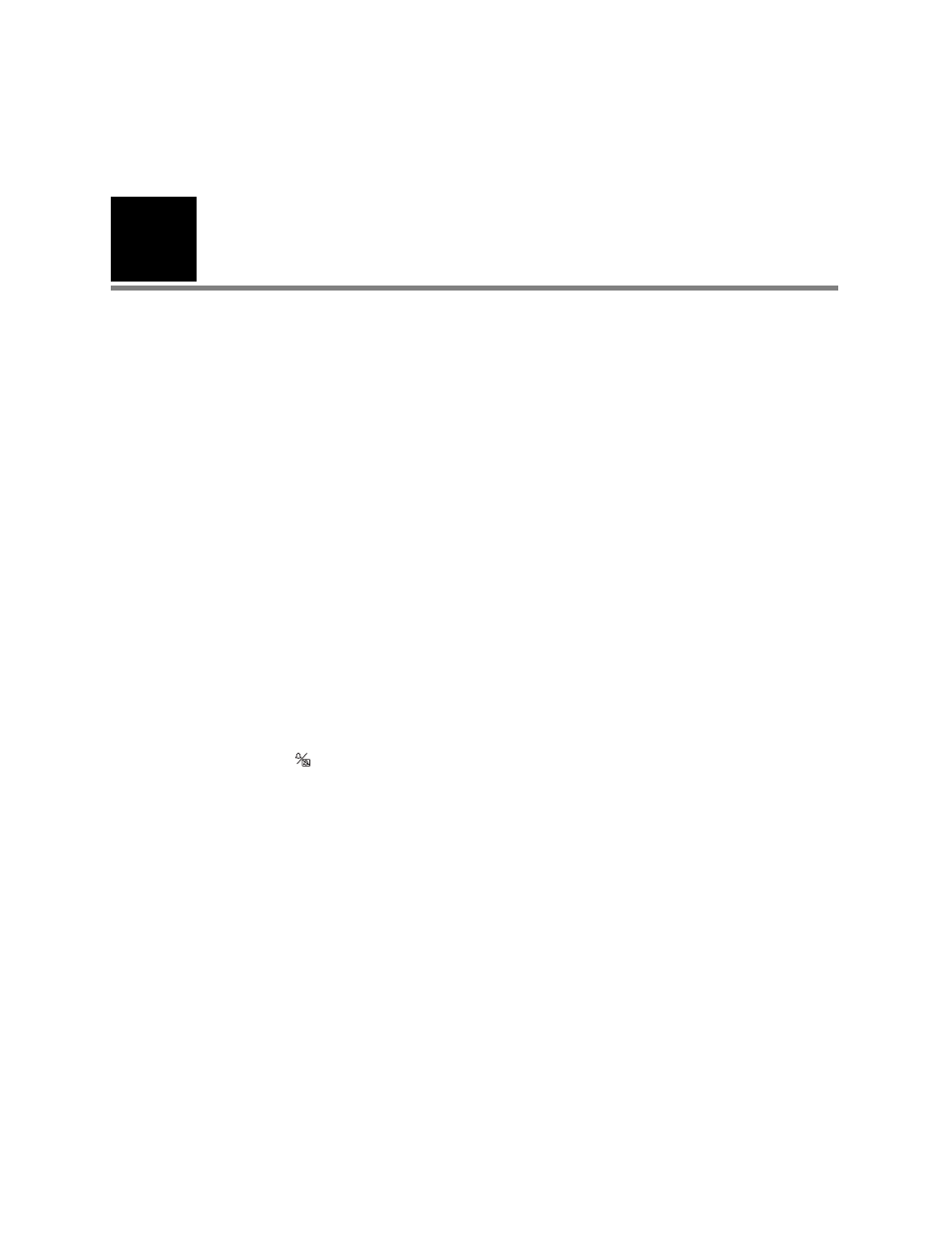
5
81
Alarms and alerts
Overview
An Alarm warns of a patient condition, such as a vital-sign reading that is outside of
acceptable limits. When an alarm occurs, the red light on the monitor flashes and the
numerics of the violating alarm limits on the display turn red. If tones are not suspended,
the alarm tone sounds.
An Alert warns of an equipment condition, such as a low battery or a detached lead.
When an alert occurs, the yellow light on the monitor flashes and a message describing
the error condition appears on the display. If tones are not suspended, the alert tone
sounds.
Alarms have priority over alerts. If an alarm and an alert are detected simultaneously, the
monitor notifies you of the alarm. It then notifies you of the alert only if the alert condition
still exists after the alarm condition is removed.
Silencing an alarm or alert tone
A tone sounds whenever the monitor detects an alarm or alert condition.
To silence the currently sounding tone for 90 seconds
1.
Press
.
•
The red light (alarm) or the yellow light (alert) flashes.
•
After 90 seconds, if the condition is not corrected, the tone starts again.
•
If the condition is corrected within 90 seconds of silencing the tone, the monitor
resets the tones for the next alarm or alert.
If a new alarm or alert condition occurs while an earlier alarm or alert is silenced, the
tone sounds again.
Note
Silencing the tone does not affect the other alarm or alert indicators.
