Menus, Figure 29, Using control menus – Welch Allyn 901061 Propaq LT Vital Signs Monitor - User Manual User Manual
Page 37: Example: using a control menu
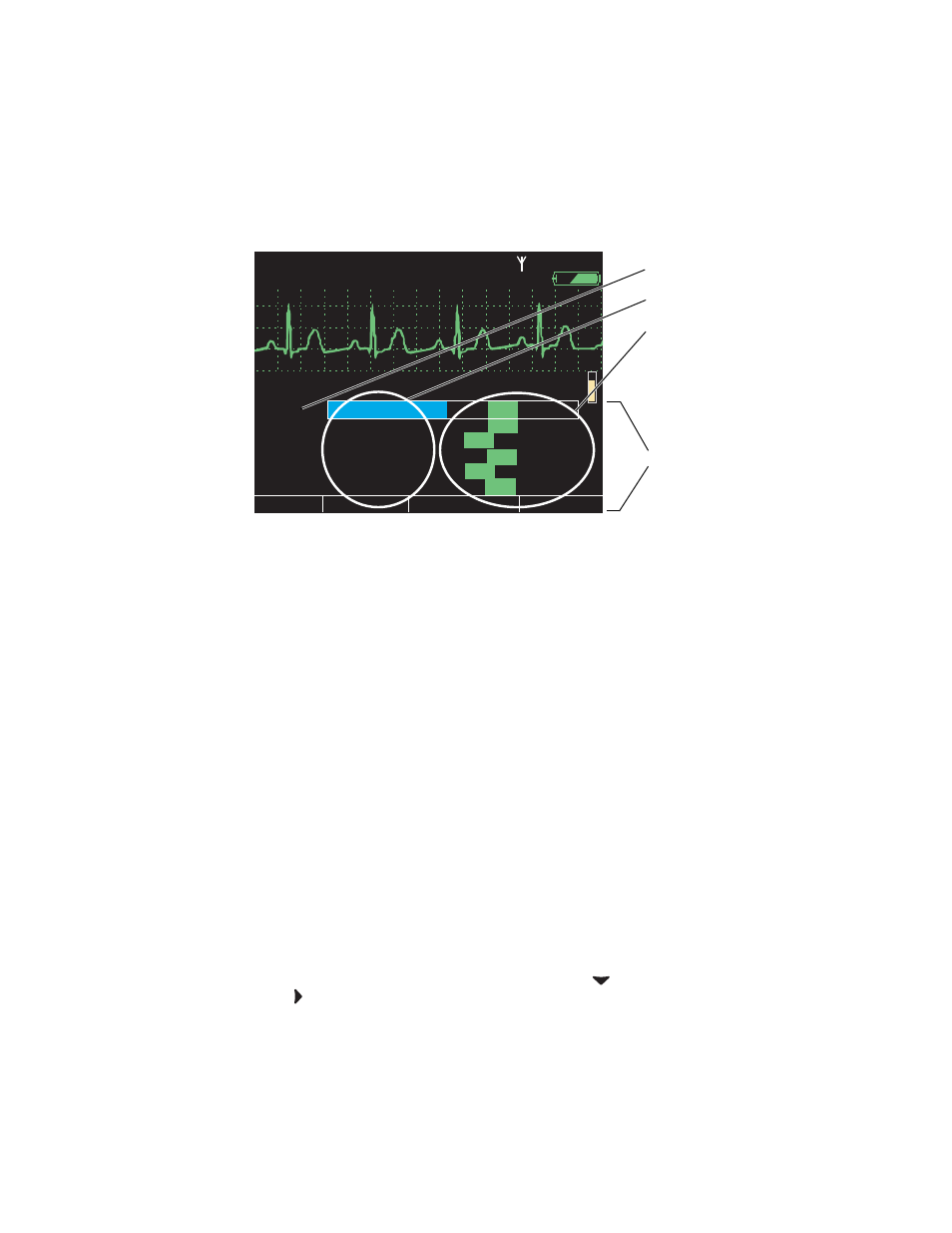
Directions for Use
Overview of monitor operation
33
Menus
Using control menus
Figure 29. SpO
2
control menu (example)
A control menu includes a topic name for the current context (for example, SpO2); a
column of parameters with one highlighted (for example, SpO2 Monitoring); and a
column of options, with one item in each set of options highlighted (for example, On, On,
100, On, 90, Low).
•
The blue highlight indicates the parameter currently enabled for modification.
•
The green highlights indicate the current settings for all parameters in the menu.
At the bottom of the screen for all control menus are links to Exit, Trends, Snapshots,
and Setup.
Example: Using a control menu
Using the example (
), you would do the following to raise the SpO
2
lower alarm
limit to 95 (
) and shut off the HR/PR tone (
1.
With SpO2 Monitoring highlighted, scroll (using
) to highlight Lower Limit, and
press
as many times as needed to raise this alarm limit to 95.
Exit
Return to the vital-signs display.
Trends
View a tabular history.
Snapshots
View a series of 21-second waveform snapshots of the current patient’s
vital signs.
Setup
Access the setup menu. (See
%
HALL, ROBERT E.
HALL, ROBERT E.
3456187
3456187
3:00:06P
3:00:06P
Adult
Adult
Rm 239
Rm 239
II 1mV/cm
II 1mV/cm
Exit
Exit
Trends
Trends
Snapshots
Snapshots
Setup
Setup
SpO2 Monitoring
SpO2 Monitoring
Upper Alarm
Upper Alarm
Upper Limit
Upper Limit
Lower Alarm
Lower Alarm
Lower Limit
Lower Limit
HP/PR Tone
HP/PR Tone
SpO2
SpO2
Off
Off
Off
Off
Off
Off
Off
Off
On
On
On
On
On
On
Low
Low
Med
Med High
High
100
100
90
90
Standby
Standby
80
80
HR/min
HR/min
140/78
140/78
NIBP mmHg (102)
NIBP mmHg (102)
Resp/min
Resp/min
SpO2
SpO2
12
12
97
97
Control menu
Control context
Parameters
Current settings
Note
If you decrease an upper alarm limit to a value almost as low as the lower limit,
the lower limit decreases so that it is always lower than the upper limit.
If you increase a lower alarm limit to a value almost as high as the upper limit, the
upper limit increases so that it is always higher than the lower limit.
