Maintenance, Recharging the battery, 10 - maintenance – Welch Allyn 901061 Propaq LT Vital Signs Monitor - User Manual User Manual
Page 143
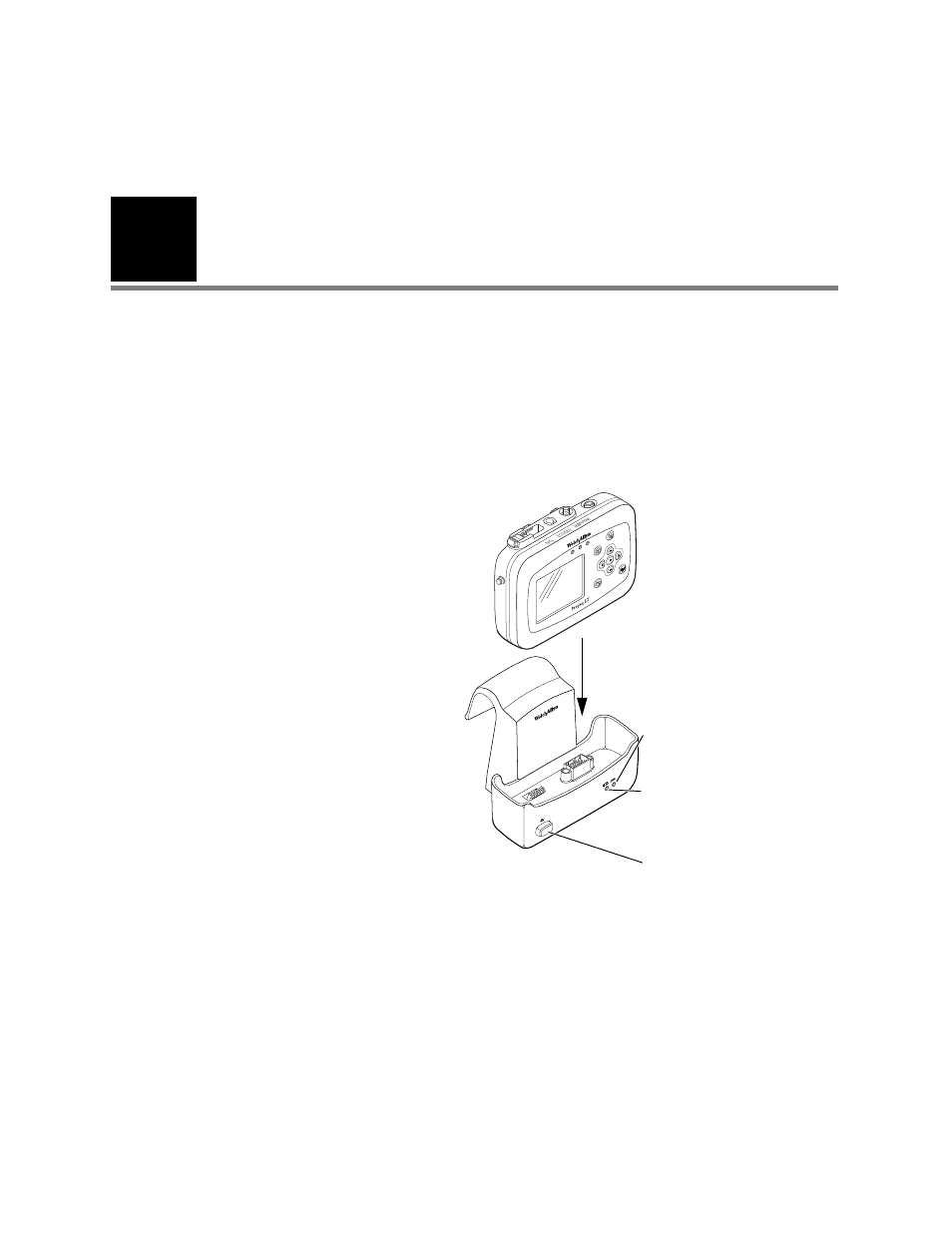
10
139
Maintenance
Recharging the battery
The monitor battery is recharged whenever the monitor is placed into a cradle that is
connected to a suitable power source. Recharging occurs whether the monitor is on or
off. While in a cradle that is connected to AC power, the monitor also receives operating
power from the cradle, thus preserving battery power for use when the monitor is
removed.
To recharge the battery
1.
Confirm that the green
“power” light (the right of
two on the cradle) is on.
If it is off, plug the power
adapter into the cradle.
2.
Insert the monitor into the
cradle until it clicks into
place.
3.
Confirm that the green
“battery charging” light on
the cradle (the left of two on
the cradle) is on.
•
If the green “battery
charging” light is off, the
monitor battery is fully
charged.
•
A steady yellow light
indicates a problem with the battery or the cradle (contact a qualified service
technician) or that the temperature of the battery pack is out of range.
4.
When the battery is fully charged, the green “battery charging” light is off.
•
Keep the monitor in the cradle whenever the patient is in bed. This keeps the
monitor battery at full charge, so that it is ready for use if it must be removed
from the cradle.
•
You can leave the monitor in the cradle when the battery is fully charged.
Note
The yellow light might flash briefly when the monitor is being inserted in the
cradle or removed from the cradle. This is normal behavior and does not indicate a
problem.
Release button
Green
Monitor is running on
cradle power
Green
Battery is charging
Yellow Battery or cradle fault,
or battery pack temperature
is out of range
