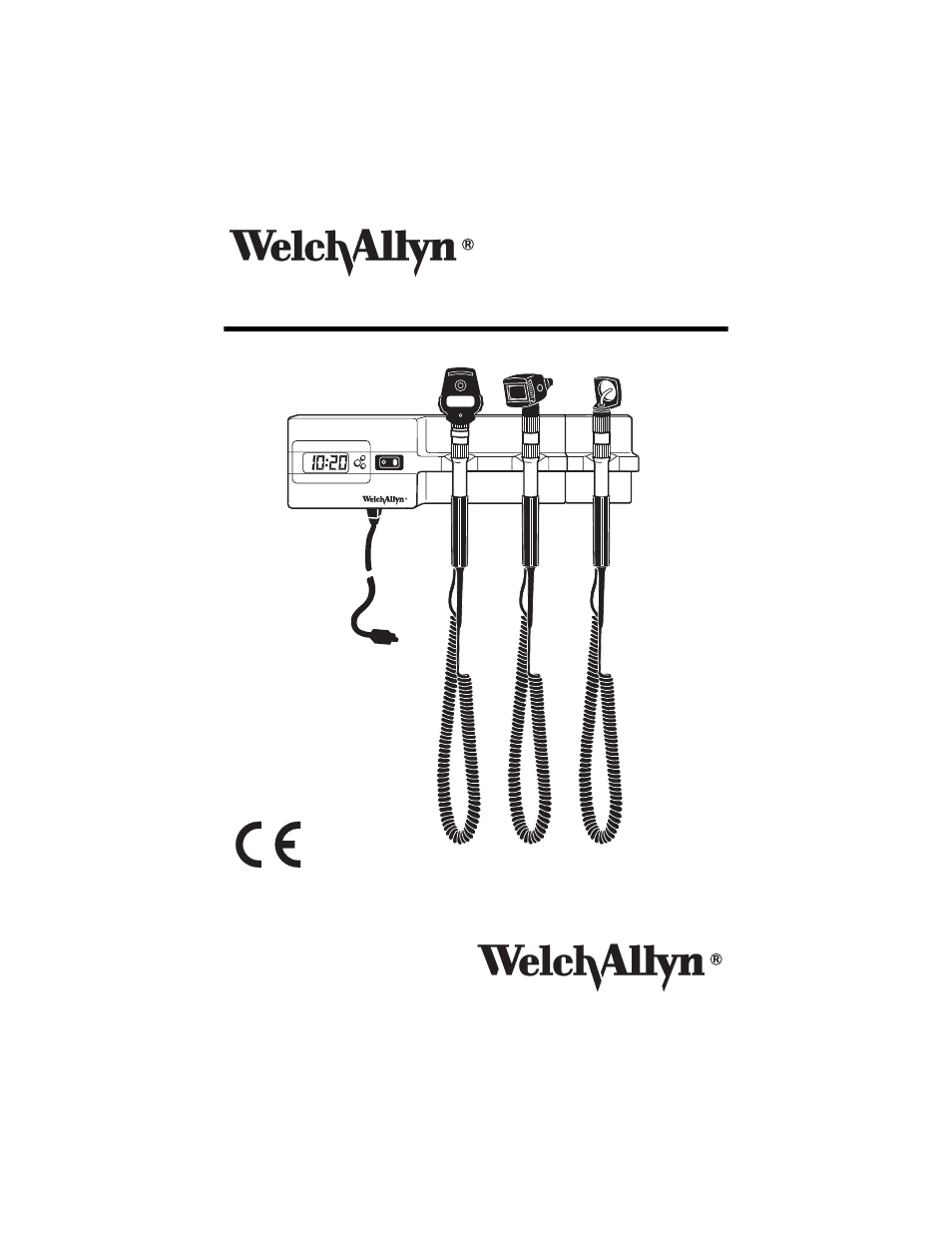Welch Allyn 767 Diagnostic System - User Manual User Manual
767 diagnostic system
Table of contents
Document Outline
- 767 Diagnostic System
- Warnings
- Avertissements
- Mounting Instructions
- Operation
- Operating Instructions
- Clock Option
- 1. Remove clock module by prying the clock faceplate from unit housing.
- 2. With clock in clock mode, press Start/Stop button for 5 seconds until time on clock begins to flash.
- 3. Using Hour Set and Minute Set buttons on back of clock module, set time to correct values.
- 4. Press Start/Stop button again to return clock to regular operation.
- 5. Replace clock module into unit by lining up edges and pressing into main housing.
- 1. Remove clock module by prying the clock faceplate from unit housing.
- 2. Remove battery by pushing battery out of retaining sleeve. For best results, use a pen or pencil to pry against the faceplate housing wall.
- 3. Insert new battery. Welch Allyn recommends Maxell 43 or equivalent.
- Mounting the Third Handle Module
- 1. Disconnect main unit power supply.
- 2. Remove main unit from the wall by lifting up and out (instructions found on page 2 of this manual).
- 3. Attach stabilization bar to back of Third Handle Module (as shown using two enclosed star washers and screws).
- 4. Line up the metal stabilization bar with the groove on the back of the main unit. Also, line up the connecting blades with the blade openings on the side of the main unit housing.
- 5. Slide Third Handle Module into the main unit until firmly in place.
- 6. Secure Third Handle Module in place (as shown using two enclosed star washers and screws).
- 7. Place unit on the wall following the instructions found on page 2 of this manual and reconnect main unit power supply.
- 8. Place instrument on third handle and lift from cradle. This will test for correct attachment.
- Maintenance
- Cleaning and Repair
- Specifications