Locking out the display, back light, and buttons, Large color display interface – Welch Allyn 901061 Propaq LT Vital Signs Monitor - User Manual User Manual
Page 25
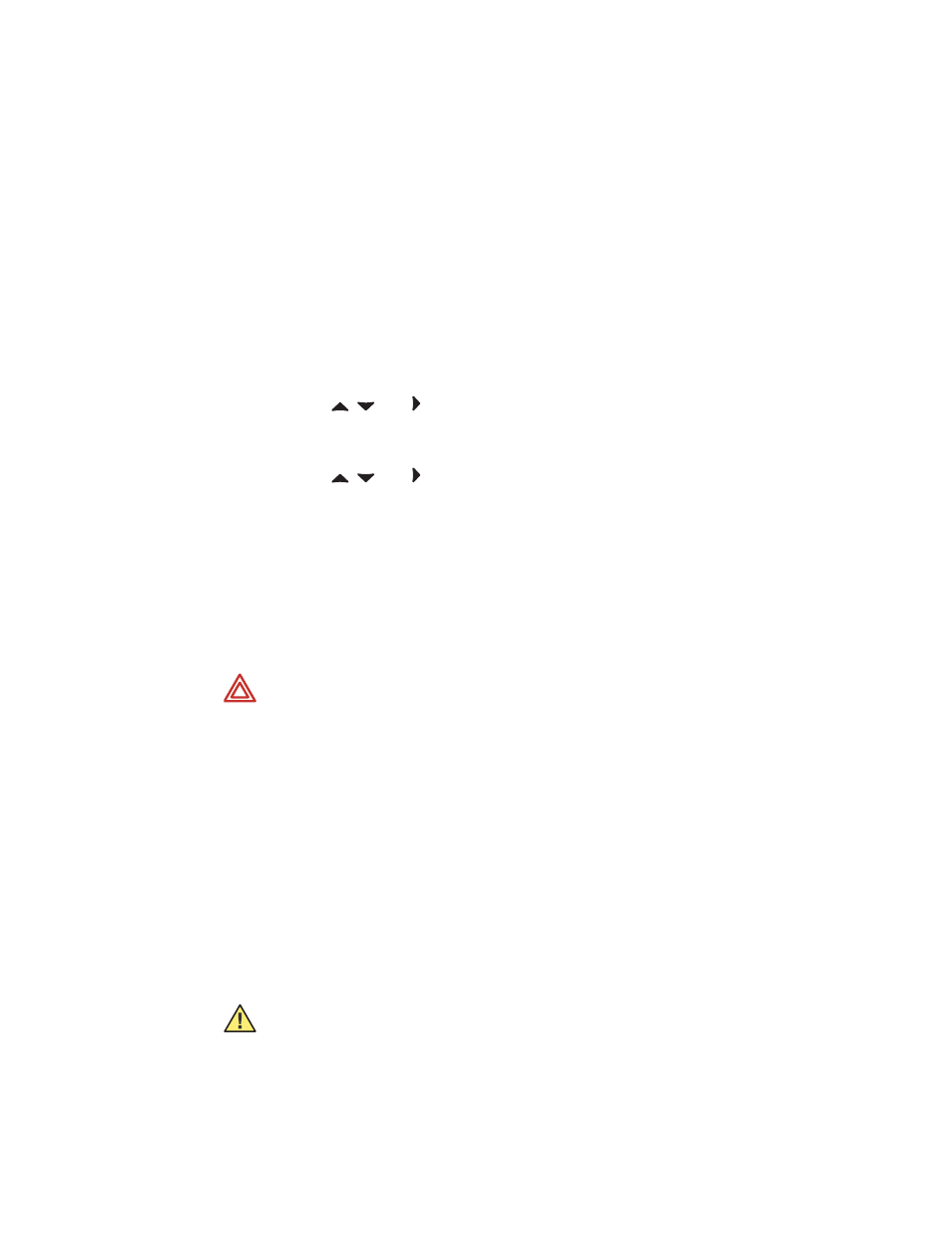
Directions for Use
Overview of monitor operation
21
Locking out the display, back light, and buttons
If lock-outs are enabled, you can lock out one or more of the following elements:
Buttons
To prevent unauthorized use
Back Light To extend the battery run life
Display
To prevent unauthorized viewing of patient information
The monitor configuration defines which of these, if any, can be locked out. For
information on enabling or disabling lock-outs for these elements, see
To lock out the configured elements
Hold down
,
, and
simultaneously for 5 seconds.
To unlock the configured elements
Hold down
,
, and
simultaneously for 5 seconds.
Large color display interface
Using the Large Color Display Interface (‘interface box’) optional accessory, you can
display patient vital signs from the monitor on a full-size screen. It receives video signals
from the cradle via a VGA cable.
Large color display configuration options
•
If the interface box is mounted on the large screen (
), the screen must be
within about 3 meters of the cradle.
•
If the interface box is mounted on the cradle (
), the distance between the
box and the screen is limited by the length of the VGA cable.
•
If the interface box, the cradle, and the large screen are mounted together (
),
the distance from them to the patient’s bed is limited by the length of the SpO
2
sensor cable, the ECG cable, and the NIBP air hose (whichever is shortest).
Note
Alarms and alerts immediately unlock any locked elements.
WARNING All signal input and output (I/O) connectors are intended for
connection of only devices complying with IEC 60601-1, or other IEC standards
(for example, IEC 60950), as applicable to the monitor. Connecting additional
devices to the monitor may increase chassis or patient leakage currents. To
maintain operator and patient safety, consider the requirements of IEC 60601-1-1.
Measure the leakage currents to confirm that no electric shock hazard exists.
Caution If you require medical-grade protection against leakage current, install
an approved power conditioner between the large color display power cable and
the mains power.
Note
The various configurations are not interchangeable. Each requires a unique
combination of screws, USB and power cables, and VGA cable.
