Paramset settings, Paramset enable – Welch Allyn 901061 Propaq LT Vital Signs Monitor - User Manual User Manual
Page 137
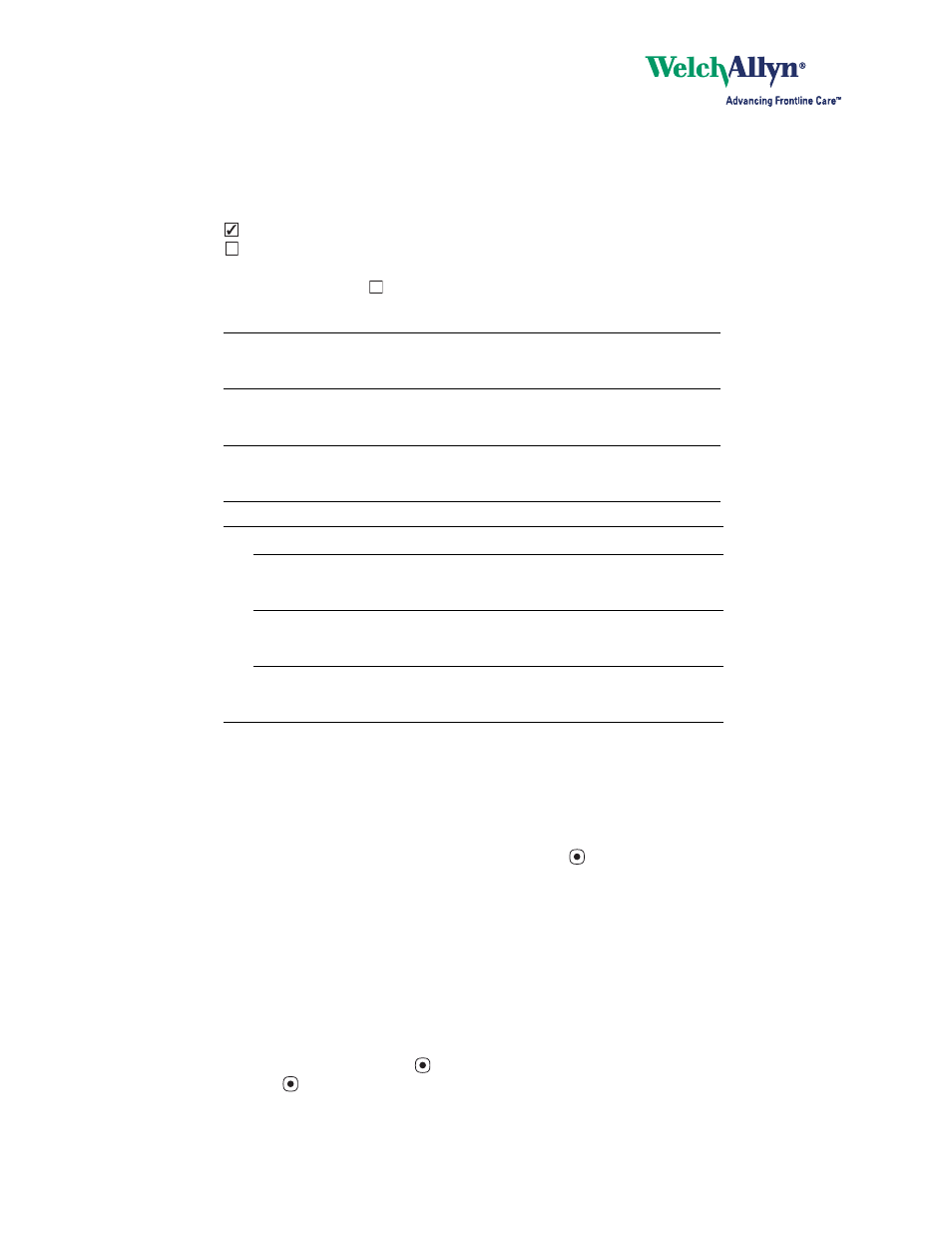
Directions for Use
133
ParamSet Settings
ParamSet Enable
(Yes)
(No)
If ParamSet is enabled, the clinician can quickly and easily change the current alarm limits
for any vital sign. If you choose to enable ParamSet, you can then define the percentage
by which the alarm limit for each vital sign is changed.
To adjust alarm limits quickly with ParamSet
When the ParamSet message appears, press
twice.
Example
The ParamSet value for the Upper HR/PR alarm limit is configured to be 15%.
Patient Jane’s Upper HR/PR alarm limit is set to 100. At the default alarm settings, Jane
triggers an Upper HR/PR alarm with a heart rate of 103. Her clinician, knowing that a heart
rate of 103 is acceptable for Jane, wants to quickly set a higher Upper HR/PR alarm limit
for this patient.
The monitor displays the message, “Press Select to ParamSet the upper HR/PR limit to
118.” The clinician presses
to get to the HR/PR control screen and immediately
presses
again to accept the ParamSet adjustment. Jane’s alarm limit for Upper HR/PR
is immediately changed to 118, and the main vital-signs screen is again displayed.
(103 + 15% of 103 = approximately 118)
Note
If you select
(No), disregard the rest of the ParamSet settings.
HR/PR ParamSet %
Upper Limit +
20% (5, 10, 15, 20, 25)
Lower Limit -
20% (5, 10, 15, 20, 25)
Resp ParamSet %
Upper Limit +
5% (5, 10, 15, 20, 25)
Lower Limit -
5% (5, 10, 15, 20, 25)
SpO
2
ParamSet %
Upper Limit +
5% (5, 10)
Lower Limit -
5% (5, 10)
NIBP ParamSet %
Systolic
Upper Limit +
15% (5, 10, 15, 20, 25)
Lower Limit -
15% (5, 10, 15, 20, 25)
Diastolic
Upper Limit +
15% (5, 10, 15, 20, 25)
Lower Limit -
15% (5, 10, 15, 20, 25)
Mean
Upper Limit +
10% (5, 10, 15)
Lower Limit -
10% (5, 10, 15)
