Pc utility, Introduction, 9 - pc utility – Welch Allyn 901061 Propaq LT Vital Signs Monitor - User Manual User Manual
Page 117: Propaq lt monitor configuration utility, Propaq lt monitor autoprint utility
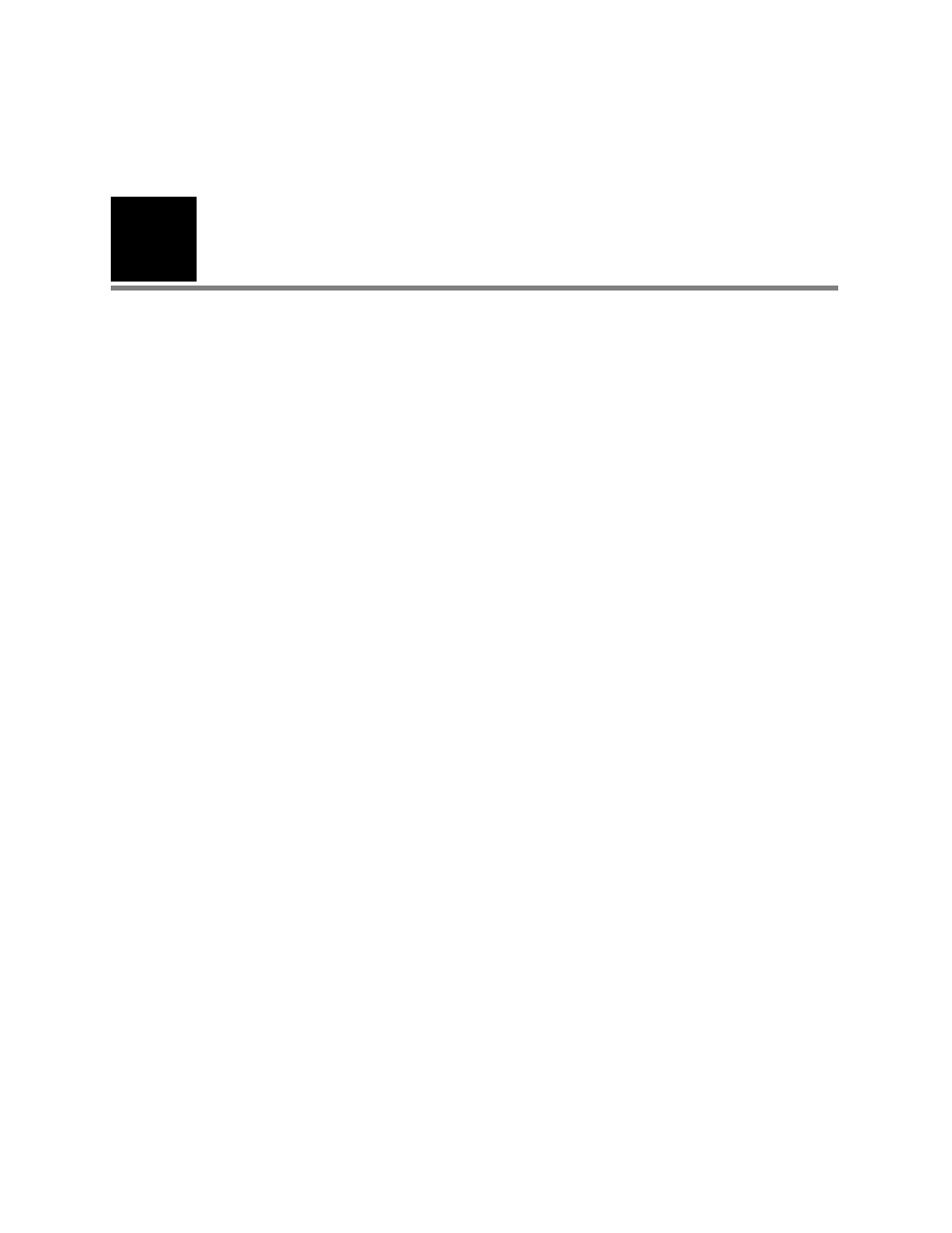
9
113
PC utility
Introduction
Use the Propaq LT Monitor PC utility to install either or both of the following utilities on
a PC:
•
Propaq LT Monitor Configuration utility
•
Propaq LT Monitor AutoPrint utility
These utilities can then be used to control the behavior of any Propaq LT monitor.
Propaq LT Monitor Configuration utility
The monitor comes fully configured and ready for operation. If the factory configuration
does not match your specific needs, you can use the Propaq LT Monitor Configuration
utility to customize the monitor to fit the requirements of your clinical situation.
To configure the monitor
1.
Use the configuration worksheet to specify the monitor settings. (See
2.
On a PC running the Propaq LT Monitor Configuration utility, enter the settings into a
configuration file. (See
“Creating a configuration file”
3.
On a PC connected to a Propaq LT Monitor charging/communications cradle
configured with the optional data link capability, download the configuration file to any
number of Propaq LT monitors. (See
Propaq LT Monitor AutoPrint Utility
With a PC connected to a printer and with a cradle configured with the optional data link
capability, you can configure the PC to print, manually or automatically, all patient data
stored in the monitor each time the monitor is placed in the cradle. (See
