To access diagnostics menu items, Encoder, To test and/or check the size of an encoder – Rockwell Automation 1398-PDM-xxx IQ Master Version 3.2.4 for IA-2000 and IQ-5000 Positioning Drive Modules, IQ-55 User Manual
Page 95: Dac1 output, To test the dac1 output, Encoder dac1 output
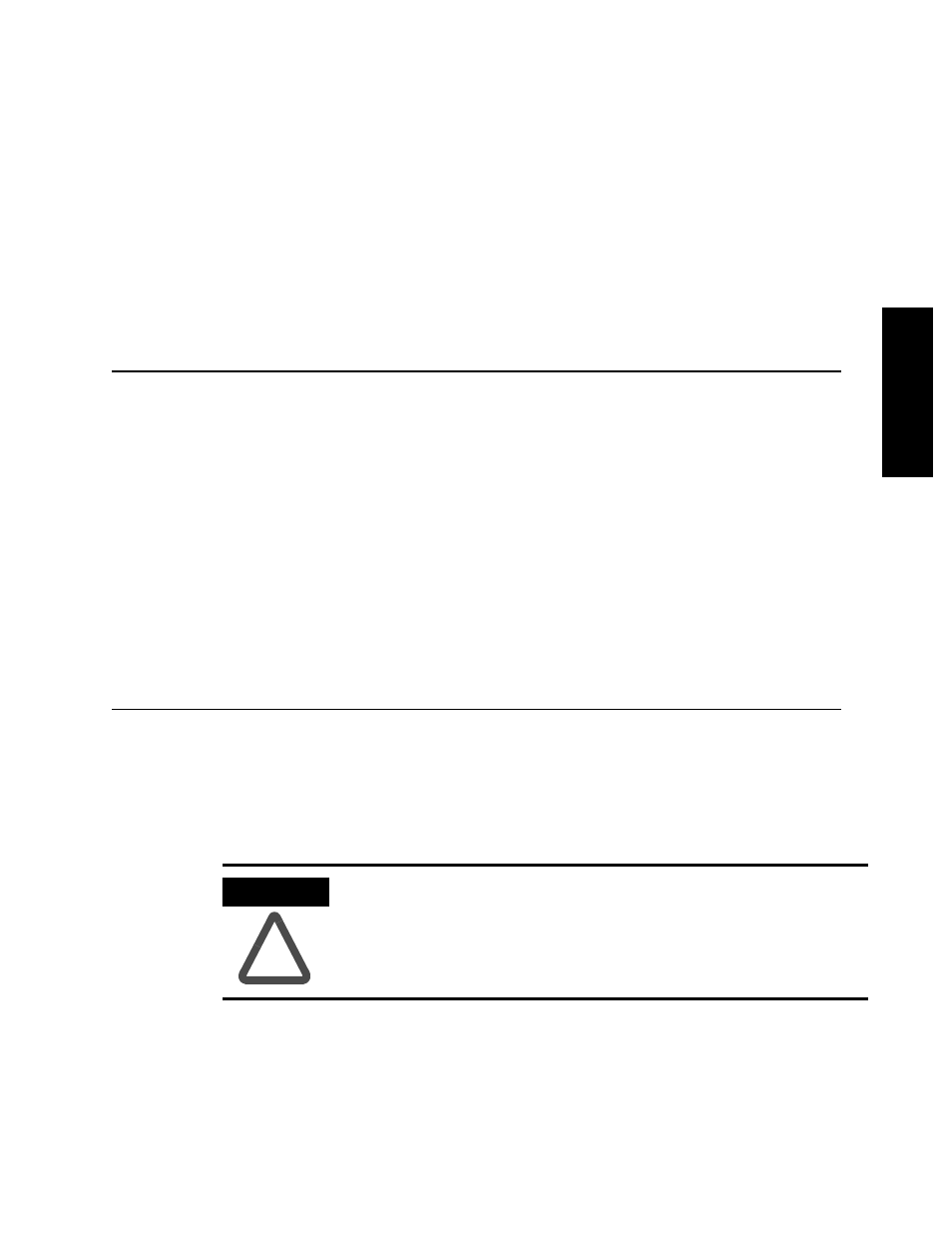
Diagnostics Menu • Encoder
73
Publication 1398-PM601A-EN-P — October 2000
MENUS
To Access Diagnostics Menu Items
•
Disable the ULTRA Plus or IQ. If assigned, turn OFF the Enable input.
-or-
Select Disable from the Run menu.
•
Select the Diagnostics menu by clicking on Diagnostics in the menu bar,
-or-
by pressing ALT to activate the menu bar, then D to pull down the Diagnostics menu.
•
Select the menu item by clicking on your selection,
-or-
by pressing the letter that is underlined in your selection (for example, the ‘V’ in Version),
-or-
by using the arrow keys to highlight your selection and then pressing ENTER.
Encoder
The Encoder test checks both Encoder 1 and Encoder 2.
To Test and/or Check the Size of an Encoder:
•
From the Diagnostics menu, choose Encoder.
•
To verify that encoder counts are being received, rotate the encoder. As the counts are received, the
count display will increment or decrement depending on the direction the encoder is rotated. The
count display can be cleared to zero with the Zero Counts button.
•
To check the size of the encoder, rotate the encoder slowly until “Index” flashes once, then rotate it
until “Index” flashes again. The size should now be displayed. The size displayed is in encoder
counts (number of encoder lines multiplied by 4).
•
To check the position of the encoder index relative to the home switch, move to the home switch so
“Home Switch Active” is shown, then rotate the encoder until “Index” is shown.
DAC1 Output
The DAC1 Output is a 12 bit Digital to Analog Converter (DAC1) that is used to provide an analog
voltage signal. The range of the output is ±10 volts which provides a resolution of about 5 mV.
The DAC1 Output test exercises the DAC1 Output. The test outputs either a triangular waveform
between ±10 volts or a fixed voltage on the DAC1 Output.
To Test the DAC1 Output:
•
Connect a voltmeter or oscilloscope to the DAC1 output (P3-6) and to analog common (P3-4).
•
From the Diagnostics menu, choose DAC1 Output.
•
To output a triangular waveform with a range of ±10 volts, select the Triangular Waveform button
and then choose the Start button.
ATTENTION
!
Use caution when exercising the DAC1 output. Motion may occur
when the voltage of the output changes if the output is connected to a
device.
