Jump / label, Program structure instruction summary, Jump / label program structure instruction summary – Rockwell Automation 1398-PDM-xxx IQ Master Version 3.2.4 for IA-2000 and IQ-5000 Positioning Drive Modules, IQ-55 User Manual
Page 168: Tutorial
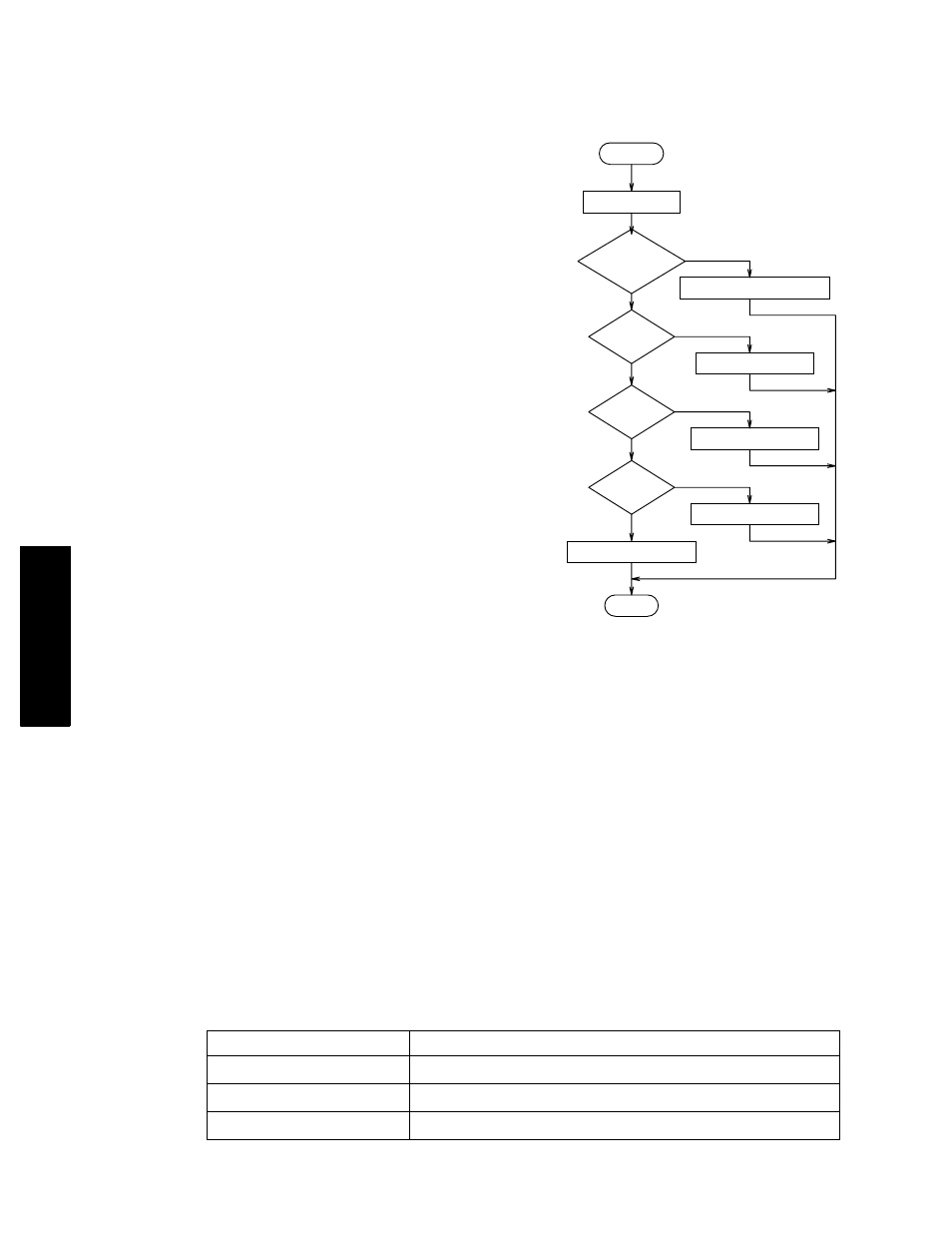
146
IQ Programming Structure • Program Structure Instructions
Publication 1398-PM601A-EN-P — October 2000
TUTORIAL
The following flowchart and code segment illustrate the use of the ON instruction.
JUMP / Label
The JUMP instruction can be used to transfer program execution to a new point marked by a label. This
instruction is often used as the action of an IF statement. The destination label may be above or below
the JUMP statement in the application program.
Labels may be any alphanumeric string up to 32 characters in length beginning with a letter and fol-
lowed by a colon “:”.
JUMP TestInputs
…statements
TestInputs:
…statements
IF (I1 = ON) JUMP TestInputs
Refer to Part 5
•
Language Reference for more detailed information.
Program Structure Instruction Summary
The following table contains a summary of instructions that relate to program branching. Refer to Part 5
•
Language Reference for more detailed information.
…
statements
BCD V1 = I12, 2
ON V1 JUMP MOVE0, MOVE1, MOVE2, MOVE3
BAD_V1:;number < 0 or > 3
PRINT 1,1 “Not a valid Num.”
JUMP ENDSELECT
MOVE0:
MOVD = 1
JUMP ENDSELECT
MOVE1:
MOVD = 3
JUMP ENDSELECT
MOVE2:
MOVD = 7
JUMP ENDSELECT
MOVE3:
MOVD = 9
ENDSELECT:
…
statements
Name
Description
CALL
Call a subroutine
DO/WHILE
Do once and keep doing while a condition is true
IF & IF/ELSE
Execute if a condition is true
Start
Read BCD into V1
End
Not a valid
Number ?
V1 = 0?
V1 = 1?
V1 = 2?
Move distance 9 inches
Move distance 7 inches
Move distance 3 inches
Move distance 1 inch
Print "Not a valid number"
