Slewen on/off, Sreset – Rockwell Automation 1398-PDM-xxx IQ Master Version 3.2.4 for IA-2000 and IQ-5000 Positioning Drive Modules, IQ-55 User Manual
Page 291
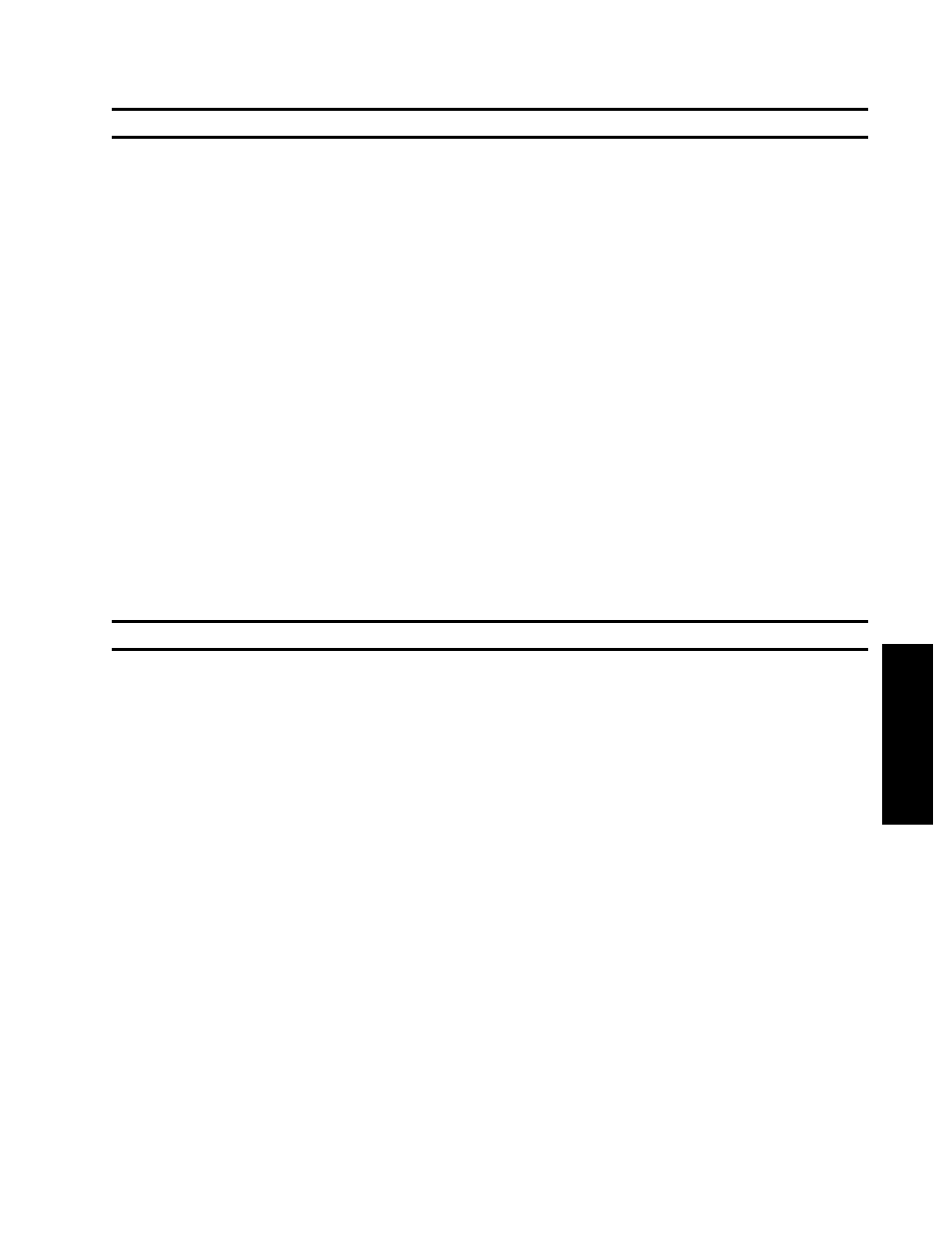
Language Reference • Reference
269
Publication 1398-PM601A-EN-P — October 2000
WORDS
SLEWEN ON/OFF
Slew Enable
Motion
Purpose
Enable or disable the slew rate limit for the output of the gear calculation.
Syntax
SLEWEN = value
value
The value may be a nonvolatile flag Bn, a volatile flag Fn, ON,
OFF or another system flag. If value is equal to ON, enable the
slew rate limit. If value is equal to OFF, disable the slew rate
limit.
Remarks
When the slew rate limit is enabled, if the rate of change of the gear output exceeds the
limit, the command generated by the ULTRA Plus or IQ will be limited to the Slew
variable. This will result in the ULTRA Plus or IQ not tracking the master input
exactly because the follower system will not respond as quickly as the master when
changing velocity.
Changes made to this variable by a program are only in effect while the program is
running. When the program ends it will return to the value stored in the Personality
Module. If no change is made to this variable by the program, the value in the Person-
ality Module is used. The value in the Personality Module is set in the Parameter
menu, Velocity/Accel dialog box.
See Also
SLEW, GEAR
Example
SLEWEN = ON
SLEWEN = OFF
SRESET
Soft Reset
System
Purpose
Causes a soft reset when set ON.
Syntax
SRESET = value
value
The value can be ON, a nonvolatile flag Bn, a volatile flag Fn,
or another system flag.
Remarks
This command is only useful in an Fkey program.
See Also
HRESET
Example
SRESET = ON
