When are system programs run, On power up, Operator terminal function keys – Rockwell Automation 1398-PDM-xxx IQ Master Version 3.2.4 for IA-2000 and IQ-5000 Positioning Drive Modules, IQ-55 User Manual
Page 348: Assigned inputs, Error conditions, Serial host command, From another program, Modifying system programs
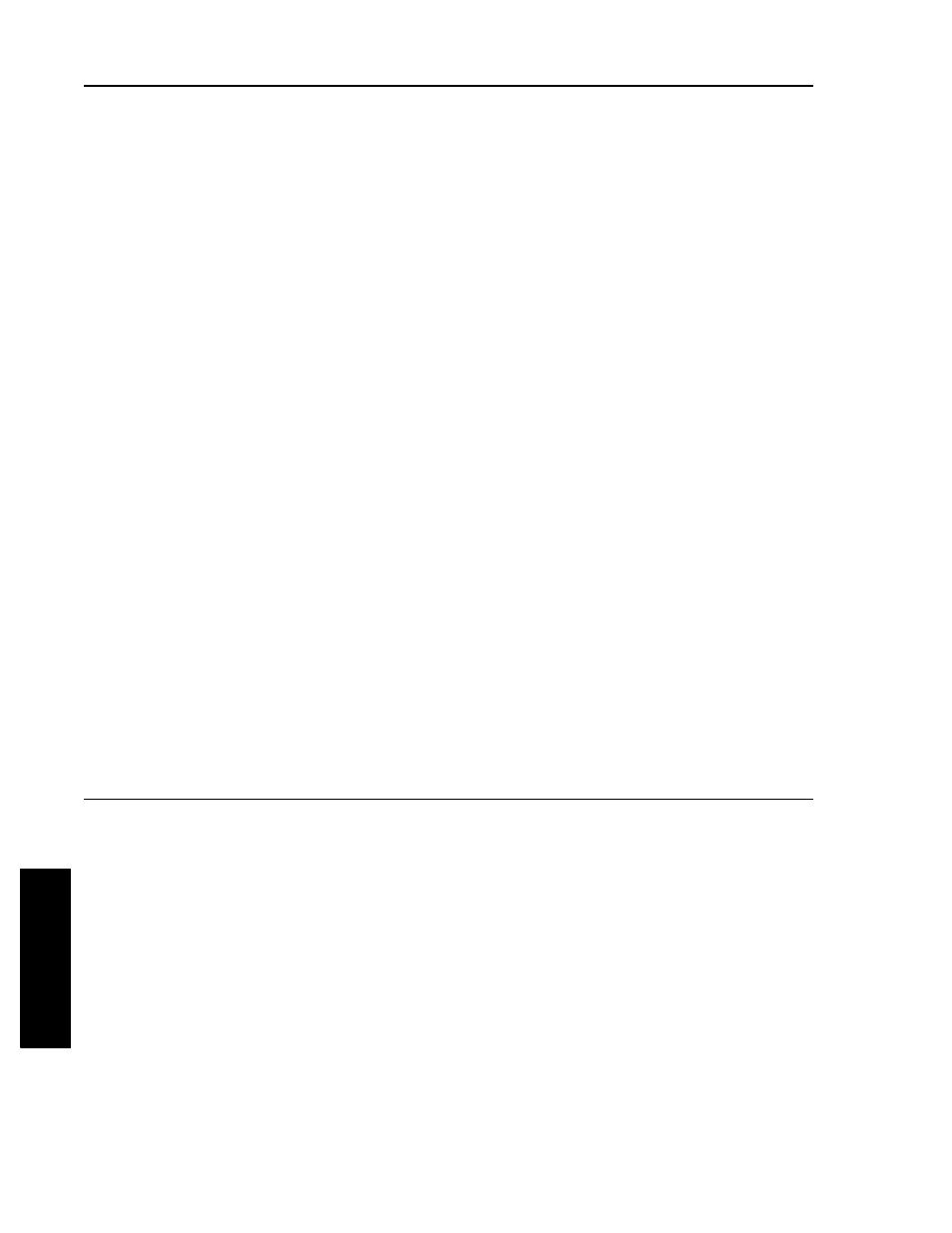
326
System Programs • When are system programs run?
Publication 1398-PM601A-EN-P — October 2000
APPENDIXES
When are system programs run?
On Power Up
The AUTO program (System Program 0) is run each time the ULTRA Plus or IQ is powered up or after
an HRESET command is executed. The AUTO program runs even if the ULTRA Plus or IQ is disabled.
Operator Terminal Function Keys
Operator Terminal function key programs (System Programs 1-24) are run using an Fkey on the Opera-
tor Terminal. Functions are assigned to the Fkeys in the IQ Master Parameter menu, Fkey Set Up. See
Part 2 • IQ Master Environment, for a complete description.
Assigned Inputs
The HOME program (System Program 25) is started by an off to on transition of the Home Command
input (input 6), if input 6 is defined as the Home Command input in the Parameter menu. See Part 2 • IQ
Master Environment, for a complete description.
The ERETURN program (System Program 26) is started by an off to on transition of the ERETURN
input (input 10), if input 10 is defined as the ERETURN input in the Parameter menu. See Part 2 • IQ
Master Environment, for a complete description.
Error conditions
The EROUTINE program (System Program 27) is run each time a system error or warning occurs.
Serial Host Command
Any system program may be run using the SRUN host command. Operator Terminal function key pro-
grams (System Programs 1-24) may also be run using the FNPGM host command. See Part 6, IQ Host
Command Language, for a complete description.
From another program
Operator Terminal function key programs (System Programs 1-24) may be run by using the FNPGM
statement within another program. The EROUTINE program (System Program 27) may be run by caus-
ing a system error or warning with the SYSERROR or SYSWARN statements. The ERETURN pro-
gram (System Program 26) may be run by setting the system flag ERET. The Execute Home program
(System program 6) runs the HOME program by setting the system flag HOMECMD. See Part 5 • Lan-
guage Reference, for a complete description.
Modifying System Programs
Any system program may be edited, compiled, and saved like any other ULTRA Plus or IQ program.
The source text for system programs is listed below but is not included in standard Personality Modules
(to save memory). The source text may be installed with IQ Master to hard disk in a subdirectory named
Syspgms beneath the directory where IQ Master is installed (The source text of optional system pro-
grams described later in this appendix may be installed with IQ Master to hard disk in a subdirectory
named Optsys beneath the Syspgms subdirectory). The system programs may then be edited by choos-
ing Open from the File menu, and selecting the desired program.
When system programs are compiled, the Compiler Options in the Edit menu must be set according to
the type of system program, or by using the PGMTYPE statement. The Add Debug Information check
box should be cleared or the statement DEBUG = OFF should be used when compiling any system pro-
gram. If compiling an AUTO program (system program 0), choose “Auto” for the Program Type. If
compiling an Operator Terminal function key program (system programs 1-24), choose “Fkey Routine”.
If compiling an EROUTINE program, choose “Error Program”. For other system programs including
HOME (system program 25), and ERETURN (system program 26), choose “Main”.
