Quick start check list, Introduction, Introduction quick start check list – Rockwell Automation 1398-PDM-xxx IQ Master Version 3.2.4 for IA-2000 and IQ-5000 Positioning Drive Modules, IQ-55 User Manual
Page 34
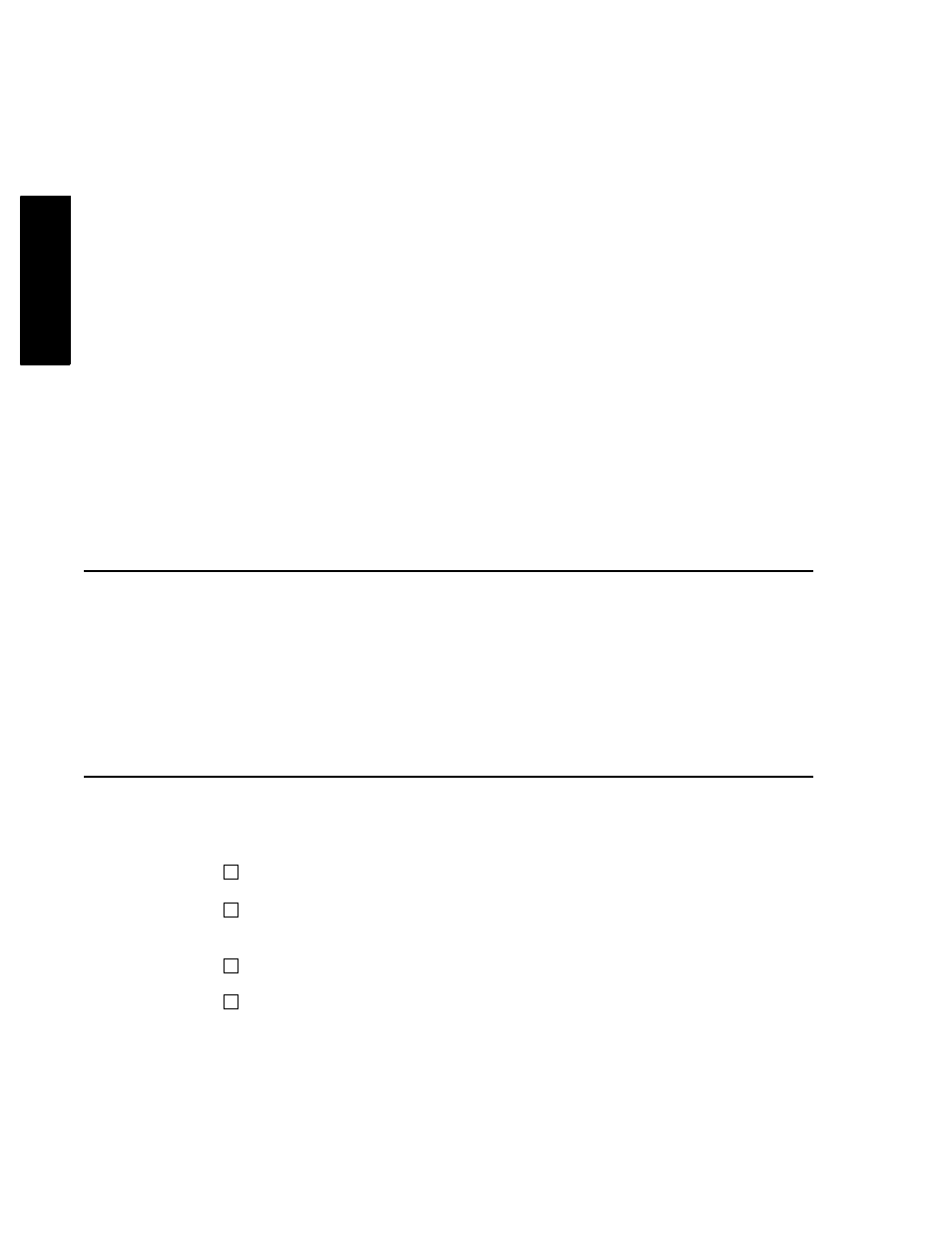
12
Quick Start Check List • Introduction
Publication 1398-PM601A-EN-P — October 2000
INTRODUCTION
Quick Start Check List
Introduction
New users of ULTRA Plus or IQ-Series controllers are encouraged to read through the appropriate
ULTRA Plus or IQ-Series Installation Manual (1398-5.1, Part Number 0013-1027-004 or Part Number
0013-1022-004) and this manual before beginning a project. However, for experienced users of the
ULTRA Plus or IQ-Series, this check list was developed to guide you through the process of getting
your system up and running. If you are a new user you will want to return to this section after you have
completed your review of the rest of the material.
Quick Start Check List
The following check list will step you through the items that are required for the typical application:
1.
Install IQ Master on your PC. See “Using the IQ Master Setup Program” on page 17.
2.
Install the ULTRA Plus or IQ-Series controller and go through the Start-up procedure. See
“Applying Power for the First Time” on page 21.
3.
Connect the serial cable between the PC and the ULTRA Plus or IQ-Series controller.
4.
Verify that the ULTRA Plus or IQ-Series Controller and PC can communicate properly
over the serial cable connected between plug 6 (P6) on the controller and a serial commu-
nications port on the PC.
•
Go to the Diagnostics menu and select Version (page 72). If a dialog box with the ver-
sion is displayed, communication is working properly and you may skip to step 5. If
an error message is displayed, continue with step 4.
