Enable, Auto tune, Enable auto tune – Rockwell Automation 1398-PDM-xxx IQ Master Version 3.2.4 for IA-2000 and IQ-5000 Positioning Drive Modules, IQ-55 User Manual
Page 133
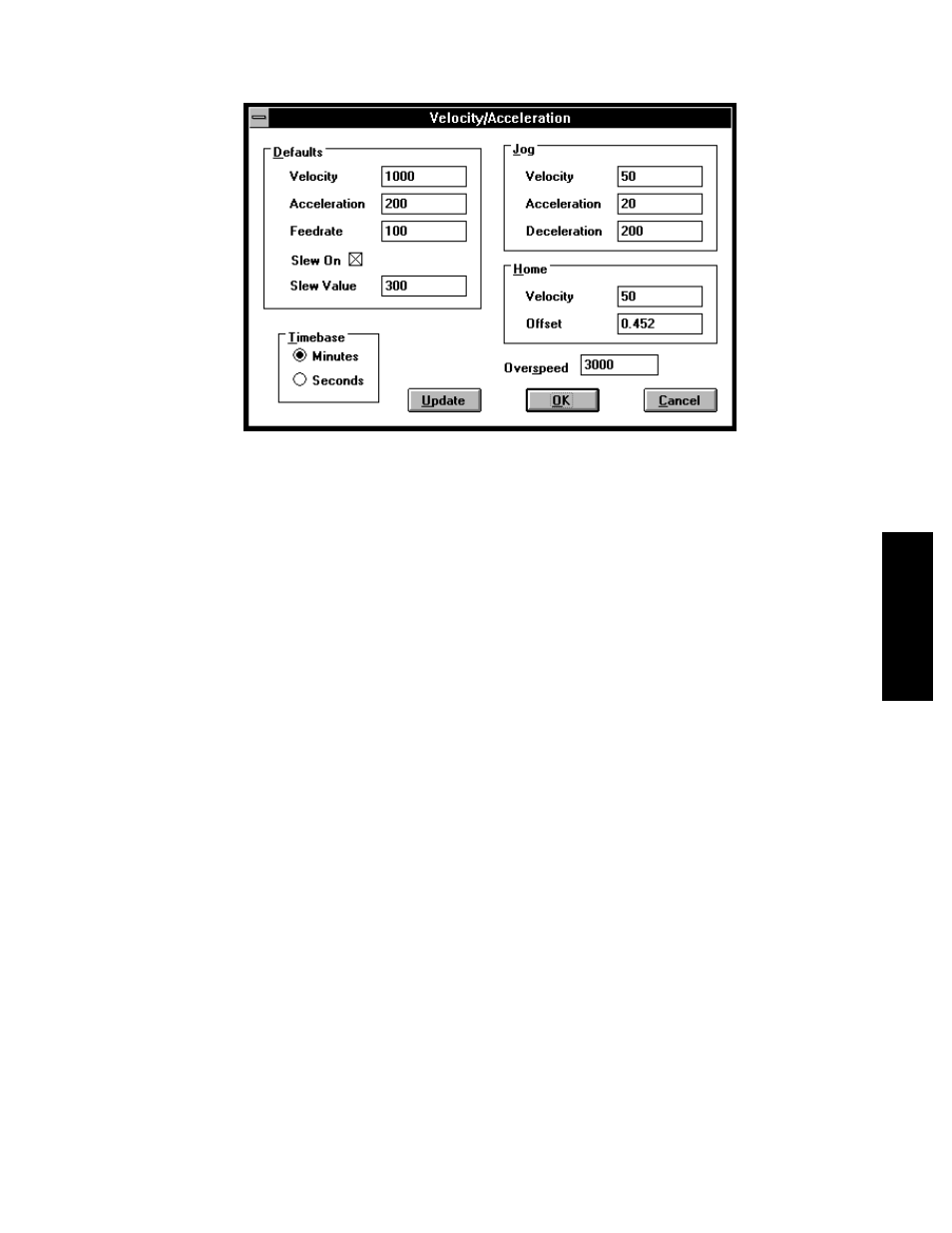
A Tutorial Introduction • Hardware Configuration Considerations
111
Publication 1398-PM601A-EN-P — October 2000
T
U
IT
OR
IA
L
The Timebase parameter specifies the time used for Velocity (minutes or seconds). Select the Minutes
radio button. Since the units have already been set up to be revolutions (using the Scale parameter), with
a Timebase of minutes, velocities will be in units of revolutions per minute or RPM.
Enable
If the motor does not have holding torque (it turns freely) the ULTRA Plus or IQ is probably not
enabled. If the Enable input is selected in the Inputs dialog box, make sure the Enable input (input 3) is
turned on (by connecting P1 pin 4 to P1 pin 1). If the motor still does not have holding torque, select the
Enable menu item from the Run menu. The ULTRA Plus or IQ can be disabled by either the Enable
input turning off or by issuing a DISABLE command from the Run menu.
Auto Tune
The last thing that needs to be done before the motor can be moved is to tune the ULTRA Plus or IQ.
The parameters that came with the personality module may be good enough to turn a motor without a
load connected, but just in case, we will go though the Auto Tune procedure. Display the Auto Tune
dialog box by selecting the Tune menu item from the Run menu. This will display the following dialog
box.
