Hardware reset, Define home position, Tune – Rockwell Automation 1398-PDM-xxx IQ Master Version 3.2.4 for IA-2000 and IQ-5000 Positioning Drive Modules, IQ-55 User Manual
Page 79: Hardware reset define home position
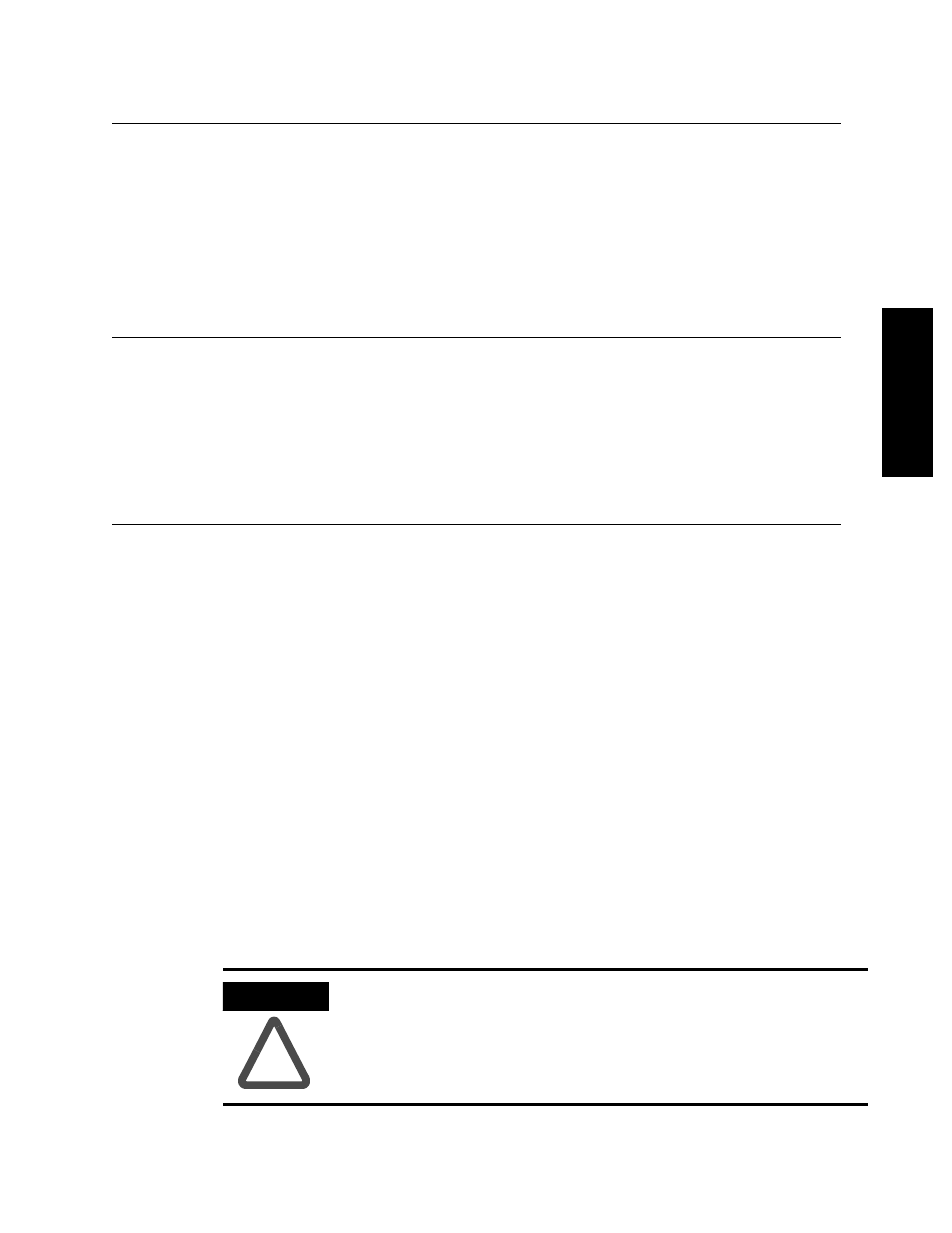
Run Menu • Hardware Reset
57
Publication 1398-PM601A-EN-P — October 2000
MENUS
Hardware Reset
Select Hardware Reset from the Run menu to clear any “hard” errors that have occurred. All other
errors are “soft” errors that can be cleared with Reset. Refer to “Error Messages” on page 418 for a list
of “hard” errors.
Using Hardware Reset is just like removing and restoring power to the ULTRA Plus or IQ. Hardware
Reset will set all position variables (Pos1, Pos2, etc.) to 0 and clear the Home Sequence Complete out-
put and the HSEQCPL internal flag.
Define Home Position
Select Define Home/Position from the Run menu to define the present commanded position as Home
(position zero) or to redefine the present position. To define the present position as Home, choose the
OK button. To redefine the present position, select the Define Position button, enter the new position,
then choose the OK button. The ULTRA Plus or IQ must be enabled and not running a program or exe-
cuting a move to define a position.
Tune
Two types of tune modes are available: Auto Tune and Manual Tune.
Auto Tune mode provides a method for tuning the servo amplifier connected to a machine without any
special equipment other than the serial terminal. It allows a reasonable set of tuning parameters to be
developed quickly for a particular machine. In Manual Tune mode, the tuning parameters are manually
adjusted. For many applications, running Auto Tune will generate tuning parameters that will be ade-
quate for machine performance. However, if very high performance is needed, or special conditions
exist (such as changing loads or large inertia mismatches), Manual Tune can be used to “fine tune” the
tuning parameters AFTER running Auto Tune.
Auto Tune implements a “self-tuning” algorithm that adjusts the tuning parameters by computing the
total inertia consisting of the motor inertia plus the load inertia at the motor shaft. Auto Tune operates
by commanding a constant current to the motor, producing a constant motor torque. The acceleration of
the motor is measured and used to compute the inertia of the system. Once the actual inertia of the sys-
tem is measured, the values of the tuning parameters are automatically adjusted to achieve the desired
performance.
Note: For IQ-550 controllers only, Auto Tune will not operate unless the motor torque constant and
the motor inertia have been entered into the Personality Module using the Initialize Personality
Module dialog. Refer to the start up procedure in the IQ-550 Installation Manual (Part Number
0013-1022-004).
ATTENTION
!
Auto tune and manual tune will produce rapid back and forth motion
of the motor. Ensure the mechanical system will not be damaged by
this motion.
