Pc set up, Baud rate, Communications port – Rockwell Automation 1398-PDM-xxx IQ Master Version 3.2.4 for IA-2000 and IQ-5000 Positioning Drive Modules, IQ-55 User Manual
Page 100: Cr (carriage return) translation, Data bits, Stop bits, Flow control, Parity, Stop bits flow control parity
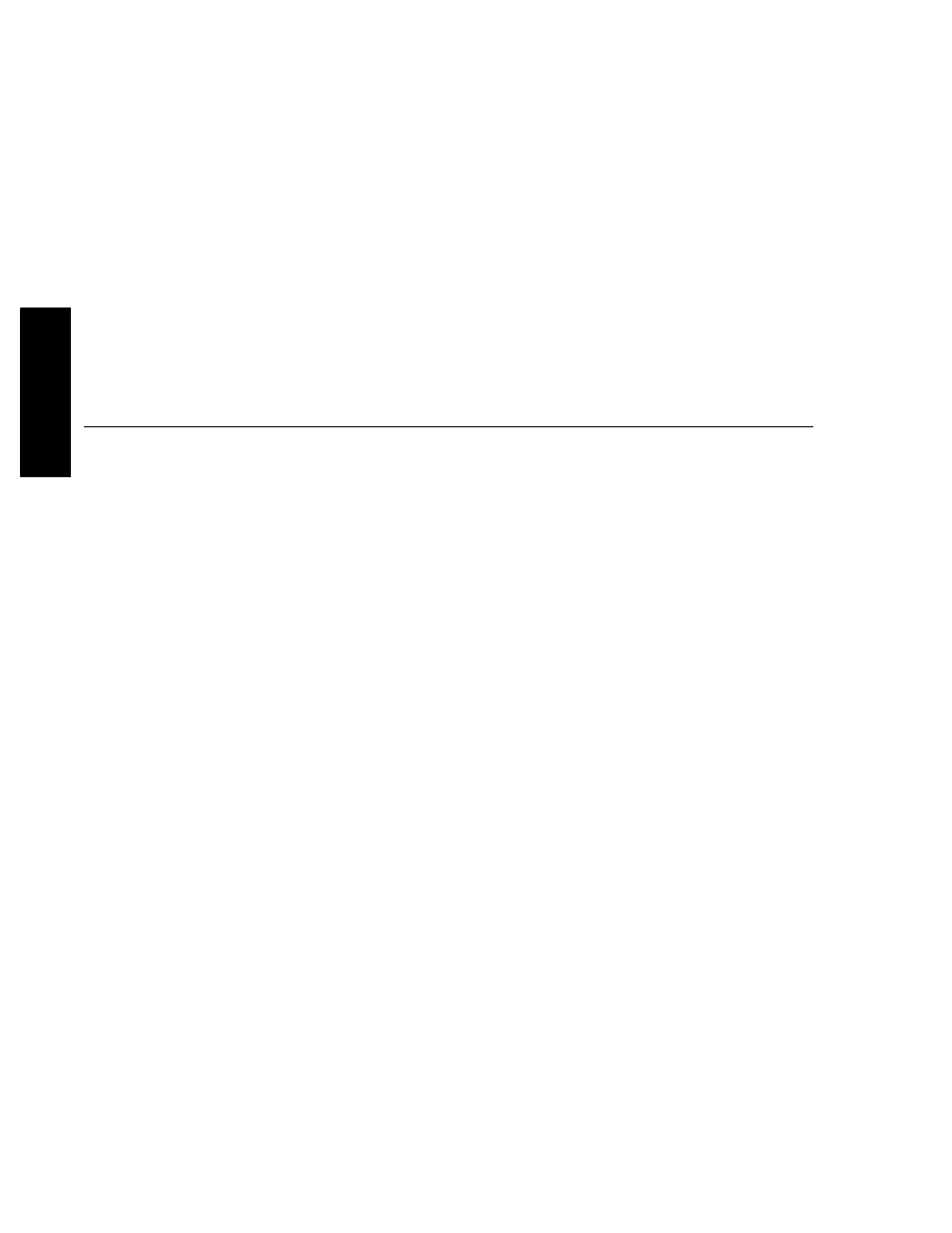
78
Communications Menu • PC Set Up
Publication 1398-PM601A-EN-P — October 2000
MENUS
SHIFT+UP ARROW
Moves the display up one line.
SHIFT+DOWN ARROW
Moves the display down one line.
SHIFT+LEFT ARROW
Moves the display to the left.
SHIFT+RIGHT ARROW
Moves the display to the right.
PAGE UP
Moves the display up one page.
PAGE DOWN
Moves the display down one page.
CTRL+HOME
Moves to the beginning of the display.
CTRL+END
Moves to the end of the display.
PC Set Up
The serial communications settings for the PC are accessed from PC Set Up under the Communications
menu. The settings are stored in the file MASTER.INI which is a standard Windows INI file. After
changing any of the settings, choose the OK button to change the settings for the current session only.
To make the changes permanent, choose the Save Changes button. The file can also be edited with any
editor, but should not be edited while IQ Master is running. To change the serial settings for the ULTRA
Plus or IQ, select Serial under the Parameters menu.
Baud Rate
Baud Rate can be set to 1200, 2400, 4800, 9600 (default), or 19200.
Communications Port
Com Port selects the communications port. If a Com Port is already open under another Windows appli-
cation, it must be closed before it can be used in IQ Master.
CR (Carriage Return) Translation
CR Translation can add a linefeed (LF) to a carriage return (CR) or just pass the CR on without adding
a linefeed. This applies to Terminal mode only.
Data Bits
Data Bits can set the number of data bits to 7 or 8. The default number of data bits for the ULTRA Plus
or IQ is 8.
Stop Bits
Stop Bits can set the number of stop bits to 1 or 2. The ULTRA Plus or IQ is always fixed at 1 stop bit.
Flow Control
Flow Control determines what type of handshake to use–XON/XOFF for software handshake or RTS/
CTS for hardware handshake. The ULTRA Plus or IQ only uses software handshake and does not sup-
port hardware handshake.
Parity
Parity can be set to none (default), even, or odd.
Note: To transfer a program, use Save Program to IQ or Open IQ Program from the File menu
Note: The position and size of the Terminal window is stored every time you close Terminal. IQ
Master remembers where you last positioned the window and displays it in the same place the next
time you open the Terminal window.
