Absmode, Accel – Rockwell Automation 1398-PDM-xxx IQ Master Version 3.2.4 for IA-2000 and IQ-5000 Positioning Drive Modules, IQ-55 User Manual
Page 200
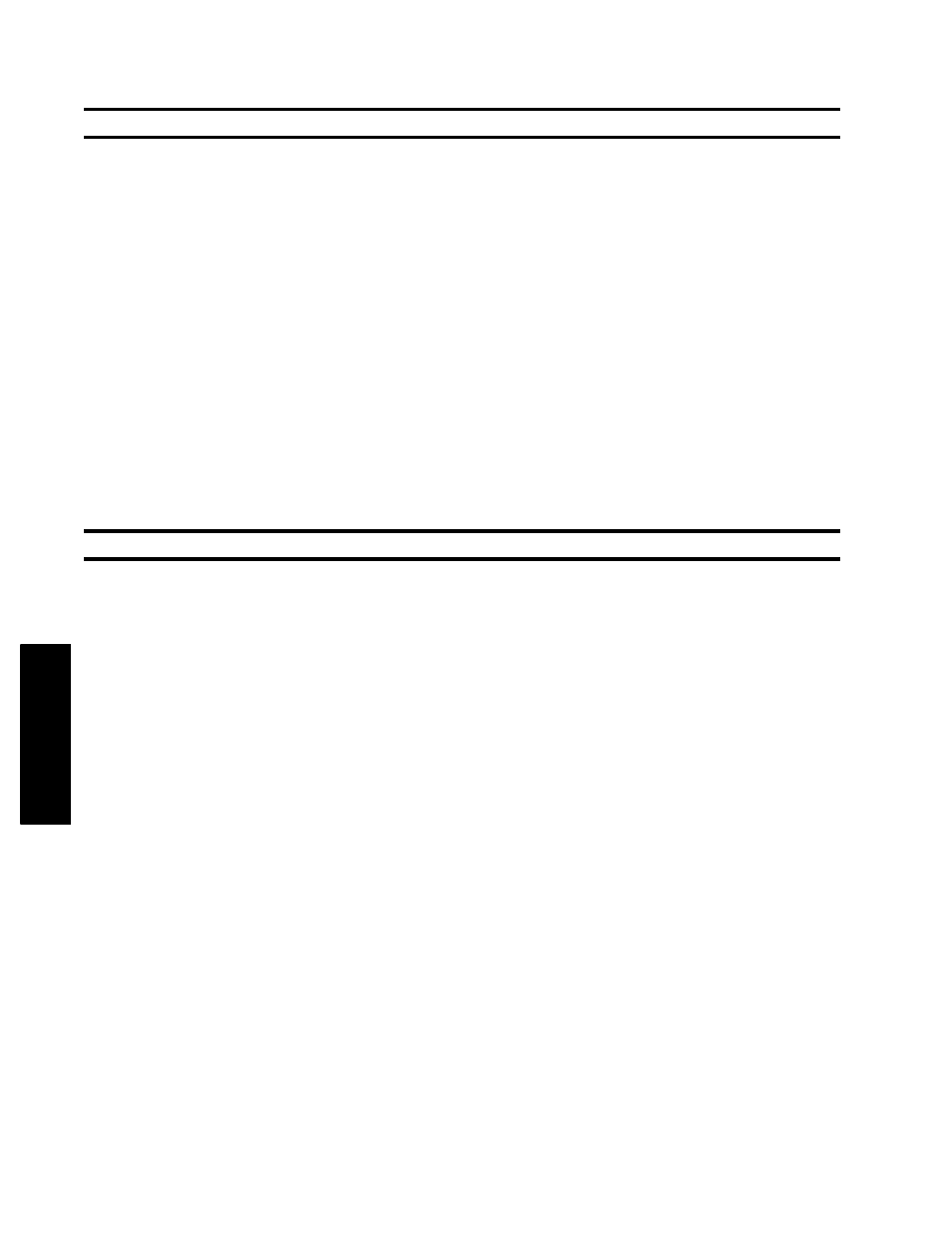
178
Language Reference • Reference
Publication 1398-PM601A-EN-P — October 2000
WORDS
ABSMODE
Absolute Mode
System
Purpose
If the flag is ON the controller is in Absolute mode.
Syntax
variable = ABSMODE
variable
The variable may be a nonvolatile flag Bn, a volatile flag Fn, or
another system flag.
Remarks
If Absolute mode is ON, the following features will be enabled: Software Travel Lim-
its, the At Home Flag, the At Home Output, and the Emergency Return function.
These features will not operate until a home position has been defined. Refer to
Appendix A, System Programs, Home for more detailed information on defining a
home position.
Note: In addition to the Absolute mode setting, the At Home output must also be
assigned if it is to be used. Refer to Part 2
•
IQ Master Environment, Parameters, Out-
puts, for more detailed information on At Home.
See Also
Example
F1 = ABSMODE
ACCEL
Acceleration
Acceleration
Purpose
Change the acceleration used to compute motion profiles.
Syntax
ACCEL = value
variable = ACCEL
value
The units used for acceleration are user units per second
squared. User units are defined by the SCALE parameter. Value
can be a constant, a nonvolatile variable Gn, a volatile variable
Vn, or a system variable.
variable
The variable may be a nonvolatile variable Gn, a volatile vari-
able Vn or a system variable.
Remarks
The acceleration may be changed at any time in the program. The new value will take
effect the next time a MOVD, or MOVP move is executed. ACCEL does not effect the
acceleration used in MOVV, DV, or DIF instructions.
Changes made to this variable by a program are only in effect while the program is
running. When the program ends it will return to the value stored in the Personality
Module. If no change is made to this variable by the program, the value in the Person-
ality Module is used. The value in the Personality Module is set in the Parameter
menu, Velocity/Accel dialog box.
See Also
JACCEL, JDECEL
Example
ACCEL = 200
ACCEL = G2
