Rockwell Automation 1398-PDM-xxx IQ Master Version 3.2.4 for IA-2000 and IQ-5000 Positioning Drive Modules, IQ-55 User Manual
Page 332
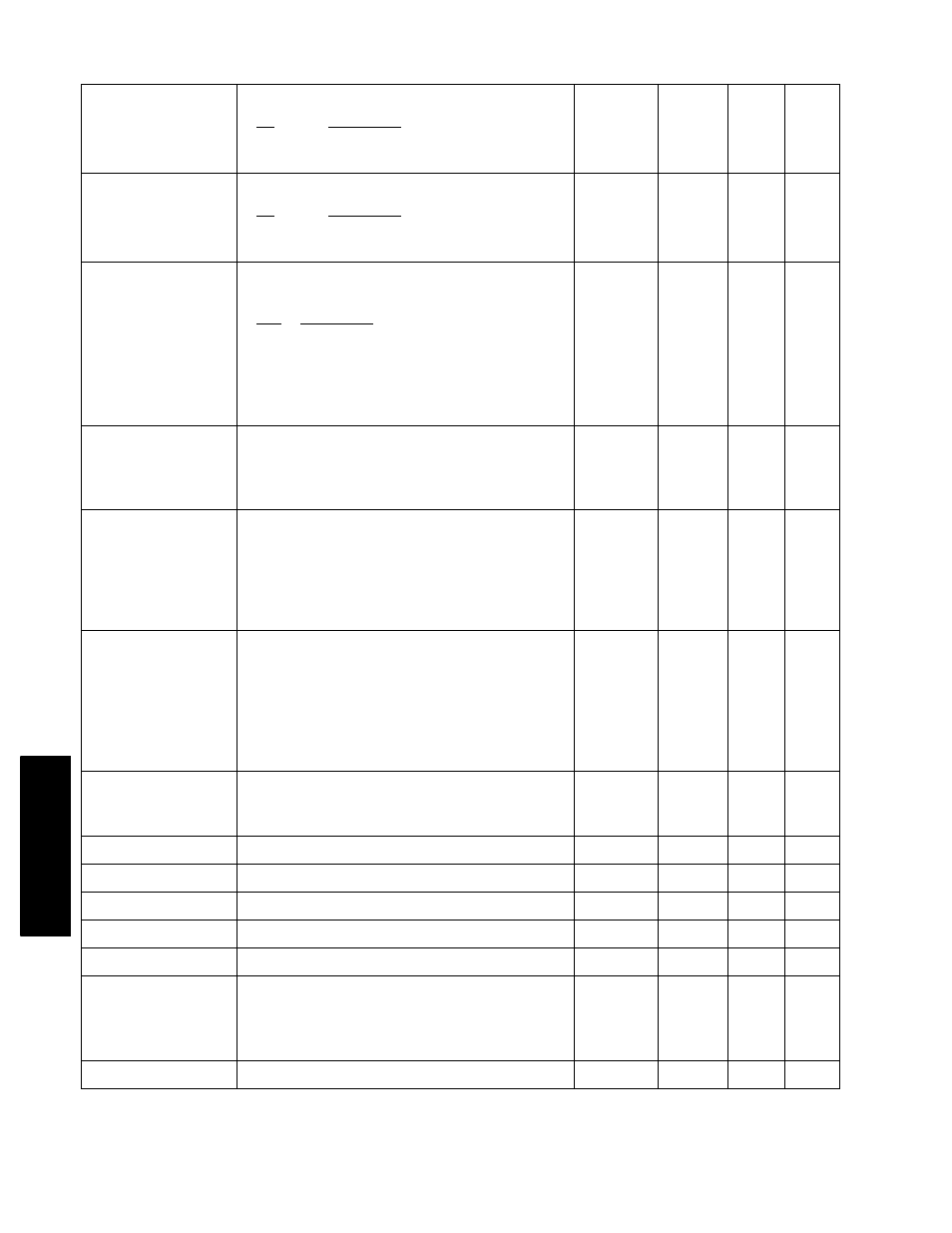
310
Variables and Flags Assignment and Request Commands • System
Publication 1398-PM601A-EN-P — October 2000
HOST
M
O
D
E
ACTIVESN
Indicates the number of scanned events active.
Bit
Description
0
No scanned events executing
1 to 8
Number of scanned events active
V
R
N
ACTIVEXN
Indicates the number of Xkey routines active.
Bit
Description
0
No Xkey routines executing
1 to 4
Number of Xkey routines active
V
R
N
AUXID
Returns a byte value indicating the option board
type attached to the ULTRA Plus or IQ.
BIT
Description
0
No option board present
1
I/O and Memory expansion board
2
I/O expansion only
3
Reserved for future expanded capabilities
4
Reserved for future expanded capabilities
byte
R
N
CF
Access the current run-time feedback configura-
tion. Configuration is automatically set to 1 on
power-up. The value must be in the range 1
…
4.
(See CF1, CF2, CF3, CF4.)
byte
R/W
N
DM
Drive Peak Current. For anULTRA Plus or IQ-
Series Positioning Drive Module, this value is the
peak current rating in Amps. For an IQ-550, this
value represents the drive peak current in Amps
for a 10 V ICMD output. This value is set up
using the IQPMGEN program.
V
R
Y
ENUM
WNUM
Read-only variables which reflect the value
latched upon receipt of the last status (S) com-
mand. If the status command indicated that a error
or warning was active, these commands may be
used to get the actual error number. The value
returned will be in the range 0..74. (See S, FTXT
in the appendix “Error Messages” on page 418)
byte
ESIZE
Number of Encoder Lines (counts per rev divided
by 4). For an IQ-550, this value is set up using the
IQPMGEN program.
V
R
Y
FDR
Default Feedrate value.
V
R/W
Y
#
FEL
Following Error Limit.
V
R/W
Y
#
FET
Following Error Time.
V
R/W
Y
#
FLIMIT
Forward travel limit.
V
R/W
Y
#
FLTDIS
TRUE to disable some faults.
F
R/W
Y
FTXT
This query command will return a quoted text
string for the error or warning number specified.
The number must be in the range 0..74. (See
ENUM, WNUM.)
string
R
N/A
GTERM
TRUE if generic operator terminal is selected.
F
R/W
Y
