Monitor variables – Rockwell Automation 1398-PDM-xxx IQ Master Version 3.2.4 for IA-2000 and IQ-5000 Positioning Drive Modules, IQ-55 User Manual
Page 91
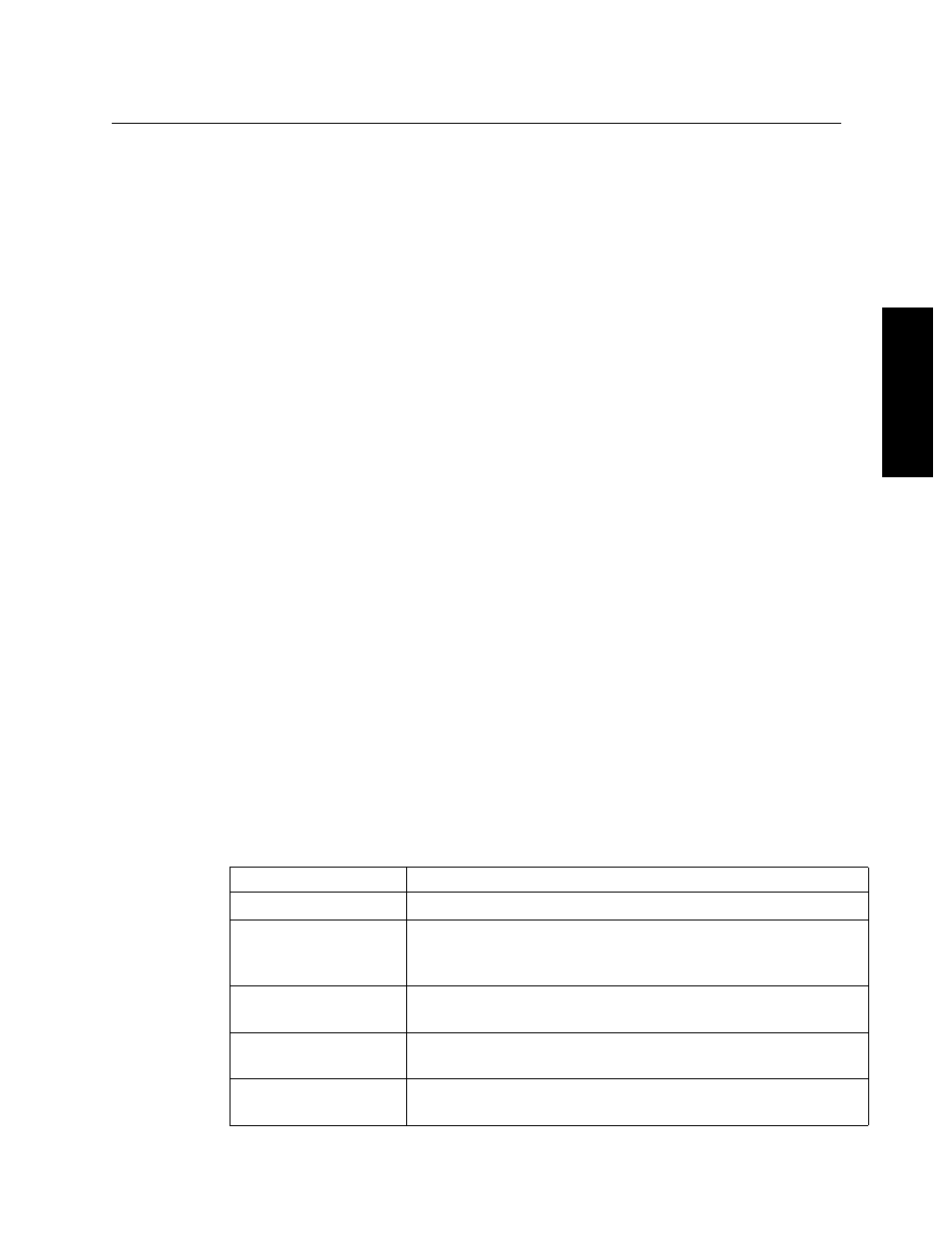
Monitor Menu • Monitor Variables
69
Publication 1398-PM601A-EN-P — October 2000
MENUS
Monitor Variables
The Monitor Variables menu item displays the Variable Monitor dialog box which continuously dis-
plays the values of system variables. Up to eight different variables can be monitored at once. The vari-
ables to be monitored are set up in the Variable Monitor Set Up dialog box.
The values assigned to be monitored are saved in the MASTER.INI file so they will remain assigned the
next time IQ Master is run.
The Variable Monitor Set Up dialog box is also used to assign a variable to be output on the Program-
mable Monitor output. The Programmable Monitor output is an 8 bit Digital to Analog Converter
(DAC) that can be used to monitor a variable. The range of the output is ±10 volts which provides a res-
olution of about 78 mV. If the variable selected is not present, the output will be -10 volts.
Position variables are output as an analog voltage corresponding to one user unit (defined by the Scale
parameter) per 20 volt range of the monitor output. Velocity variables are scaled by the Velocity Scale
parameter described below. Current variables are scaled by the drive peak current rating (10 volts equals
peak current).
To assign variables to the Variable Monitor dialog box:
•
Select Variable Monitor Set Up from the Monitor menu.
•
To add a variable to the Monitor List, choose the type of variable from the Variable Type list. Sys-
tem variables, G variables, and V variables may be monitored. Double-click on the specific vari-
able from the Monitor Selection box, or select the specific variable from the Monitor Selection box
and choose the Add button. The Monitor List can contain up to 8 variables.
•
To delete a variable from the Monitor List, double-click on the specific variable from the Monitor
List, or select the variable to be deleted from the Monitor List, and choose the Delete button.
•
To assign a variable to the Programmable Monitor output, select the variable from the list and
choose the Set Monitor Output button. The variable that is currently assigned to the Programmable
Monitor output is displayed in the Monitor Output box.
•
Choose OK when the selection is complete or Cancel to return to the previous settings. If the Vari-
able Monitor dialog box is not already active, press the Start Monitor button to display the Variable
Monitor dialog box.
The variables listed below are available to be monitored. The name in parentheses after the variable is
the descriptive name of the variable. The table lists the variables alphabetically, refer to Part 5
•
guage Reference, OTMON for a list of variables in the order they appear in the dialog box. In addition
to the variables listed below, there are other variables associated with IQ Cam. Refer to the IQ-Series
IQ-Cam Software Manual (Part Number 0013-1053-001) for complete details.
Name
Description
ADC1
Value of the Analog to Digital Converter (ADC1) (P3-5) input.
ADC2-ADC5
Value(s) of the analog to digital converter(s) on the optional I/O
Expansion Card. If an optional card is not present, the voltage is
shown as -10 volts.
FE (Following Error)
Following error (difference between Position Command and Feed-
back Position) shown in user units.
FVEL1 (Filtered Veloc-
ity)
1
Motor velocity after being averaged by the Velocity Monitor filter.
GPOS (Gear Position)
External position command from the Gear function, before the Slew
function.
