Rockwell Automation 1398-PDM-xxx IQ Master Version 3.2.4 for IA-2000 and IQ-5000 Positioning Drive Modules, IQ-55 User Manual
Page 443
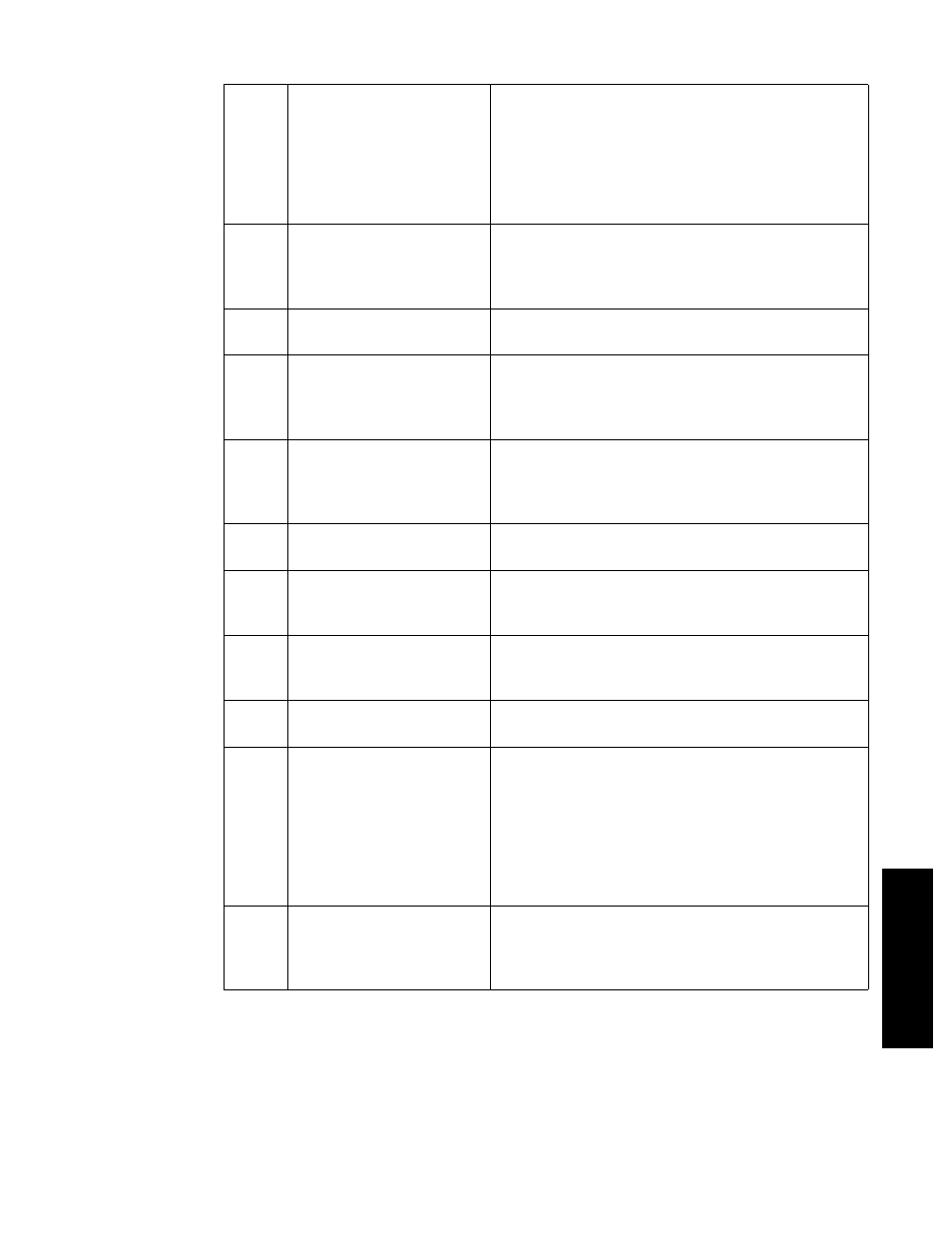
Error Messages • Upgrade Personality Module
421
Publication 1398-PM601A-EN-P — October 2000
APPENDIXES
44
Bus Overvoltage
The DC bus voltage exceeded safe levels. This error
usually indicates that the power supply shunt is not oper-
ating properly. Check the shunt fuse on the Power Sup-
ply Module (ULTRA Plus or IQ-5000 only). Refer to the
appropriate ULTRA Plus or IQ-Series Installation Man-
ual (1398-5.1, Part Number 0013-1027-004 or Part
Number 0013-1022-004).
45
46
Encoder 1 Fault
Encoder 2 Fault
Incorrect encoder signals were detected by the ULTRA
Plus or IQ circuitry where ’n’ is the encoder number. The
encoder signals may be out of quadrature or an encoder
signal is missing (broken wire).
47
Watchdog Test Fault
The Watchdog circuitry test (performed at power up)
failed. The ULTRA Plus or IQ should be replaced.
48
Personality Fault
A checksum error was detected in the personality data
for the ULTRA Plus or IQ. Reload the Personality Mod-
ule from a previously saved file, or replace the Personal-
ity Module.
49
Watchdog Reset
The watchdog timer is pulsed by the microprocessor
every millisecond to ensure that the microprocessor is
running properly. If the microprocessor fails to pulse the
watchdog, a Watchdog Reset fault occurs.
50
RAM R/W Fault
The static RAM failed a read/write test. The ULTRA
Plus or IQ should be replaced.
51
EPROM Checksum
One of the EPROMs failed the checksum test at power
up. All three EPROMs, U66, U67, and U87 should be
replaced.
52
TEXT Checksum
The checksum that is stored in the text EPROM did not
agree with the checksum calculated at power up. The
text EPROM, U57, should be replaced.
53
NVRAM R/W Fault
The NVRAM failed a read/write test and should be
replaced.
54
Parameter Checksum
When parameters are entered or changed, a checksum is
computed and stored. When powering up, the ULTRA
Plus or IQ recalculates the checksum and compares it
with the stored value. If the two sums differ, the contents
of the NVRAM are assumed to be invalid. The most
likely cause of this will be a power failure while entering
new data. When a Parameter Checksum error occurs,
use the Parameter menu to check for invalid values.
60
61
62
63
Hard Forward Limit
Hard Reverse Limit
Soft Forward Limit
Soft Reverse Limit
A limit input activated (hard limit). If the error is a soft
limit, a software travel limit has been exceeded. The Jog
inputs can be used to move the ULTRA Plus or IQ off
the limit (in the opposite direction).
