Rockwell Automation 1398-PDM-xxx IQ Master Version 3.2.4 for IA-2000 and IQ-5000 Positioning Drive Modules, IQ-55 User Manual
Page 368
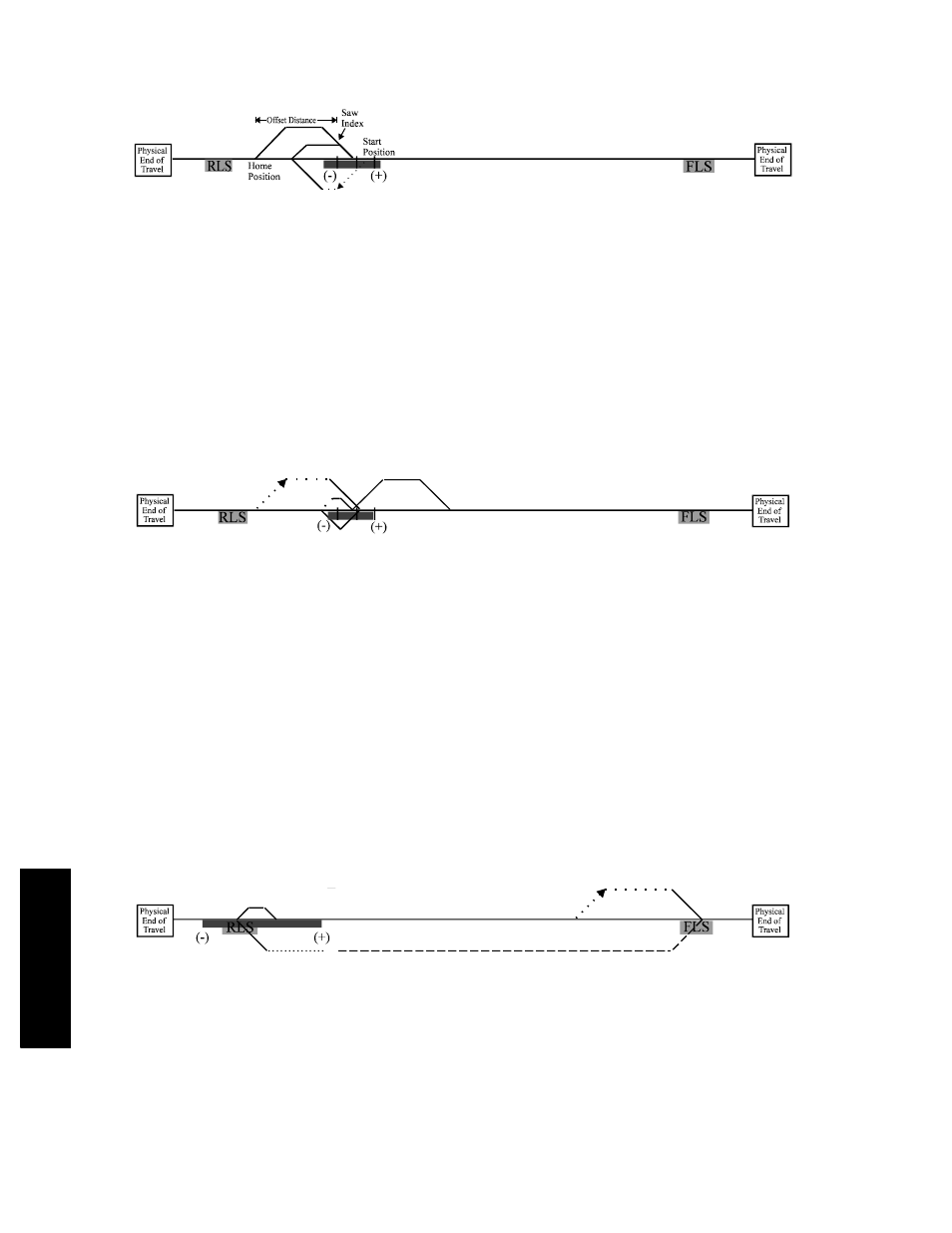
346
System Programs • System Program 25 - Home
Publication 1398-PM601A-EN-P — October 2000
APPENDIXES
Normal Home Sequence Starting with the Home Switch Active
If the home switch is active when the home program starts, the axis will move in the reverse direction as
shown in the figure Normal Home Sequence Starting with the Home Switch Active. If limit switches
are used and the axis is going forward and the forward limit switch is hit or, if going reverse and the
reverse limit is hit, the axis will decelerate to a stop (as shown in the figures Normal Home Sequence
Hitting Forward Limit Switch and Acceptable Deceleration Distance), change direction and continue.
If the axis is moving backward when the (-) edge is seen, the axis will decelerate to a stop, accelerate to
the creep speed in the forward direction looking for the (-) edge as shown in the figure Legend Used in
Home Diagrams. The creep speed is 500 counts/second if Home to Encoder Index is not selected and
10,000 counts/second if the Home to Encoder Index is selected.
Normal Home Sequence, Hitting Home Switch while Moving Forward
If the axis is moving forward when the (-) edge is seen, the axis will stop, back up rapidly to where the
edge was seen, then back up at creep speed until it is off the switch and then creep forward onto the
switch as shown in the figure Normal Home Sequence, Hitting Home Switch while Moving Forward.
Once the (-) edge of the switch is found at creep speed, the axis will continue to move at the creep speed
looking for the first index (if the Home to Encoder Index option was selected in the Inputs dialog box.)
Once the index is seen, the index position will be used as the basis for the offset move as shown in the
figure Legend Used in Home Diagrams,. The Home Offset is set in the Velocity/Accel dialog box. It is
the distance between the index pulse or the (-) edge of the Home Switch (depending on the setup) and
the position the axis will finally call home (position 0). The Home Offset can be either positive or nega-
tive as shown in the figures Normal Home Sequence Hitting Forward Limit Switch and Normal Home
Sequence Starting with the Home Switch Active. If the Home to Encoder Index option is not selected,
the edge of the switch will be used as the basis for the offset move.
Error: (-) Edge of Home Switch not Between Limits
If both limit switches are hit before seeing a home switch (-) edge, an error will occur, as shown in the
figure Error: (-) Edge of Home Switch not Between Limits. To avoid this problem, the Home Switch
Active State needs to be changed in the Inputs dialog box. The result of changing from active open to
active closed or vice-versa is shown in the figure Home Switch Active in the Opposite Sense.
