Clrpeaks, Comments – Rockwell Automation 1398-PDM-xxx IQ Master Version 3.2.4 for IA-2000 and IQ-5000 Positioning Drive Modules, IQ-55 User Manual
Page 207
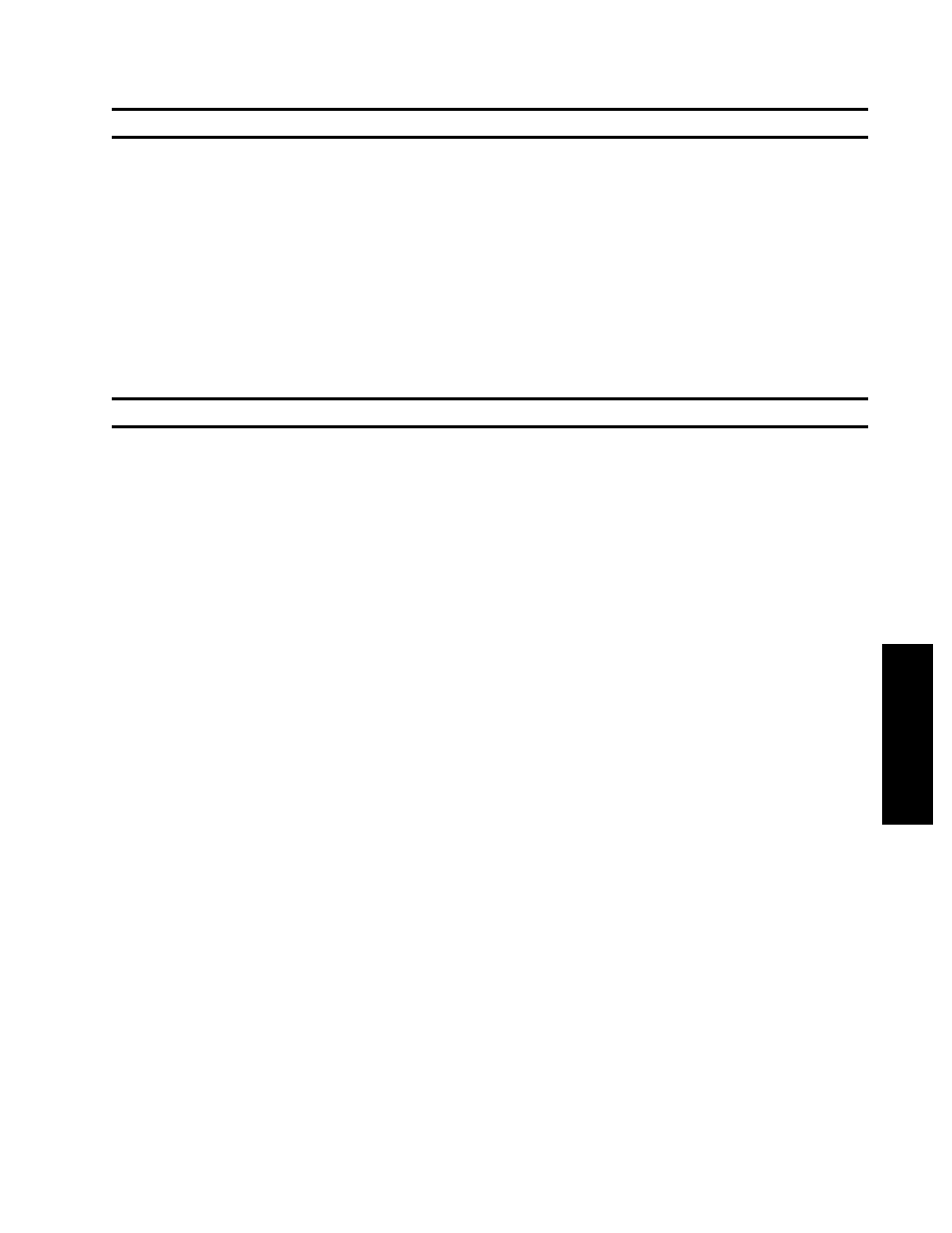
Language Reference • Reference
185
Publication 1398-PM601A-EN-P — October 2000
WORDS
CLRPEAKS
Clear Peaks
System
Purpose
Clears peak current command (PICMD), motor velocity (PVEL1), and following error
(PFE) when set to ON.
Syntax
CLRPEAKS = ON
Remarks
This flag is automatically set to OFF when the variables have been cleared.
See Also
PVEL1, PFE, PICMD
Example
CLRPEAKS = ON
COMMENTS
Comments
Program Structure
Purpose
Comments can be placed anywhere in a program. A comment must be preceded by a
semicolon (;). Any text on the line following a semicolon is ignored by the compiler.
Comments can be on the same line of a program as an instruction, or put on a separate
line.
Syntax
;
Remarks
There is no such thing as too many comments in a program. For maintainability of
your program we recommend having a comment on almost every line of your pro-
gram. Major functions within a program should also have comments explaining the
purpose and methods used. In addition, there should be comments that identify the
author, creation date, revision dates, and descriptions of changes.
The compiler limits the number of characters per line to 100. Characters over this
number are truncated. This number of characters is adequate for programming pur-
poses, but it may prove insufficient for lengthy comments. In cases such as this, one or
more additional lines composed solely of commentary may be added.
See Also
ASSIGN
