Power supply module, Start-up procedure for ultra plus or iq-5000 – Rockwell Automation 1398-PDM-xxx IQ Master Version 3.2.4 for IA-2000 and IQ-5000 Positioning Drive Modules, IQ-55 User Manual
Page 44
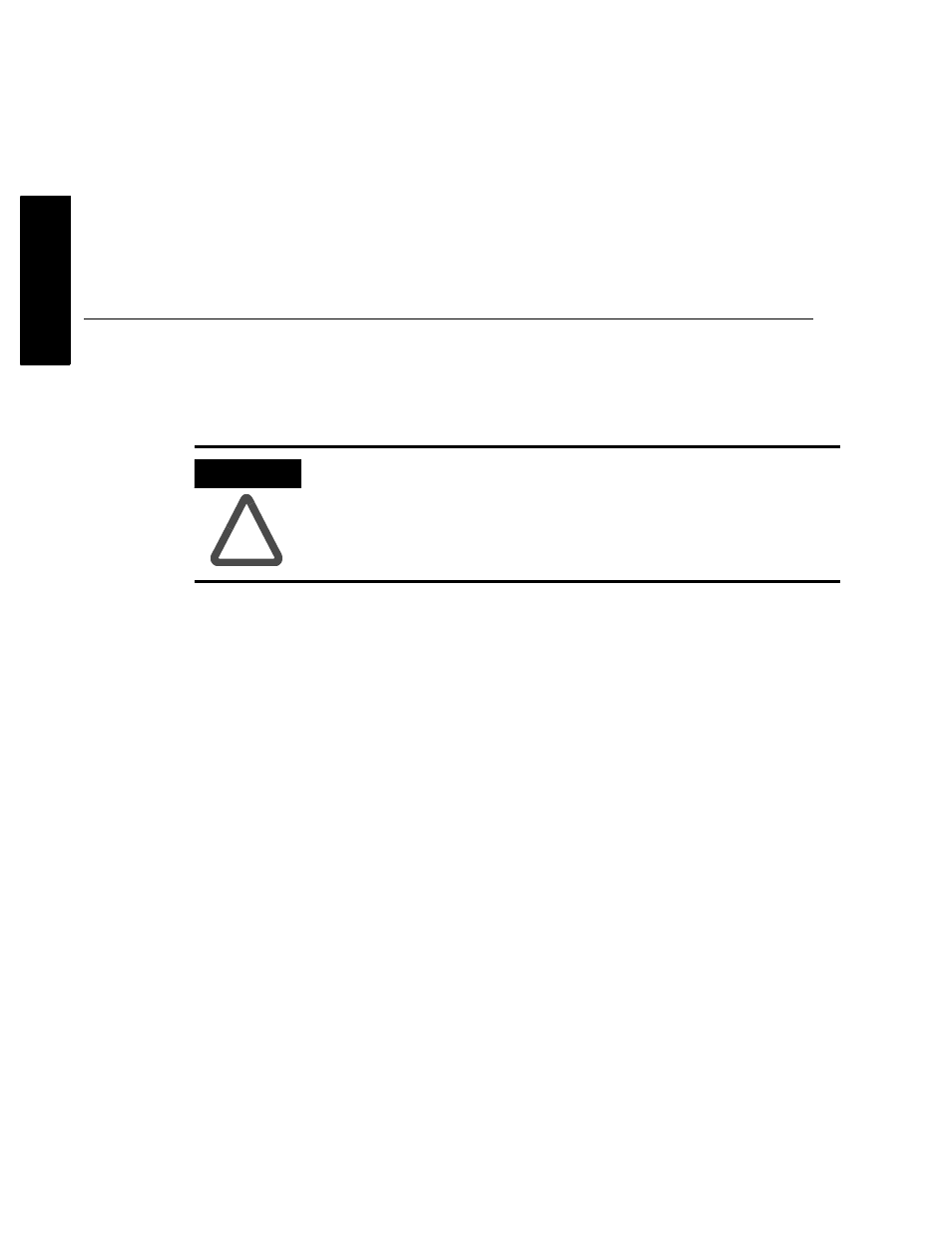
22
Applying Power for the First Time • Start-Up Procedure for ULTRA Plus and IQ-5000 Systems
Publication 1398-PM601A-EN-P — October 2000
INTRODUCTION
8.
Make sure that the motor is not connected to the load when applying power to prevent any mechan-
ical damage in case of a fault. Apply input power with the PDM disabled and check the LEDs. The
green READY LED should turn on and the bi-color status LED should turn green. If the status
LED is red rather than green, the PDM is in a fault condition. Select Status from the Monitor menu
to find out the type of fault. Correct the fault (the status LED will turn green when the fault has
been cleared and a hard reset performed). Check that air is coming out of the top of the PDM near
the mounting plate to ensure that the fan is operating.
9.
Select Encoder from the Diagnostics menu. Verify that Counts increases positively when the motor
shaft is rotated clockwise as viewed facing the motor shaft.
10. Remove input power. The LEDs should turn off within one second.
Start-Up Procedure for ULTRA Plus and IQ-5000 Systems
Starting an ULTRA Plus or IQ-5000 involves starting a Power Supply Module (PSM) and at least one
Positioning Drive Module (PDM). The PSM is checked first and then the PDMs. Perform the start-up
procedure on all the PDM attached to the PSM at the same time.
Power Supply Module
1.
Measure voltages at L1, L2, and L3 phase to phase to ensure incoming power is off. Make sure that
the green PSM READY LED is off. Remove the PSM cover.
2.
Disconnect all three phase input wires attached to L1, L2, and L3. Arrange the input wires in a safe
position to test incoming voltage levels.
3.
Turn input power on and measure phase to phase voltages to ensure that they are balanced and in
the proper voltage range (88-265 VAC 3 phase).
4.
Turn power off and reconnect the wires to L1, L2, and L3. Phasing is arbitrary.
5.
Disconnect all wires from the PSM DC bus terminal posts marked + and -. Install the PSM cover,
then turn on input power. Verify that DC bus voltage is in the proper range (125-375 VDC, 325
VDC with 230 VAC input). Check that the green PSM READY LED is on and that all three red
LEDs are off and that the PSM fans are operating.
6.
Disconnect input power and check that the green LED goes off and the DC bus voltage falls to less
than 15 VDC within one second. If so, then the PSM is working properly.
7.
Remove PSM cover. Reconnect the DC bus wires to the PSM terminals marked + and - insuring
that proper polarity is maintained. Install the PSM cover.
Start-Up Procedure for ULTRA Plus or IQ-5000
1.
Measure voltage at terminals marked L1, L2, and L3 to ensure incoming power is off.
2.
Disconnect all interface cables (P1-P7) from each PDM and remove all covers. Disconnect all
motor leads from the terminals marked R, S, and T. Verify with an ohmmeter that the resistance
between terminals R to GND, S to GND, and T to GND is above 500k ohms. If the resistance is
OK, reconnect the motor leads to the terminals marked R, S, and T. Verify that the DC bus wires are
connected to the PDM with the correct polarity.
ATTENTION
!
Dangerous voltages may exist after power is removed! Check the DC
bus voltage after removing power and before working on an ULTRA
Plus or IQ-5000 power supply module or ULTRA Plus or IQ-5000
positioning drive module.
Note: Do not substitute the DC bus wires provided with wires of a different length or gauge as a failure
may occur.
