Filter, Fnactive – Rockwell Automation 1398-PDM-xxx IQ Master Version 3.2.4 for IA-2000 and IQ-5000 Positioning Drive Modules, IQ-55 User Manual
Page 230
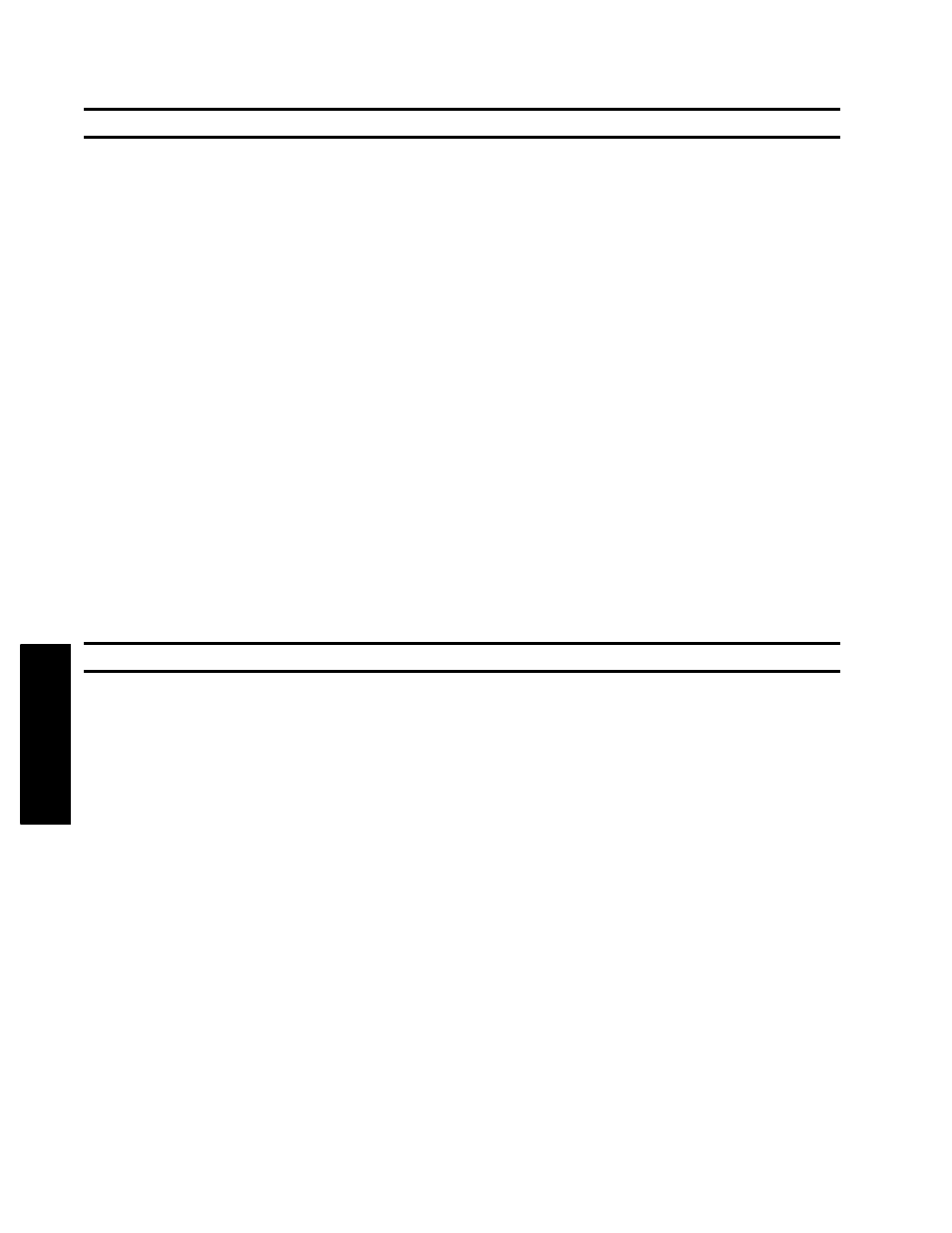
208
Language Reference • Reference
Publication 1398-PM601A-EN-P — October 2000
WORDS
FILTER
Velocity Loop Filter
Gain
Purpose
Set the current command filter. FILTER is the bandwidth in hertz (Hz) of the low pass
filter on the output of the velocity regulator (the current command). Reducing the
value of FILTER will smooth the current command which reduces noise from high fre-
quency current pulsation.
Syntax
FILTER = value
variable = FILTER
value
The low pass filter roll off frequency in hertz (Hz). The maxi-
mum value is 300 Hz. Value can be a constant, a nonvolatile
variable Gn, a volatile variable Vn, or a system variable.
variable
The variable may be a nonvolatile variable Gn, a volatile vari-
able Vn, or a system variable.
Remarks
Changes made to this variable by a program are only in effect while the program is
running. When the program ends it will return to the value stored in the Personality
Module. If no change is made to this variable by the program, the value in the Person-
ality Module is used. The value in the Personality Module is set in the Parameter
menu, Gains/Limits dialog
See Also
Example
FILTER = 100
;set low pass filter roll off to 100Hz
FNACTIVE
Fkey active Flag
System
Purpose
Fkey pressed flag.
Syntax
variable = FNACTIVE
variable
If TRUE it indicates that an Fkey is pressed on the operator ter-
minal. Variable may be a nonvolatile flag Bn, a volatile flag Fn,
or another system flag.
Remarks
The flag is ON when an Fkey is pressed and OFF otherwise. A common use for this
flag is to permit something to happen as long as the Fkey is pressed.
See Also
XNACTIVE
Example
B2 = FNACTIVE
IF FNACTIVE = ON JOGF = ON ELSE JOGF = OFF
