Xkeys, Yes / no keys, Status key – Rockwell Automation 1398-PDM-xxx IQ Master Version 3.2.4 for IA-2000 and IQ-5000 Positioning Drive Modules, IQ-55 User Manual
Page 124: Xkeys yes / no keys status key
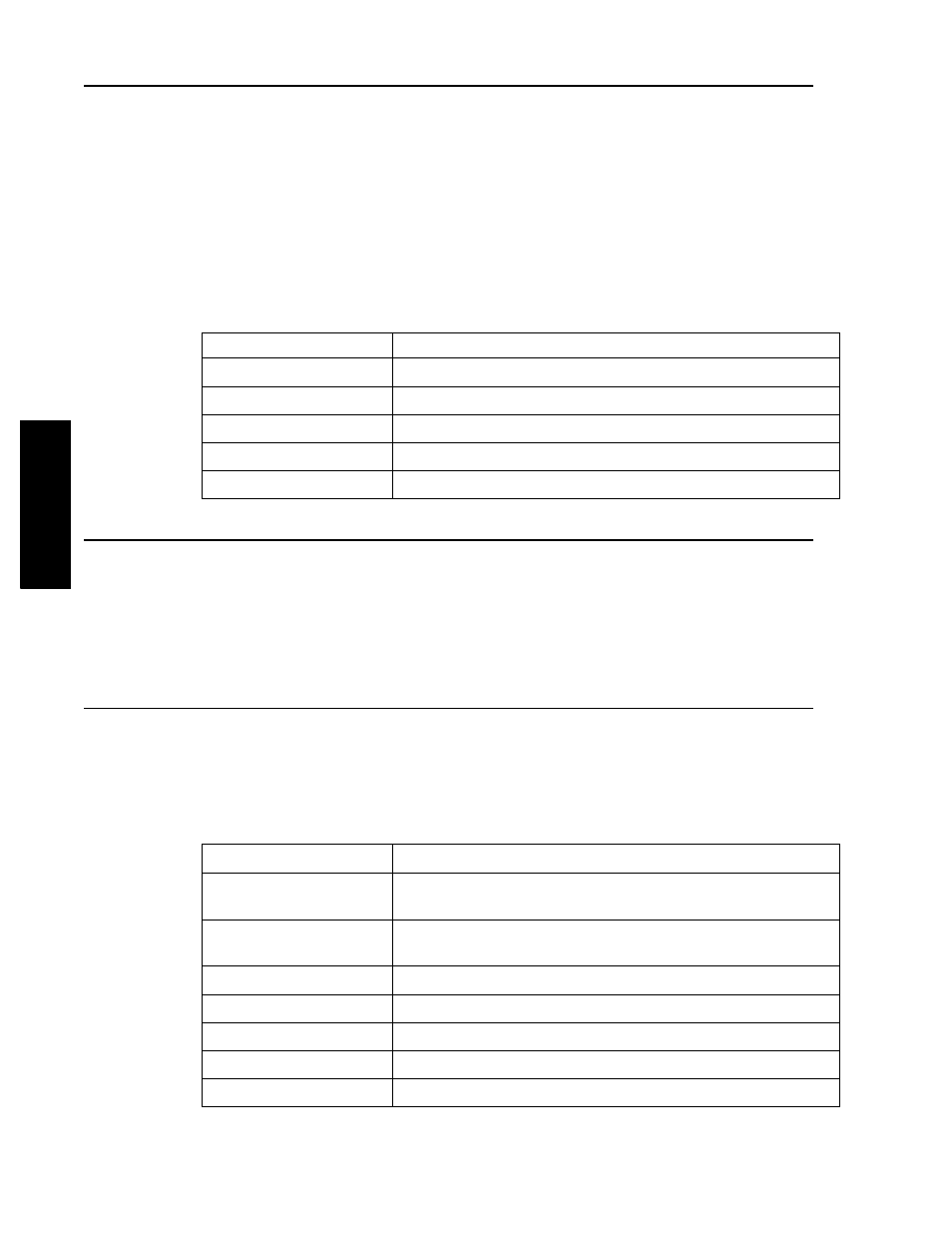
102
Operator Terminal • Xkeys
Publication 1398-PM601A-EN-P — October 2000
I/O
Xkeys
There are four Xkeys on the operator terminal. These keys are used to activate Xkey routines that are
written within an application program. The application program has control over when the Xkeys are
active using the Xn function. If an Xkey is pressed while it is active, the Xkey routine will begin execut-
ing in parallel with the main program.
Xkey routines are frequently used to enter data into the program. By using Xkey routines, the operator
can be permitted to enter data without interfering with the normal operation of the machine. This will
permit the operator to enter data for the next operation while the current process is finishing.
For a more detailed explanation of Xkey routines and programming refer to Part 4
•
Programming. The
following table lists the functions that work with the Xkeys and Xkey routines.
Yes / No Keys
The YES and NO keys are used with the READ instruction to set the value of flag variables. When a
READ flag variable instruction is executed only the YES, NO and ENTER key are valid responses.
Pressing YES then ENTER will turn the flag ON. Pressing NO then ENTER will turn the flag OFF. If
SHOW was used with the READ instruction, pressing ENTER will leave the variable unchanged.
Status Key
The operator terminal has nine status screens that may be accessed by pressing the STATUS key. Each
time the STATUS key is pressed the next status screen is displayed. The BACKSPACE key can be used
to scroll backwards through the status screens. The CLEAR Key will remove the status display or clear
the peak values. The following variables are available on status screens:
Name
Description
XEND
Marks the end of an Xkey routine.
Xn:
Marks the beginning of an Xkey routine.
Xn
Enable and disable an Xkey.
XNACTIVE
Reports the state of the Xkey (ON if pressed, OFF otherwise).
XNPGM
Simulate the pressing of an Xkey from within a program.
Name
Description
1
Status Flags
ATHOME, HSEQCPL, INPOSN, ERROR, XFER, READY,
ENABLED, PAUSE
Program Status
Program Number. If compiled with the debug option ON, the
instruction that is executing will also be displayed.
Position Status
PCMD, POSN, FE
Velocity Status
VCMD, FVEL1, VEL2
Input’s Status
Inputs 1 through 16 (up to 48 if expanded I/O is installed)
Output’s Status
Outputs 1 through 8 (up to 24 if expanded I/O is installed)
Current Status
ICMD, IAVG, IN PEAK CURRENT
