Online help, To start help, Upgrading from version 1 – Rockwell Automation 1398-PDM-xxx IQ Master Version 3.2.4 for IA-2000 and IQ-5000 Positioning Drive Modules, IQ-55 User Manual
Page 42: On-line help
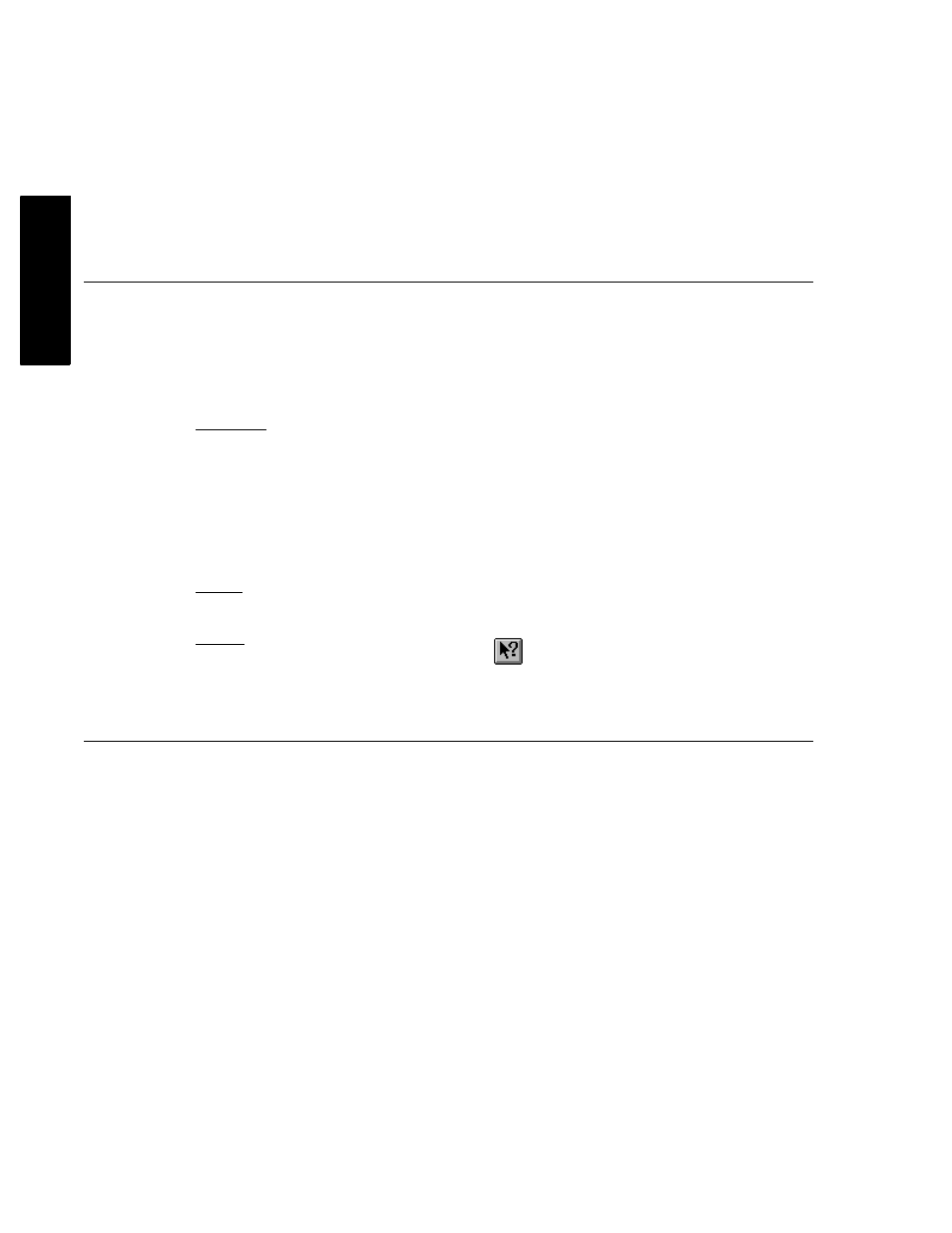
20
Getting Started with IQ Master • On-line Help
Publication 1398-PM601A-EN-P — October 2000
INTRODUCTION
the name that it used to open it with, FILEn,
⇒
with a QPS extension. IQ Master assigns a number n to
each new file that is open to distinguish it from other unnamed files.
To Quit IQ Master, from the File menu, choose Exit (ALT, F, X) or press ALT+F4.
•
If you are using a mouse, point to the File menu and click the left mouse button. Then point to the
Exit command and click the left mouse button again.
•
If you are using the keyboard, press the ALT key to activate the menu bar, press the F to choose the
File menu, and then press X, the underlined letter in the Exit command, or press ALT+F4.
On-line Help
There is extensive help in IQ Master on the commands and procedures you use to accomplish tasks. In
addition, there is information on all the language statements, system variables, and system flags.
To Start Help:
Help Menu
1.
If you are using a mouse, point to the Help menu and click the left mouse button.
-or-
If you are using the keyboard, press the ALT key to activate the menu bar and press H to choose the
Help menu.
2.
From the Help menu, choose Contents to get help on IQ Master
-or-
choose How to Use Help to get help on moving around in Help.
F1 Key
Highlight the item you need information on and press the F1 key.
Toolbar
Click on the context sensitive Help button,
, then click the item you want help on.
Pressing Shift+F1 has the same effect as clicking on the context sensitive Help button.
Upgrading from Version 1
If you are currently using a version 1 IQ, you will need to upgrade the system programs in your person-
ality module and make some minor changes to your programs. A detailed procedure for upgrading is in
Appendix D, Upgrading From Version 1.
