Getting started with iq master, Hardware and software requirements, Using windows without a mouse a quick review – Rockwell Automation 1398-PDM-xxx IQ Master Version 3.2.4 for IA-2000 and IQ-5000 Positioning Drive Modules, IQ-55 User Manual
Page 37: Windows hot keys, Using windows without a mouse - a quick review
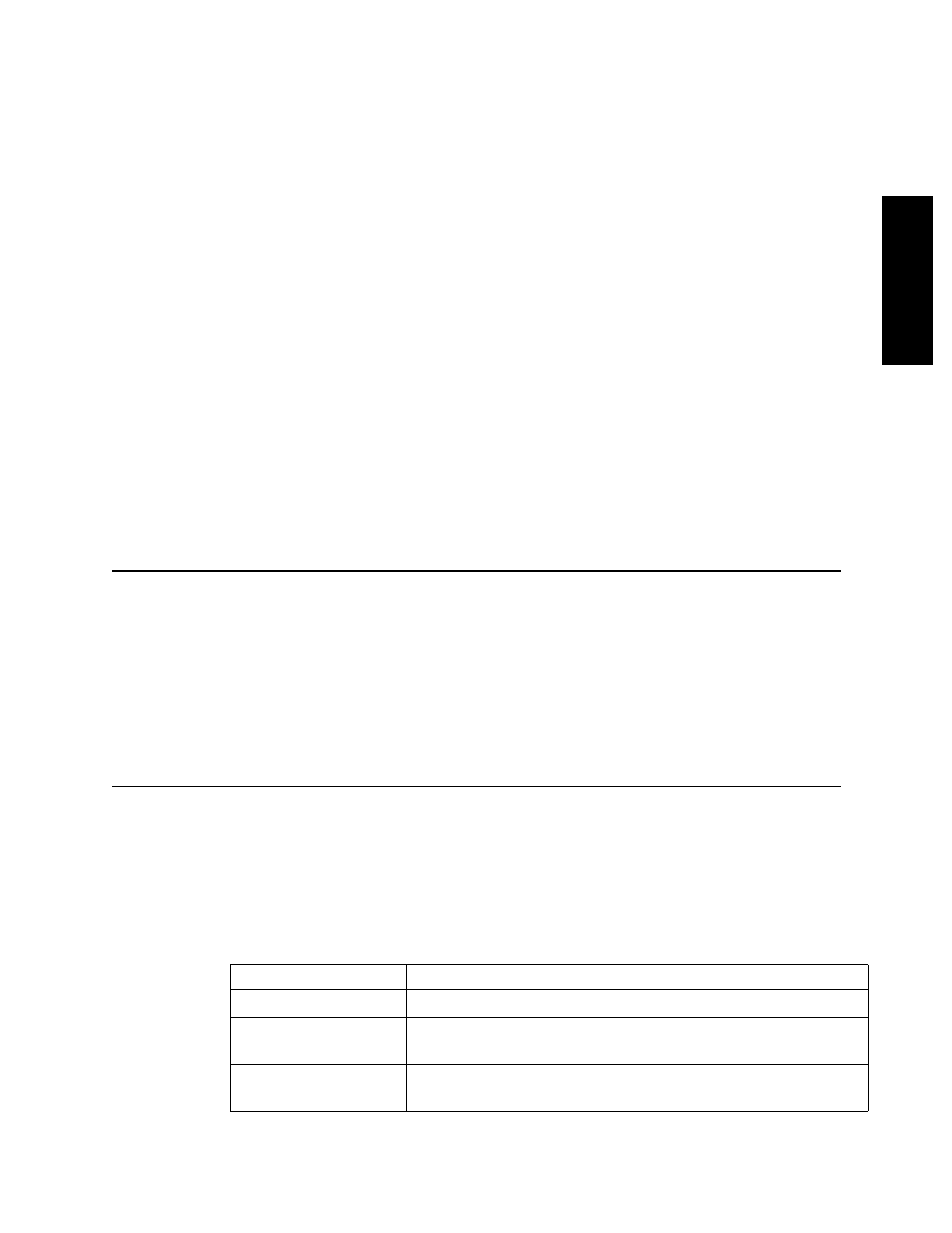
Getting Started with IQ Master • Hardware and Software Requirements
15
Publication 1398-PM601A-EN-P — October 2000
INTRODUCTION
Getting Started with IQ Master
Hardware and Software Requirements
At this point you should have Windows installed on your PC if you are going to use IQ Master. If not,
refer to the appropriate Microsoft manuals to install Windows on your computer.
To run a program, and/or access many of the IQ Master setup and configuration windows you will need
to have the ULTRA Plus or IQ-Series controller installed and ready to apply power. The procedure for
installing the hardware is in the appropriate ULTRA Plus or IQ-Series Installation Manual (1398-5.1,
Part Number 0013-1027-004 or Part Number 0013-1022-004).
Using Windows Without a Mouse - A Quick Review
IQ Master can be used without a mouse if you use the standard key combinations to activate menus,
select radio buttons, move between windows, etc. Some of the most commonly used key combinations
are summarized in the following two tables.
Windows Hot Keys
Name
Description
F1
Help
ALT+F4
Exit the application that you are currently in, or exit Windows if you
are in the Program Manager.
ALT+HYPHEN
Activate the Control-menu box in a document window, for example,
when editing a file.
