Flow chart, Appendixes, Application examples • automated test station – Rockwell Automation 1398-PDM-xxx IQ Master Version 3.2.4 for IA-2000 and IQ-5000 Positioning Drive Modules, IQ-55 User Manual
Page 427
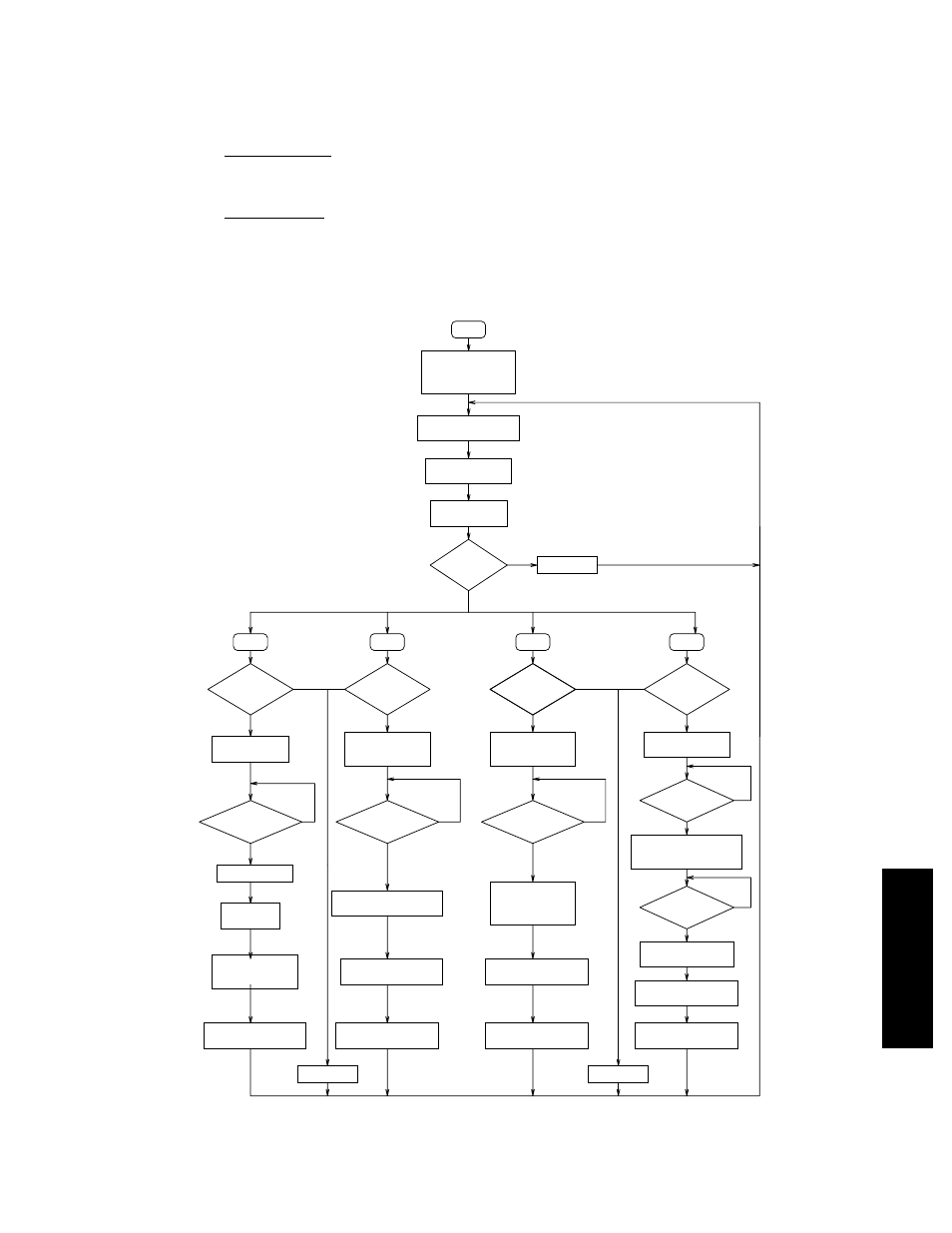
Application Examples • Automated Test Station
405
Publication 1398-PM601A-EN-P — October 2000
APPENDIXES
Output 2 is connected to a light to indicate the part failed the test. It may also be used to fire a solenoid
that moves a gate or conveyor to deflect the part to the proper location for rework or scrap.
Output 3 - Ready
Output 3 is used to tell the operator that the previous test is complete and to load a new part.
Output 4 - Error
Output 4 can be used to indicate an error in the test setup.
Flow Chart
VALID TEST
NUMBER?
SETUP ERROR
TEST 3
SET CURRENT LIMIT;
START TIMER;
COMMAND MOTION
TEST 2
TEST=2
VALID TEST
PARAMETERS?
YES
TEST=1
TEST 1
VALID TEST
PARAMETERS?
YES
NO
VALID TEST
PARAMETERS?
YES
ALL OUTPUTS OFF;
ENABLE
SET PASS /FAIL OUTPUT;
SET TEST COMPLETE FLAG
SET PASS /FAIL OUTPUT;
SET TEST COMPLETE FLAG
YES
SET PASS /FAIL OUTPUT;
SET TEST COMPLETE FLAG
TIMER COMPLETE?
SET CURRENT LIMIT;
START TIMER;
COMMAND MOTION
STOP MOTION;
DISABLE
TIMER COMPLETE?
START TIMER;
MOVE TO VELOCITY
NO
YES
YES
MEASURE CURRENT
NO
DISABLE;
RESTORE CURRENT LIMIT
DISABLE;
RESTORE CURRENT LIMIT
MEASURE VELOCITY;
STOP MOTION;
COMPARE VELOCITY
TO MAXIMUM
SET CURRENT LIMIT;
MOVE FORWARD
VALID TEST
PARAMETERS?
YES
PART ENGAGED?
NO
MEASURE DEFLECTION;
COMPARE TO LIMITS
SET PASS /FAIL OUTPUT;
SET TEST COMPLETE FLAG
DISABLE;
RESTORE CURRENT LIMIT
NO
SETUP ERROR
VALID TEST
PARAMETERS?
SETUP ERROR
SET READY OUTPUT;
WAIT FOR START
WAIT FOR HOST TO READ
PREVIOUS DATA
DISABLE;
CLEAR OUTPUTS;
SCANNED EVENTS;
INITIALIZE VARIABLES
YES
NO
NO
NO
YES
YES
START
MEASURE PART MOVEMENT;
COMPARE TO MAXIMUM
CALCULATE TORQUE;
COMPARE TO TEST
TOLERANCES
CAPTURE POSITION;
CLEAR FOLLOWING ERROR;
MOVE REVERSE
TEST 4
TEST=4
TEST=3
PART ENGAGED?
NO
TIMER COMPLETE?
NO
