Intn on/off/ cont, Int n on/off/ cont, Words – Rockwell Automation 1398-PDM-xxx IQ Master Version 3.2.4 for IA-2000 and IQ-5000 Positioning Drive Modules, IQ-55 User Manual
Page 246: Interrupt, on/off/cont interrupts
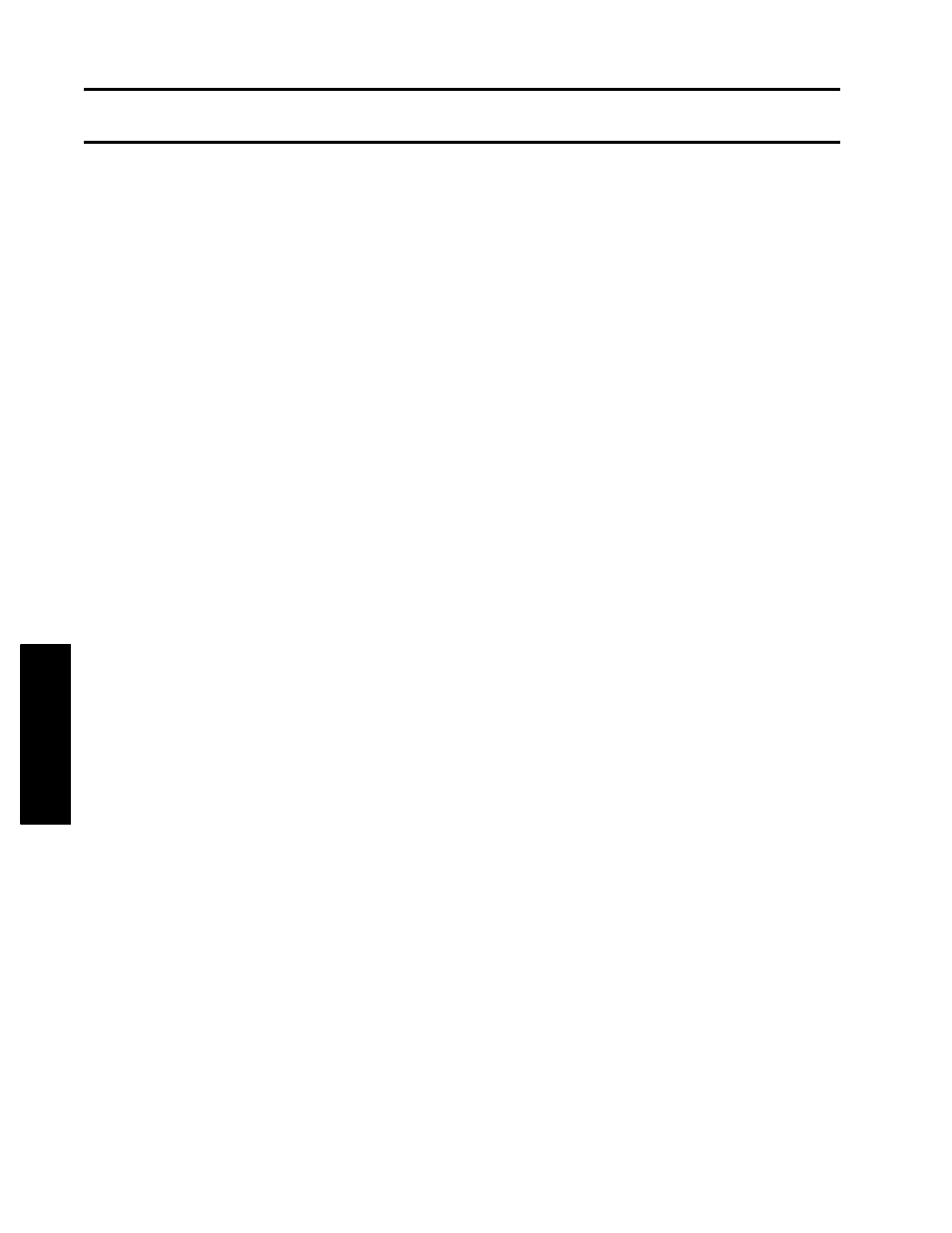
224
Language Reference • Reference
Publication 1398-PM601A-EN-P — October 2000
WORDS
INTn ON/OFF/
CONT
Interrupt, ON/OFF/CONT
Interrupts
Purpose
Enable, disable, or continuously enable interrupt n.
Syntax
INTn ON/OFF/CONT
n
Specifies the number of the input interrupt: n = 1 or 2. Interrupt
1 is on input 11 and interrupt 2 is on input 12.
ON
Enable the interrupt for a single interrupt.
OFF
Disable the interrupt.
CONT
Continuously enable the interrupt.
Remarks
If the interrupt is enabled, an interrupt will cause encoder 1 and encoder 2 position to
be saved into system variable InP1 and InP2 respectively. The system flag FIn is then
set, and the interrupt is disabled.
If the interrupt is set to continuous the interrupt will not be disabled after an interrupt
is detected. As a result every time an interrupt is detected InP1 and InP2 will be
updated.
The flag FIn remains set until it is cleared with an FIn OFF statement. If the state of an
interrupt flag is not known when enabling the interrupt, clear the flag with an FIn =
OFF statement before enabling the interrupt. When a program stops, the interrupt flags
are cleared.
See Also
FIn, InPm, POS1, POS2, SINT2
Example
INT1 ON
INT2 CONT
INT1 OFF
;find an accurate difference in position between encoder 1 and 2.
FI1 OFF
;Turn OFF the interrupt flag.
INT1 ON
;Enable the input interrupt.
WAIT FI1 = ON
;Wait for the input to occur.
V1 = I1P2 - I1P1
;Calculate the difference in position.
