Otflush, Otget, Otln1, otln2, otln3, otln4 – Rockwell Automation 1398-PDM-xxx IQ Master Version 3.2.4 for IA-2000 and IQ-5000 Positioning Drive Modules, IQ-55 User Manual
Page 340: Otmn, Otmon, Otput char, Ots word
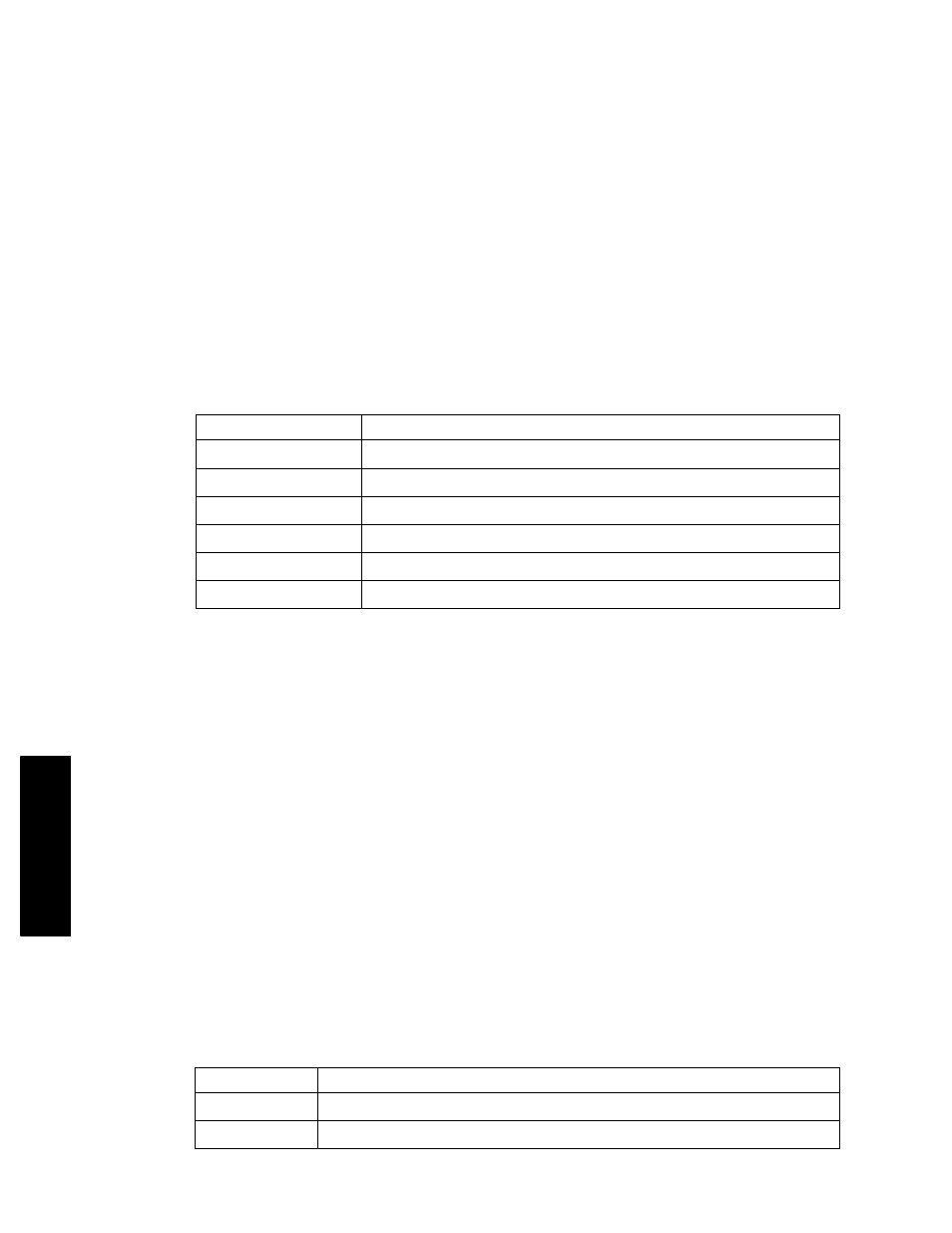
318
Operator Terminal Commands • Commands
Publication 1398-PM601A-EN-P — October 2000
HOST
M
O
D
E
OTFLUSH
May be used to flush the characters to be presented to the OTGET command. Since the characters are
available in a circular queue, the next character to be returned will be meaningless unless the queue has
been continually monitored. After the OTFLUSH command is executed, no input will be available. This
command should be issued before starting the monitoring of keystrokes.
OTGET
Returns an ASCII character indicating the last Operator Terminal key action. This command should
only be used if the OTS status indicates that key input is available. (See Operator Terminal Key Codes.)
OTLN1, OTLN2, OTLN3, OTLN4
These commands will return a string of up to twenty characters for the Operator Terminal line requested
and clear the appropriate bit flag in OTS. If less than twenty characters are returned, spaces may be
assumed for the unspecified characters.
OTMn
Operator Terminal Mode Command
These parameters set the mode menus for the Operator Terminal. Six menus may be defined and are
cycled through by the Mode Key if any FN programs are assigned to the menu. (Unused menus will be
skipped.)
FN1..4 are the System Program numbers assigned to Fkeys 1..4 for the menu. The program numbers
must be in the range 1..24. “Text” is the prompt string associated with the menu that appears on the bot-
tom line of the Operator Terminal and must be no more than twenty characters (unfilled characters will
default to an ASCII space). Example:
OTM2 5, 4, 7, 1, “Run Stop DefHm JogR”
Assigns FN5 to Fkey 1, FN4 to Fkey 2, FN7 to Fkey 3, FN1 to Fkey 4, and the associated string for
Operator Terminal menu #2.
OTMON
This variable, if non-zero, sets or reads the monitor variable to display on the top line of the Operator
Terminal. Refer to Part 5
•
Language Reference, OTMON, for a listing of the variables that can be dis-
played.
OTPUT char
Simulates the pressing of an Operator Terminal key. (See FNPGM, XNPGM, Operator Terminal Key
Codes.)
OTS word
Returns a word bit map of Operator Terminal status information encoded as follows:
Command
Syntax
OTM1
FN1, FN2, FN3, FN4, “Text”
OTM2
FN1, FN2, FN3, FN4, “Text”
OTM3
FN1, FN2, FN3, FN4, “Text”
OTM4
FN1, FN2, FN3, FN4, “Text”
OTM5
FN1, FN2, FN3, FN4, “Text”
OTM6
FN1, FN2, FN3, FN4, “Text”
Bit
Description
0
New output on line 1 (See OTLN1..4)
1
New output on line 2
