Homecmd, Hreset, Hseqcpl – Rockwell Automation 1398-PDM-xxx IQ Master Version 3.2.4 for IA-2000 and IQ-5000 Positioning Drive Modules, IQ-55 User Manual
Page 237
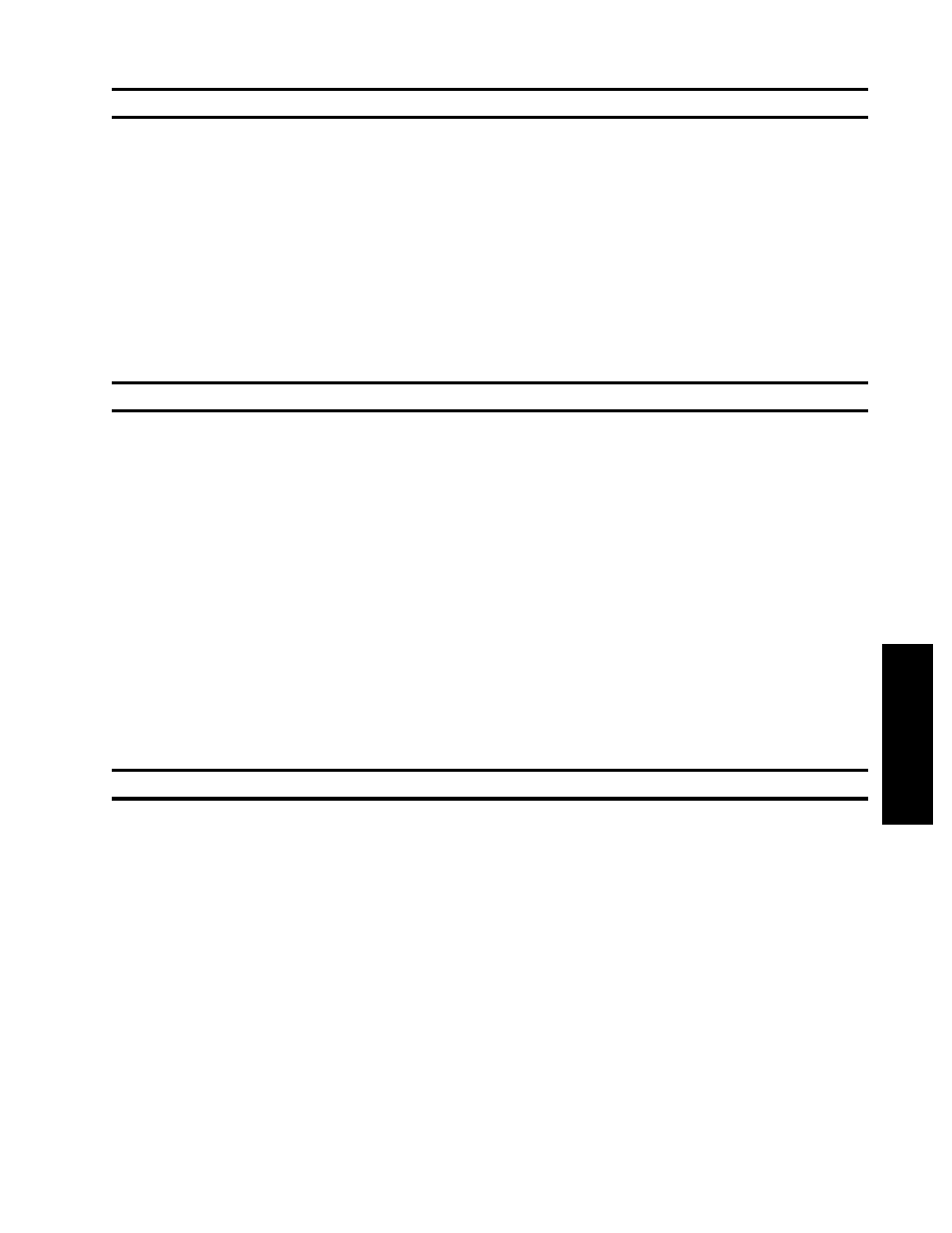
Language Reference • Reference
215
Publication 1398-PM601A-EN-P — October 2000
WORDS
HOMECMD
Home Command
Home
Purpose
Runs the home program when set to ON.
Syntax
HOMECMD = value
value
The value can be ON, OFF, a nonvolatile flag Bn, a volatile flag
Fn, or another system flag. Setting this flag to ON causes the
Home Program (System Program number 25) to run.
Remarks
This flag can only be used in Fkey programs.
See Also
DH, DP, Appendix A
Example
HOMECMD = ON
HRESET
Hardware Reset
System
Purpose
Causes a hardware reset when set to ON. A hardware reset simulates turning power
OFF and ON.
Syntax
HRESET= value
value
The value can be ON, a nonvolatile flag Bn, a volatile flag Fn,
or another system flag. A value of OFF has no effect.
Remarks
Setting this flag does not cause a hardware reset to occur immediately. A small number
of instructions may be executed after this flag is set to ON before the reset occurs.
If it is critical in the application that no instructions execute after the HRESET, add a
statement to force the program to "stall" until the hard reset occurs. For example,
WAIT I = 2.
See Also
SRESET
Example
HRESET = ON
HSEQCPL
Home Sequence Complete
Home
Purpose
Home sequence complete. This flag indicates that a home sequence has been com-
pleted.
Syntax
variable = HSEQCPL
variable
The variable may be a nonvolatile flag Bn, a volatile flag Fn, or
another system flag.
Remarks
This flag is turned on when a Define Home (DH) or a Define Position (DP or DPn)
instruction is executed, or when the home sequence has been completed.
See Also
DH, DP, DPn, HOMECMD, FOUNDHOME
Example
F4 = HSEQCPL
IF HSEQCPL º
