Displaying the remote user name, Displaying the remote user access mode, Scanning for remote management services agents – HP NetRAID-4M Controller User Manual
Page 302
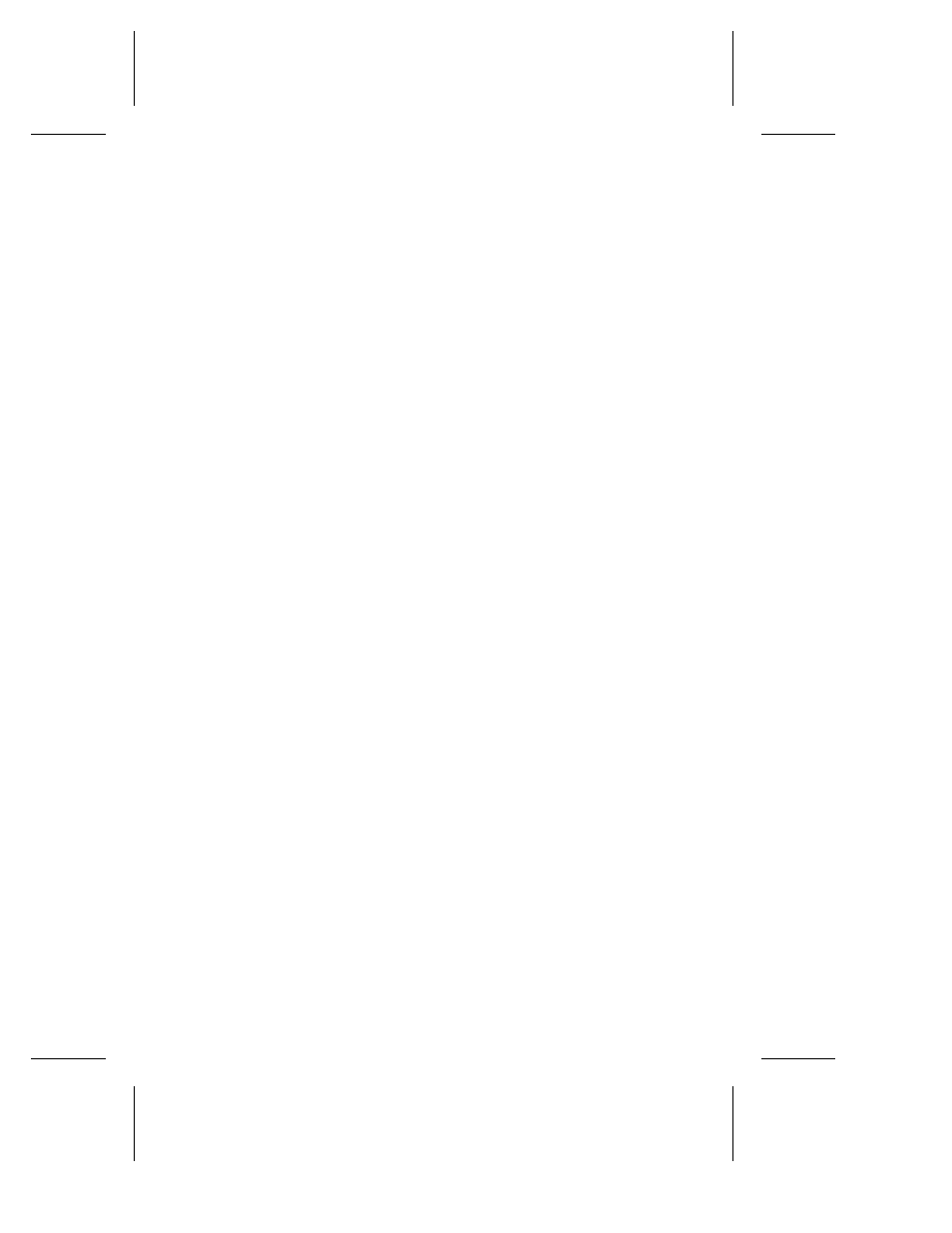
14-4
Command Line Interface User’s Guide
Displaying the Remote User Name
The
remote user name
attribute indicates the name of a user who
is accessing a controller on a remote computer. To display the names
of users accessing a controller on a remote computer, use the
remote users
command, as in the following example. In the
example, the remote users command displays a list of users who are
accessing the HPN0 controller on the yeti computer. The
jsmith@BULLDOG
item indicates that remote user jsmith on the
BULLDOG computer is accessing the \\yeti\HPN0 controller.
HPN0> remote users \\yeti\HPN0
Executing: remote users "\\yeti\HPN0"
jsmith@BULLDOG read write
Displaying the Remote User Access Mode
The
remote user access mode
attribute indicates the access
mode with which a remote user opens a controller. To display the
access mode of users accessing a controller on a remote computer,
use the
remote users
command, as in the following example. In
the example, the remote users command displays a list of users who
are accessing the HPN0 controller on the yeti computer. The read
write
item indicates that remote user jsmith@BULLDOG opened
the \\yeti\HPN0 controller using read/write mode.
HPN0> remote users \\yeti\HPN0
Executing: remote users "\\yeti\HPN0"
jsmith@BULLDOG read write
Scanning for Remote Management Services
Agents
The CLI’s
remote scan
command allows you to search a domain
for computers running the FAST Remote Management Services
Agent (RMSA). This command adds a record in the network
connection database for each computer running the FAST RMSA.
The
remote scan
command also checks the records for computers
currently in the network connection database that are not still
running the FAST RMSA. The command removes these records from
the network connection database. If you previously locked a
computer’s connection record with the
remote lock
command,
