Setting up parity by scrubbing, Synchronous or asynchronous raid-5 set creation – HP NetRAID-4M Controller User Manual
Page 168
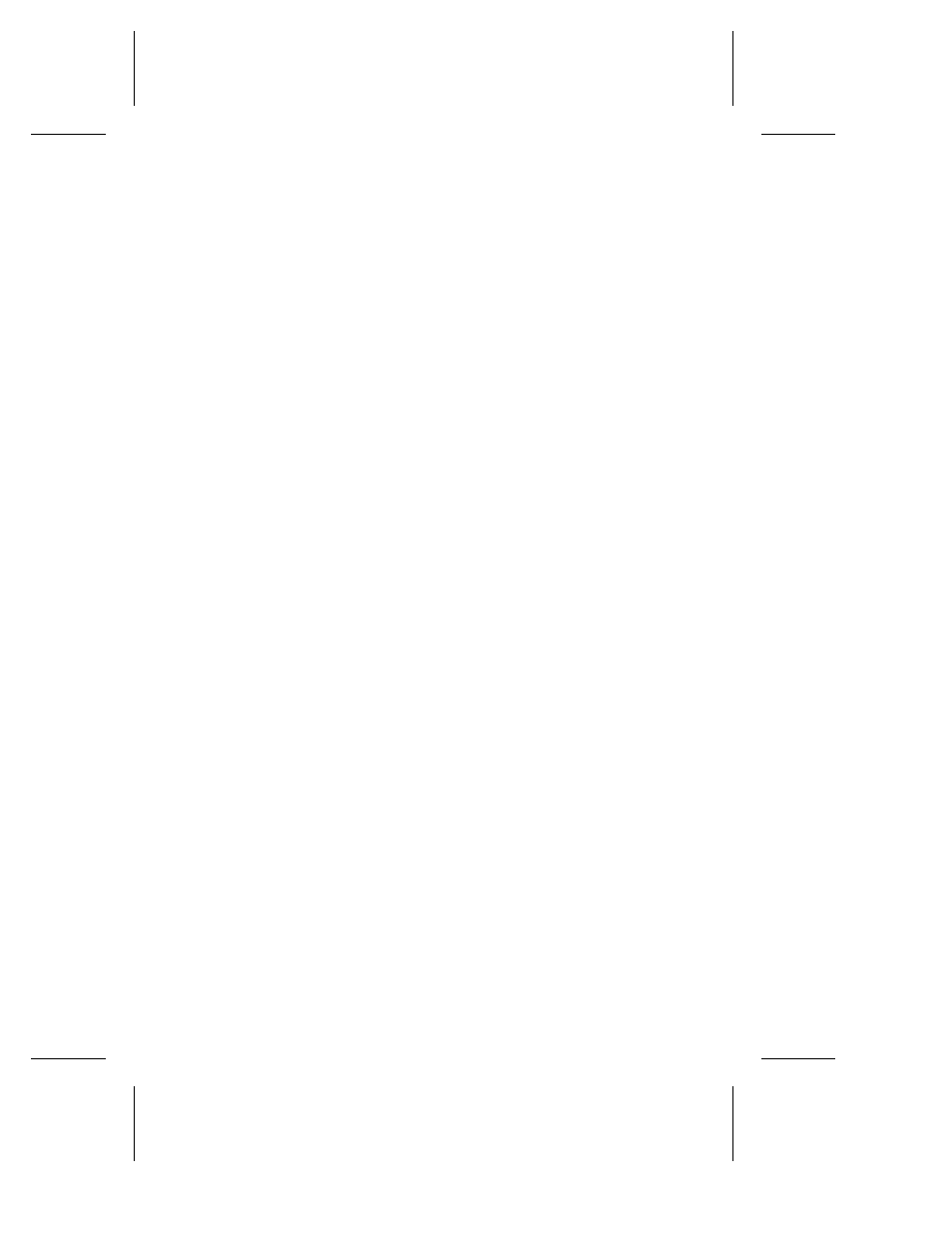
7-18
Command Line Interface User’s Guide
Container Label in Chapter 6, Working with Container Attributes, for a
description of the
container set label
command.
In the following example, the
container create raid5
command with the /label switch creates a RAID-5 set with the label
Venus
.
HPN0> container create raid5 /label=Venus ((2,1,0), 100M)
(2,2,0)(2,3,0)
Executing: container create raid5 /label="Venus"
((CHANNEL=2,ID=1,LUN=0), 104,857,600) (CHANNEL=2,ID=2,LUN=0)
(CHANNEL=2,ID=3,LUN=0)
Container 0 created
Setting Up Parity by Scrubbing
Parity is a form of redundancy used to recreate the data of a failed
disk in a RAID-5 set. When you set up parity, you initialize the
parity stripes. You can set up parity when creating a RAID-5 set by
using a scrubbing option.
When you setup parity by scrubbing, the RAID-5 set is first
scrubbed. When you use scrubbing, parity is setup in the
background, and the disks are available immediately.
In the following example, the
container create raid5
command with the /scrub switch creates a RAID-5 set with parity
setup by scrubbing.
HPN0> container create raid5 /scrub=TRUE ((2,1,0), 100M)
(2,2,0)(2,3,0)
Executing: container create raid5 /scrub=TRUE
((CHANNEL=2,ID=1,LUN=0), 104,857,600) (CHANNEL=2,ID=2,LUN=0)
(CHANNEL=2,ID=3,LUN=0)
The /scrub switch is not available in UNIX. For UNIX, the RAID5
set is always scrubbed.
Synchronous or Asynchronous RAID-5 Set Creation
When you create a RAID-5 set you can optionally specify whether
the command prompt returns after the RAID-5 set is created
(synchronous command execution) or if the command prompt
returns immediately after executing the
container create
raid5
command (asynchronously command execution). The RAID-
5 creation operation may require more than a minute to complete.
