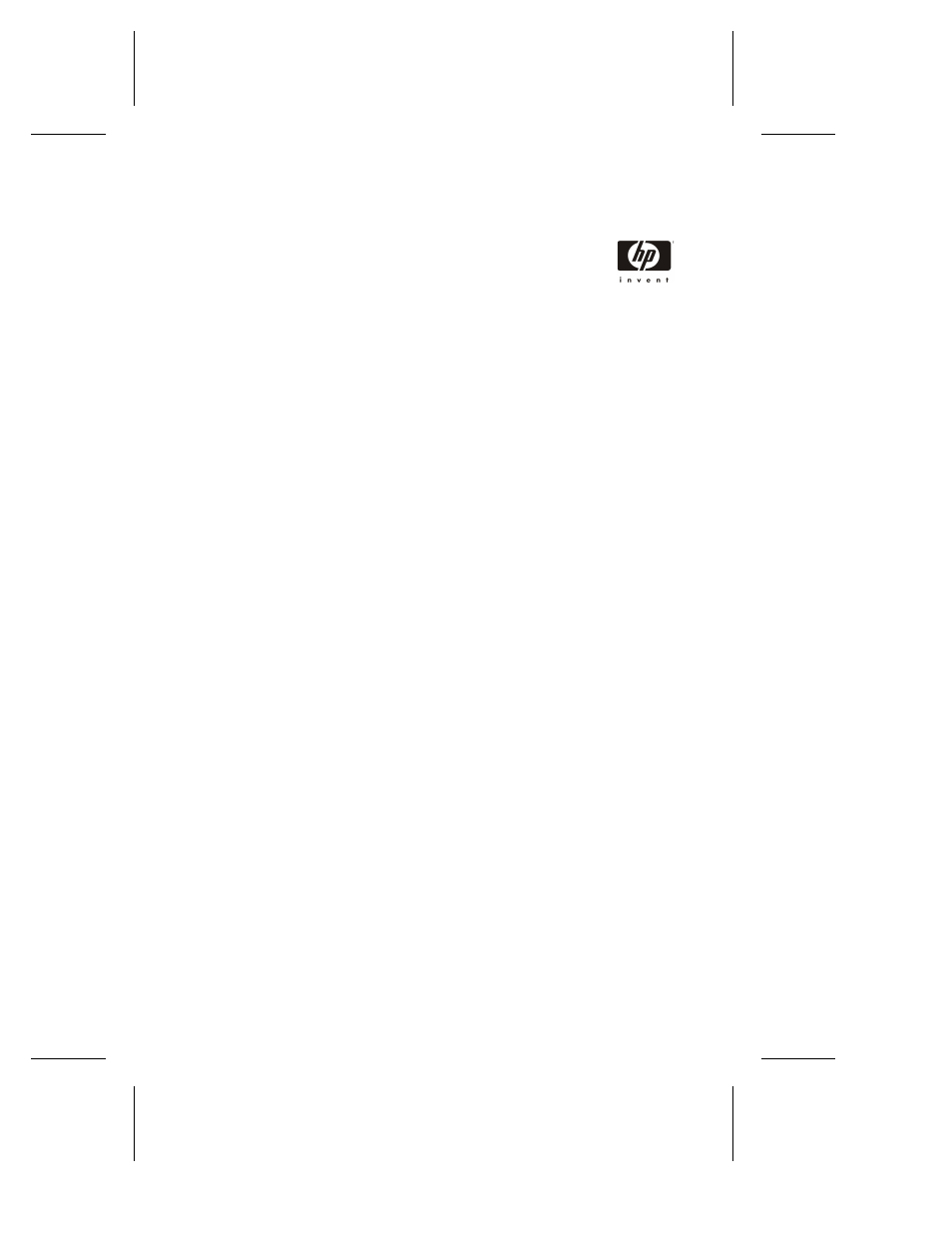HP NetRAID-4M Controller User Manual
Hp netraid-4m
Table of contents
Document Outline
- Contents
- Getting Started
- Introducing the Command Line Interface
- Working with Controllers
- Opening and Closing a Controller
- Understanding Controller Attributes
- Table 31. Controller Attributes
- Displaying whether a Controller Resides in a Cluster Environment
- Displaying Cluster Partner Information
- Displaying a Controller Name
- Displaying a Controller’s Type
- Displaying a Controller’s Availability
- Displaying a Remote Computer Name
- Displaying a Controller’s Serial Number
- Displaying a Controller’s CPU Type
- Displaying the Number of Channels
- Displaying the Number of Devices per Channel
- Displaying a Controller’s CPU Speed
- Displaying Controller Memory
- Displaying the Controller Firmware Build Number
- Rescanning a Controller
- Pausing and Resuming Controller I/O
- Displaying and Enabling Controller Automatic Spare
- Managing Flash EPROM Components
- Understanding Channel Attributes
- Resetting a Channel
- Understanding Batteries
- Working with Disks
- Understanding Disk Attributes
- Initializing a Disk
- Working with a Default SCSI ID
- Working with Partitions
- Understanding Partition Attributes
- Table 43. Partition Attributes
- Displaying a Partition’s Offset
- Displaying and Reconfiguring a Partition’s Size
- Displaying a Container’s ID
- Displaying a Container’s Type
- Displaying a Multilevel Container’s ID
- Displaying a Multilevel Container’s Type
- Displaying and Changing a Partition’s Read/Write Accessibility
- Displaying and Removing a Dead Partition
- Understanding Partition Attributes
- Verifying a Disk
- Blinking a Disk Light
- Working with S.M.A.R.T. Disks
- Understanding S.M.A.R.T. Attributes
- Table 44. S.M.A.R.T. Attributes
- Displaying S.M.A.R.T. Capable Devices
- Displaying and Setting the Method of Reporting Informational Exceptions
- Displaying and Enabling the Exception Control Setting
- Displaying and Enabling the MRIE Performance Setting
- Displaying and Enabling Error Logging
- Displaying and Setting the Exception Report Interval
- Displaying and Setting the Report Count
- Displaying and Clearing the Error Count
- Understanding S.M.A.R.T. Attributes
- Working with Disksets
- Understanding Diskset Attributes
- Table 51. Diskset Attributes
- Displaying the Diskset ID
- Displaying the Creator ID
- Displaying the Owner
- Displaying the Number of Disks in a Diskset
- Displaying the Attached State of a Diskset
- Displaying if a Diskset is Managed by the MS Cluster Service
- Displaying a Diskset’s Label
- Displaying if a Diskset Resides on a Controller with a Shared Channel
- Displaying if a Diskset is a Member of a Spare Pool
- Displaying the Diskset Creation Date and Time
- Displaying Members of a Diskset
- Creating a Diskset
- Adding a Disk to a Diskset
- Removing a Disk from a Diskset
- Deleting a Diskset
- Assigning Diskset Management
- Attaching a Diskset
- Detaching a Diskset
- Changing a Diskset’s Label
- Changing Ownership of a Diskset
- Changing a Diskset’s Sparepool Assignment
- Understanding Diskset Attributes
- Working with Container Attributes
- Understanding Container Identification Attributes
- Table 61. Container Identification Attributes
- Displaying, Assigning, and Removing a Drive Letter (Windows Only)
- Displaying A Root Special File (UNIX Only)
- Displaying and Specifying a Cluster Partner
- Displaying and Renumbering a Container ID
- Displaying and Setting a Container Label
- Displaying and Setting a Container’s Type
- Displaying a Container’s Other Container ID
- Understanding Container Creation Attributes
- Understanding Container Size Attributes
- Understanding Container Access Attributes
- Understanding Container Usage Attributes
- Table 67. Container Usage Attributes
- Displaying a Full Compact Snapshot Container
- Displaying the Resident File System
- Displaying a Multi-partition Container
- Displaying a Container that Resides in a NetWare Environment
- Displaying the UNIX-Opened Container
- Displaying an Unknown File System
- Displaying an Unmapped Container
- Displaying an Unconfigured Container
- Displaying a Valid Container
- Understanding State Attributes
- Understanding Mirror Set State Attributes
- Understanding Reconfiguration State Attributes
- Table 69. Reconfiguration State Attributes
- Displaying the Reconfiguration Copy Container State
- Displaying the Reconfiguration Destination Container State
- Displaying the Reconfiguration RAID-5 Set Container State
- Displaying the Reconfiguration Source Container State
- Displaying the Reconfiguration Temporary Container State
- Understanding Snapshot State Attributes
- Understanding RAID-5 Set State Attributes
- Understanding Container Cache Attributes
- Understanding Container Identification Attributes
- Working With Single-level Containers
- Working with a Volume Set
- Working with a Stripe Set
- Working with a Mirror Set
- Working with a RAID-5 Set
- Working with Multi-level Containers
- Working with Multi-level Stripe Sets
- Working with a Stripe Set of Mirror Sets
- Understanding the Stripe Set of Mirror Sets Attributes You can Specify
- Understanding How to Create a Stripe Set of Mirror Sets
- Understanding a Stripe Set of Mirror Set Creation in a NetWare Environment
- Understanding a Stripe Set of Mirror Set Creation in a UNIX Environment
- Understanding Some Tasks to Perform After Creating a Stripe Set of Mirror Sets
- Working with a Stripe Set of Volume Sets
- Understanding the Stripe Set of Volume Set Attributes You can Specify
- Understanding How to Create a Stripe Set of Volume Sets
- Understanding a Stripe Set of Volume Set Creation in a NetWare Environment
- Understanding a Stripe Set of Volume Set Creation in a UNIX Environment
- Understanding Some Tasks to Perform After Creating a Stripe Set of Volume Sets
- Creating a Stripe Set of Stripe Sets
- Understanding the Stripe Set of Stripe Set Attributes You can Specify
- Understanding How to Create a Stripe Set of Stripe Sets
- Understanding a Stripe Set of Stripe Sets in a NetWare Environment
- Understanding a Stripe Set of Stripe Set Creation in a UNIX Environment
- Understanding Some Tasks to Perform After Creating a Stripe Set of Stripe Sets
- Working with a Stripe Set of RAID-5 Sets (RAID-50)
- Understanding the Stripe Set of RAID-5 Sets Attributes You can Specify
- Understanding How to Create a Stripe Set of RAID-5 Sets
- Understanding a Stripe Set of RAID-5 Set Creation in a NetWare Environment
- Understanding a Stripe Set of RAID-5 Set Creation in a UNIX Environment
- Understanding Some Tasks to Perform After Creating a Stripe Set of RAID-5 Sets
- Working with a Stripe Set of Mirror Sets
- Creating Multi-level Volume Sets
- Creating a Volume Set of Stripe Sets
- Understanding the Volume Set of Stripe Sets Attribute You can Specify
- Understanding How to Create a Volume Set of Stripe Sets
- Understanding a Volume Set of Stripe Set Creation in a NetWare Environment
- Understanding a Volume Set of Stripe Set Creation in a UNIX Environment
- Understanding Some Tasks to Perform After Creating a Volume Set of Stripe Sets
- Creating a Volume Set of Mirror Sets
- Understanding the Volume Set of Mirror Sets Attribute You can Specify
- Understanding How to Create a Volume Set of Mirror Sets
- Understanding a Volume Set of Mirror Sets in a NetWare Environment
- Understanding a Volume Set of Mirror Set Creation in a UNIX Environment
- Understanding Some Tasks to Perform After Creating a Volume Set of Mirror Sets
- Creating a Volume Set of RAID-5 Sets
- Understanding the Volume Set of RAID-5 Sets Attribute You can Specify
- Understanding How to Create a Volume Set of RAID-5 Sets
- Understanding a Volume Set of RAID-5 Set Creation in a NetWare Environment
- Understanding a Volume Set of RAID-5 Set Creation in a UNIX Environment
- Understanding Some Tasks to Perform After Creating a Volume Set of RAID-5 Sets
- Creating a Volume Set of Volume Sets
- Understanding the Volume Set of Volume Sets Attribute You can Specify
- Understanding How to Create a Volume Set of Volume Sets
- Understanding a Volume Set of Volume Sets in a NetWare Environment
- Understanding a Volume Set of Volume Set Creation in a UNIX Environment
- Understanding Some Tasks to Perform After Creating a Volume Set of Volume Sets
- Creating a Volume Set of Stripe Sets
- Working with Multi-level Container’s of Mirror Sets
- Understanding the Multi-level Container of Mirror Sets Attributes You can Specify
- Understanding How to Create a Multi-level Container of Mirror Sets
- Understanding a Multi-level Container of Mirror Sets in a NetWare Environment
- Understanding Some Tasks to Perform After Creating a Volume Set of Mirror Sets
- Working with Multi-level Stripe Sets
- Modifying Containers
- Working with Container Reconfiguration
- Working with Container Promotion
- Working with Adding a Level to a Container
- Working with Mirror Sets
- Working with a RAID-5 Set
- Working with the Raw Container Cache
- Working with Enabling the Container’s Volatile Read-ahead Cache
- Working with Enabling the Container’s NVRAM Write-back Cache
- Working with Releasing a Container’s Cache Buffers
- Understanding the Container Release Cache Attributes You can Specify
- Understanding How to Release the Cache Buffers Associated with a Container
- Understanding Releasing the Cache Buffers Associated with a Container in a UNIX Environment
- The container release cache feature is not available in a UNIX environment.
- Working with Container Rebuild
- Working with File Systems
- Extending a Container
- Taking a Container Offline
- Deleting a Container
- Working with Snapshot Containers
- Working with Diagnostic Commands
- Working with Event Notification
- Enabling E-Mail Notification
- 1 Open the FAST control panel applet. The FAST Management Interfaces dialog box appears.
- 2 Select the E-Mail Notification item in the Management Interfaces section of the FAST Management...
- 3 Click OK.
- 4 Open a Command Prompt window.
- 5 Use the CLI commands described in the following sections to manage the controller management ev...
- Understanding Event Notification Attributes
- Setting the Mail Server
- Setting Mail Message Reporting
- Testing Mail Message Reporting
- Clearing Mail Message Reporting
- Enabling E-Mail Notification
- Working with Tasks
- Working with Remote Management
- Understanding Remote Management Attributes
- Scanning for Remote Management Services Agents
- Adding Information to the Remote Connection Database
- Locking Information in the Network Connection Database
- Unlocking Information in the Network Connection Database
- Deleting Information from the Network Connection Database
- Working with Scripts
- Index