Understanding container access attributes, Understanding container access attributes 6-20 – HP NetRAID-4M Controller User Manual
Page 126
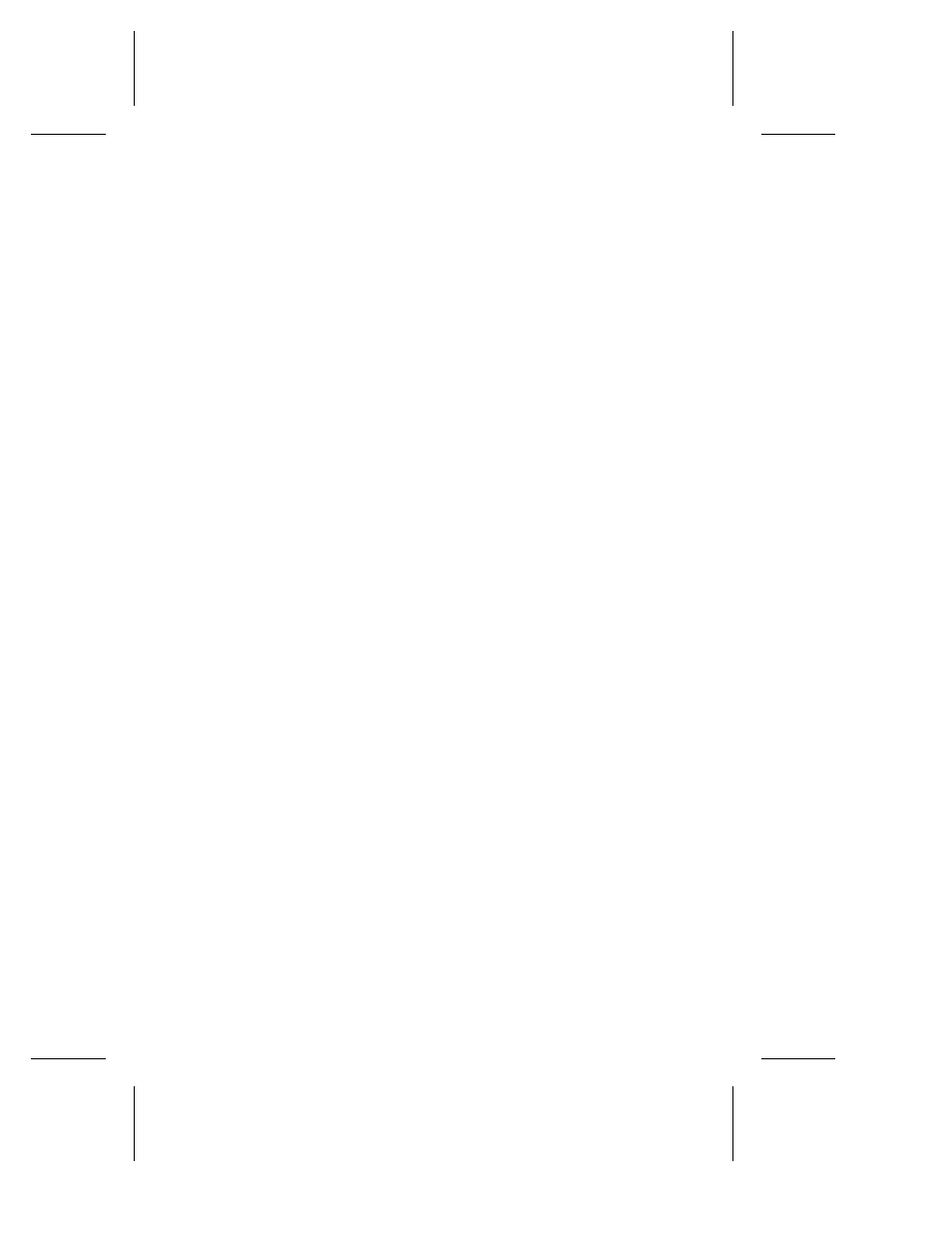
6-20
Command Line Interface User’s Guide
0 0 Volume 15MB None 2:01:0 64KB: 15MB
0 1 Stripe 45MB 32KB None 2:02:0 64KB: 15MB
2:03:0 64KB: 15MB
2:04:0 64KB: 15MB
You set the stripe size of a container when performing the following
operations:
■
Creating a multi-level stripe set (
container create
mstripe
command)
■
Creating a RAID-5 set (
container create raid5
command)
■
Creating a stripe set (
container create stripe
command)
■
Reconfiguring a container (
container reconfigure
command)
For information on the
container create mstripe
command,
the
container create raid5
command, and the
container
create stripe
command, see Chapter 7, Working With Single-level
Containers and Chapter 8, Working with Multi-level Containers. For
information on the
container reconfigure
command, see
Chapter 9, Modifying Containers.
Understanding Container Access Attributes
The
container access
attributes indicate a container’s
availability. Table 6-6 lists the container access attributes, the CLI
operations associated with these attributes, the CLI commands you
use to perform these operations, and the section that describes the
operation.
