Displaying a drive letter assigned to a container, Assigning a drive letter to a container, Displaying, assigning, and removing a drive letter – HP NetRAID-4M Controller User Manual
Page 111: Windows only) 6-5
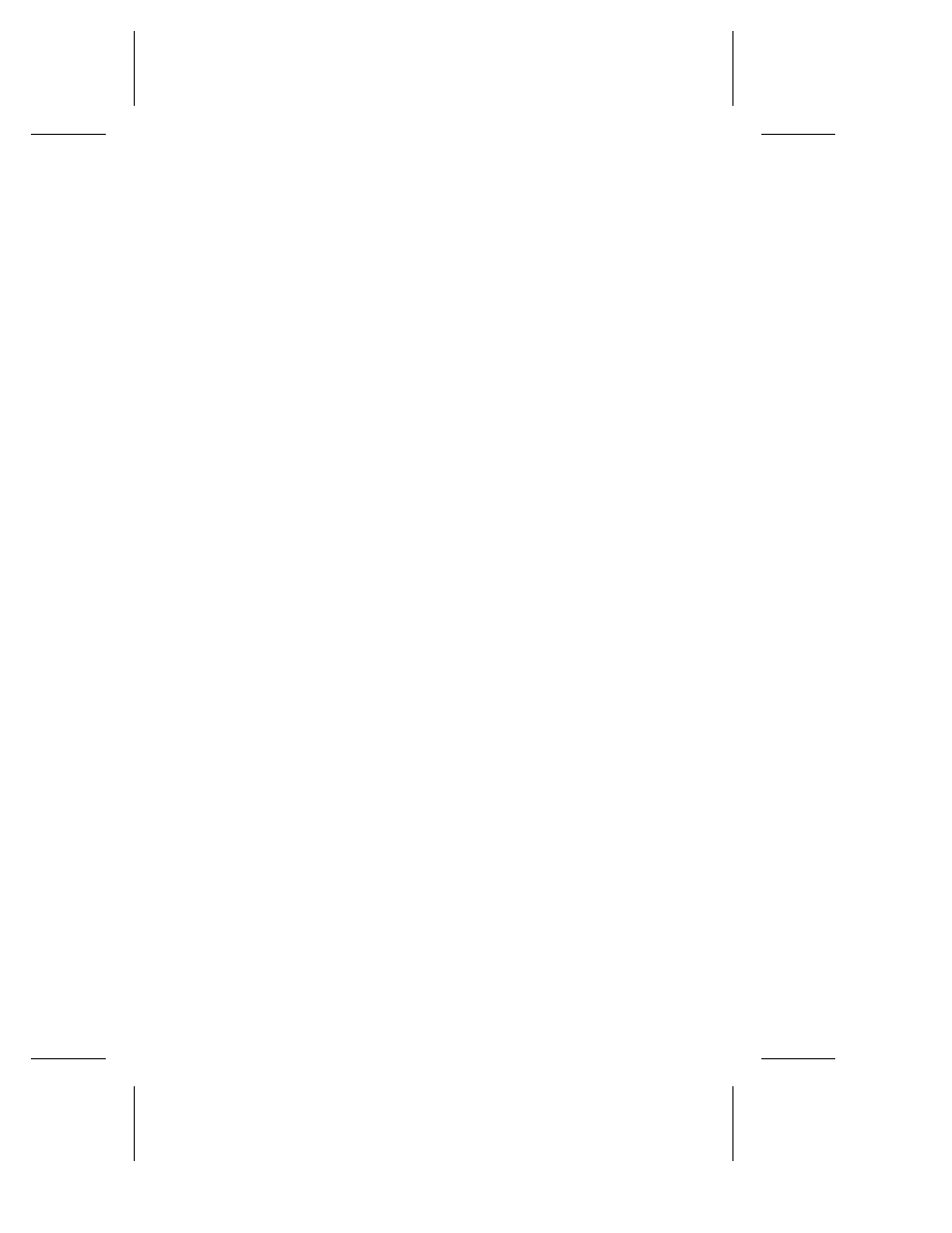
6-5
Working with Container Attributes
Displaying, Assigning, and Removing a Drive Letter
(Windows Only)
The
drive letter
attribute identifies the drive letter associated
with a container. Drive letters do not automatically get assigned
when you create a container. Some operations, for example, adding
a file system to a container, require that you assign a drive letter to a
container.
The CLI allows you to do the following:
■
Display a drive letter assigned to a container
■
Assign a drive letter to a container
■
Remove a drive letter from a container
Displaying a Drive Letter Assigned to a Container
To display a container’s drive letter, use the
container list
command, as in the following example. In the example, the Dr
column is blank, which indicates that no drive letter is assigned to
container 0. Note that the Dr column appears only if you are
running the CLI on the Windows NT or Windows 2000 (basic disks
only) operating system.
HPN0> container list
Executing: container list
Cluster Num Total Oth Stripe Scsi Partition
Dr Partner Label Type Size Ctr Size Usage C:ID:L Offset:Size
-- -------- ----- ------ ------ --- ------ ------- ------ -------------
0 0 Volume 30MB None 2:01:0 64KB: 15MB
2:02:0 64KB: 15MB
Assigning a Drive Letter to a Container
To assign a drive letter to a container, use the
container assign
drive_letter
command, as in the following example. In the
example, drive letter F is assigned to container 0.
HPN0> container assign drive_letter 0 F
Executing: container assign drive_letter 0 "F"
Drive Letter F: assigned to Container 0
